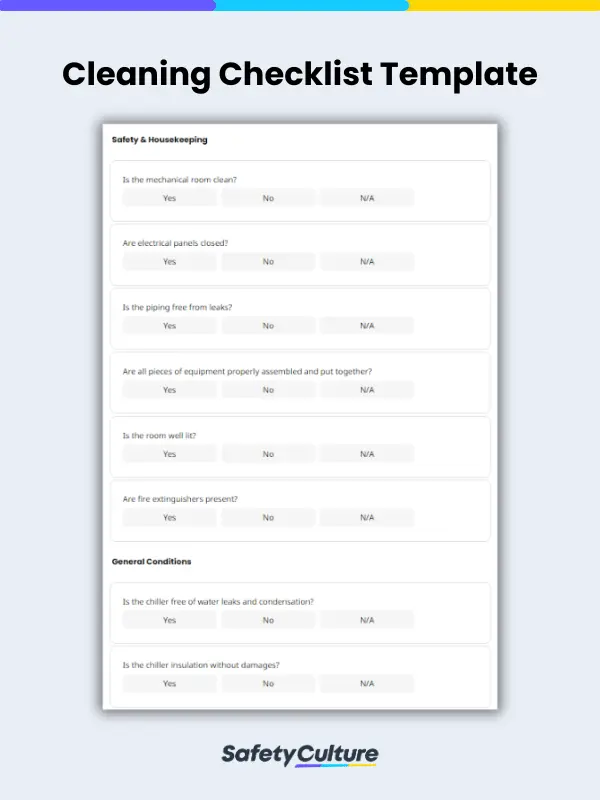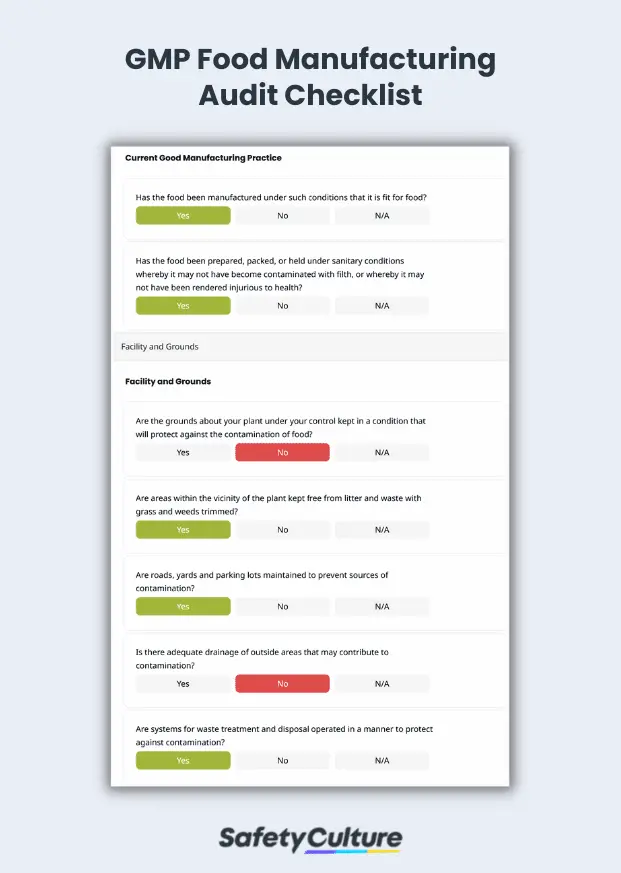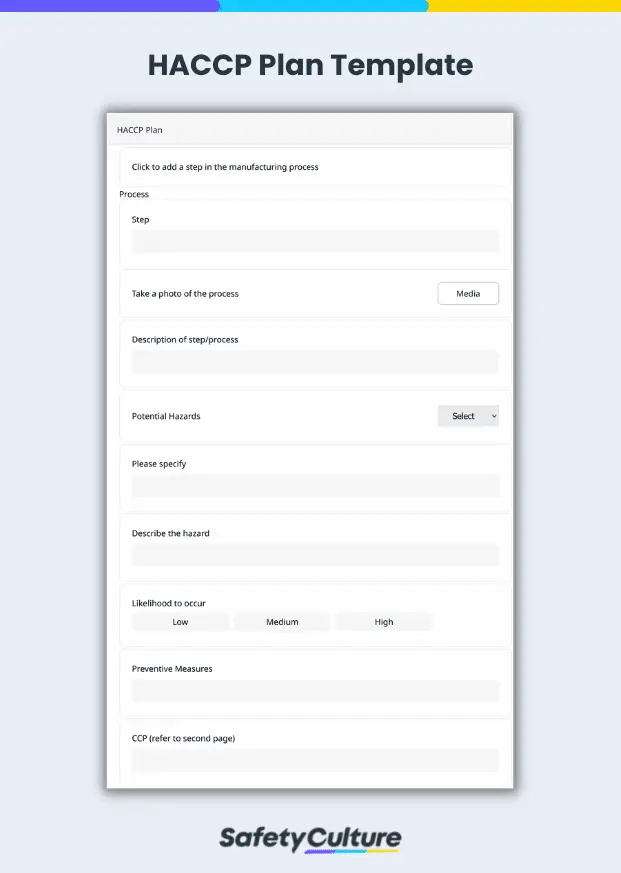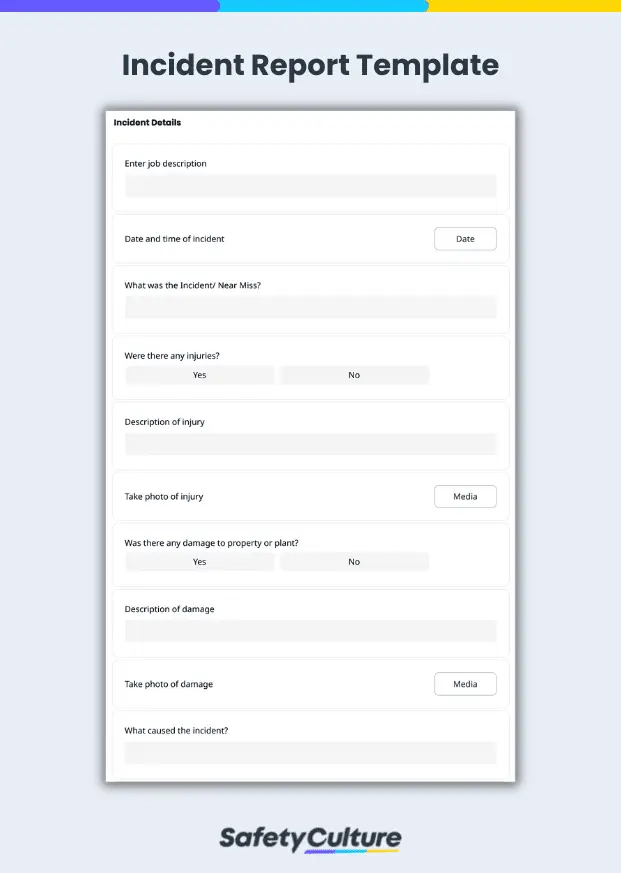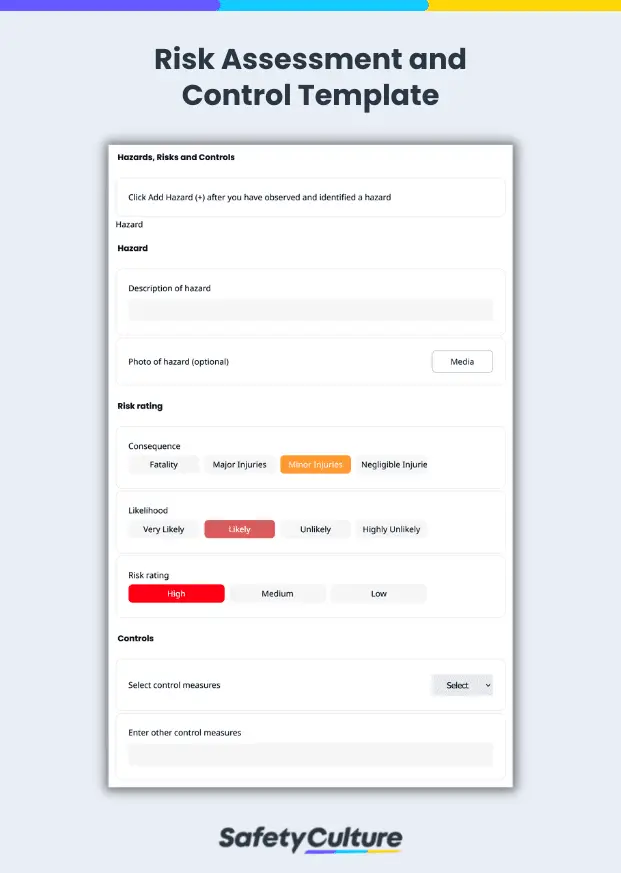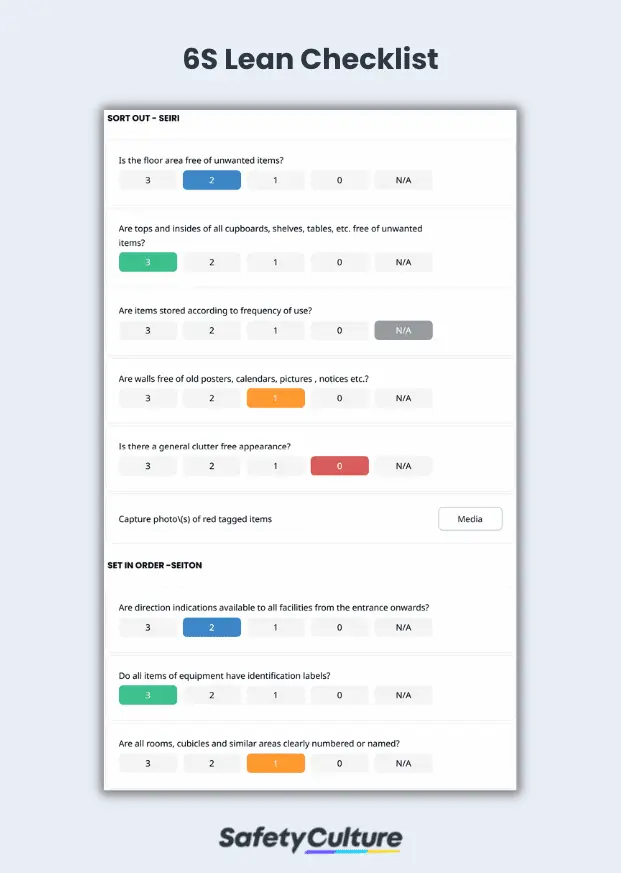What is a Checklist Template?
Checklist template is a tool that businesses use to ensure that tasks are systematically organized, promptly accomplished, and efficiently done. It helps give an overview of the current status and trends of assignments within a team or organization. Checklist templates are also useful in performing various types of processes and improving practices such as inspections, audits, or quality checks.
Checklist templates can come in the form of traditional pen and paper checklists, in PDF, or even in digital versions. They are used to review steps that are part of a specific task and help guarantee that these steps are done according to the ideal business process.
Benefits of Using Checklists
Using checklists helps confirm that tasks are completed based on the timeline specified and promotes high-level visibility across the organization by ensuring that everyone is on the same page.
Integrating the use of checklists in business strategies also helps monitor a company’s compliance with industry standards and regulations. Additionally, if an industry is mainly exposed to safety hazards, a simple checklist can be used as a tool for reducing errors and preventing accidents by proactively addressing the identified issues.
Although the traditional pen-and-paper forms of checklists are beneficial, companies can now incorporate the use of digital checklists into their business strategies for a more efficient operation.
Examples of Checklist Templates
The elements of a checklist template vary depending on the needs of the team, project, or business. Each checklist is specifically made to correspond to recognized issues or priorities, and tailored based on the desired outcome of audits. Since there are various kinds of checklists, the following are just some examples of them:
GMP Food Manufacturing Audit Checklist
This Good Manufacturing Practices (GMP) audit checklist for food manufacturing uses the Yes, No, N/A response set and aims to help ensure that food manufacturing processes are done according to specified quality standards and protocols.
More about Good Manufacturing Practices here.
HACCP Plan Template
This Hazard Analysis Critical Control Points (HACCP) plan template is used in conducting hazard analysis and in defining critical limits and critical control points in food production. It also helps in identifying biological, chemical, and physical hazards in the storage, transportation, use, preparation, and sale of perishable goods in relation to production.
More about HACCP plan here.
Incident Report Template
This incident report template can be used by businesses and safety managers to report any injuries and accidents, near misses, damages to property and equipment, health and safety issues, security breaches, and misconduct in a workplace.
More about incident reports here.
Risk Assessment and Control Template
This risk assessment template can be used as a tool for identifying and controlling risks in businesses. It includes a risk matrix with the consequence, the likelihood of hazard injury, and a hierarchy of controls.
More about risk assessment here.
6s Lean Checklist
This 6s lean checklist follows the 5s principle of Sort, Set in order, Shine, Standardize, and Sustain, but also adds the concept of Safety. It helps in identifying hazards and potential risks while performing tasks and allows you to capture photos or media as evidence for higher-level visibility.
More about 6s Lean here.
Introducing SafetyCulture’s Public Library
The Public Library stores thousands of templates that cater to various industries and business needs. It’s also a combination of checklists uploaded by SafetyCulture (formerly iAuditor) staff and other SafetyCulture users from diverse industries. Public Library also features templates in non-English languages such as Spanish, French, and German, and even lets you print digital checklists as PDFs. Browse and filter templates from the Public Library using these three ways:
- Featured topics such as cleaning, Covid-19 related, corrective actions, or most downloaded, among others
- Categories such as agriculture, construction, emergency services, or general, among others
- Search bar at the top part of the page through the use of industry-related keywords to find the template that you need
Public Library also lets you filter results based on relevance, the most number of downloads, or the most recently uploaded templates. If you want to know more about this feature, please refer to the Public Library pages in our knowledge base.