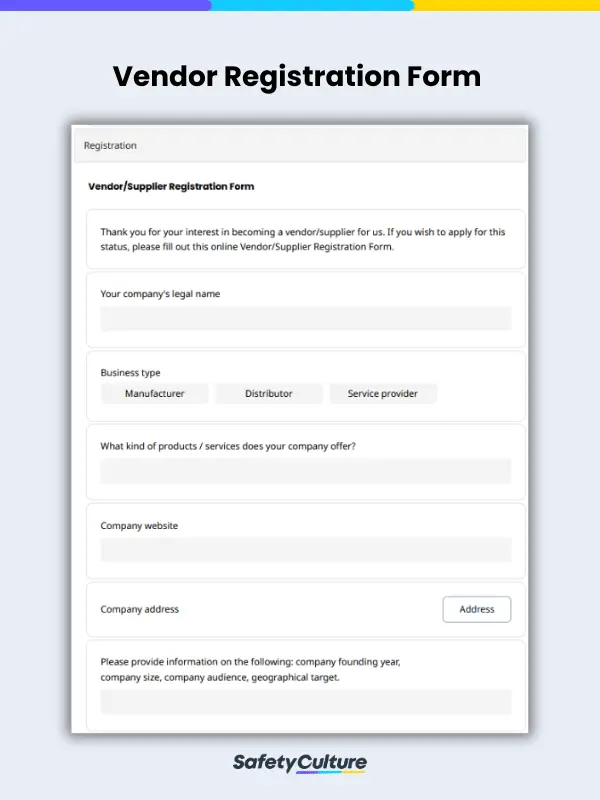What is a Vendor Form?
A vendor form, also commonly referred to as a vendor registration form, is a document filled out by event organizers when sourcing potential vendors for a conference, convention, festival, expo, or other types of events that provide a platform for vendors to be put on display.
Alternatively, a vendor form may refer to the document filled out by manufacturing or service companies when they outsource materials, goods, and services to use or integrate into their own product or service.
3 Types of Vendor Forms and Their Uses
Depending on the nature of your business and your purpose, one type of vendor form would make sense to use over another. Below we will be discussing the three types of vendor forms and how they are used:
Vendor Registration Form
Festival, convention, and similar event organizers use vendor registration forms when selecting potential vendors. The exact template may vary, but in general, a vendor registration form records data such as the vendor’s business name and address, contact’s name and details, and the products and services they offer among others.
Vendor Evaluation Form
A vendor evaluation form, also commonly referred to as a supplier evaluation form or vendor risk assessment form, is used by businesses to assess:
- the potential value a prospective vendor or supplier can provide; or
- the performance of an existing vendor or supplier.
The vendor evaluation form helps businesses determine the value suppliers bring by analyzing their competency, consistency, and commitment to quality among other metrics.
Vendor Payment Form
A vendor payment form is an internal document that records the payment details of a vendor or supplier so they can be paid for the products and goods they supplied and the services they rendered. Aside from the standard information such as company name, address, and contact details, it also records the remittance contact’s name and contact details, the payment type, and bank details. It also includes the name and authorized signature of the person in-charge of approving the payment.
3 Important Parts of a Vendor Form and How to Complete Them
Small manufacturers, distributors, or service providers yet to amass a big network of their own may benefit from becoming a vendor for a larger, more established company. Aside from the obvious profit, serving as a vendor can help small businesses establish their reputation and ultimately find their place in the market. Below are some of the most important parts of a vendor form, regardless of type, and how they should be completed:
- Vendor’s Business Details
This covers information such as the vendor’s business name, vendor type; manufacturer, distributor, or service provider, and their representative’s contact details. This also needs to include a short summary of the vendor’s business proposition in no more than one paragraph. Since the vendor registration form may be the first correspondence between a client and a potential vendor, it is best to keep it concise and straight to the point.
When an established brand starts looking for vendors, they are likely to get plenty of propositions. A short but well-constructed business offer can help prospective vendors stand out amidst the competition. - Payment Remittance Information
This section covers the necessary bank and remittance details a client needs in order to send payments to a vendor. Vendors are usually given a few options ranging from check payments to direct bank transfers, so they need to make sure they select the correct one. It is also best to double-check sensitive information such as the bank account number since a minor mistake can result in payment delays and other avoidable issues. - Compliance With Client Standards
Commonly found in vendor evaluation forms, this section aims to assess a vendor’s ability to comply with a client’s standards for timeliness and completeness of work, overall quality and professionalism, and overall response to the client’s needs. In order to accurately assess these qualities, a client needs to ensure that they clearly communicate their standards and expectations to the vendor at the onset, then allow a reasonable time frame for them to demonstrate the desired qualities.