“SafetyCulture has saved us about 1,500 man hours per year. That’s a huge efficiency gain.”
- Home
- Construction
Construction Task Management
Construction Task Management
Improve productivity, streamline task assignments across teams, and create a safe working environment for workers.

*Reported in Forrester’s study: The Total Economic Impact™ of SafetyCulture’s Operations Platform
SafetyCulture has helped businesses around the world achieve
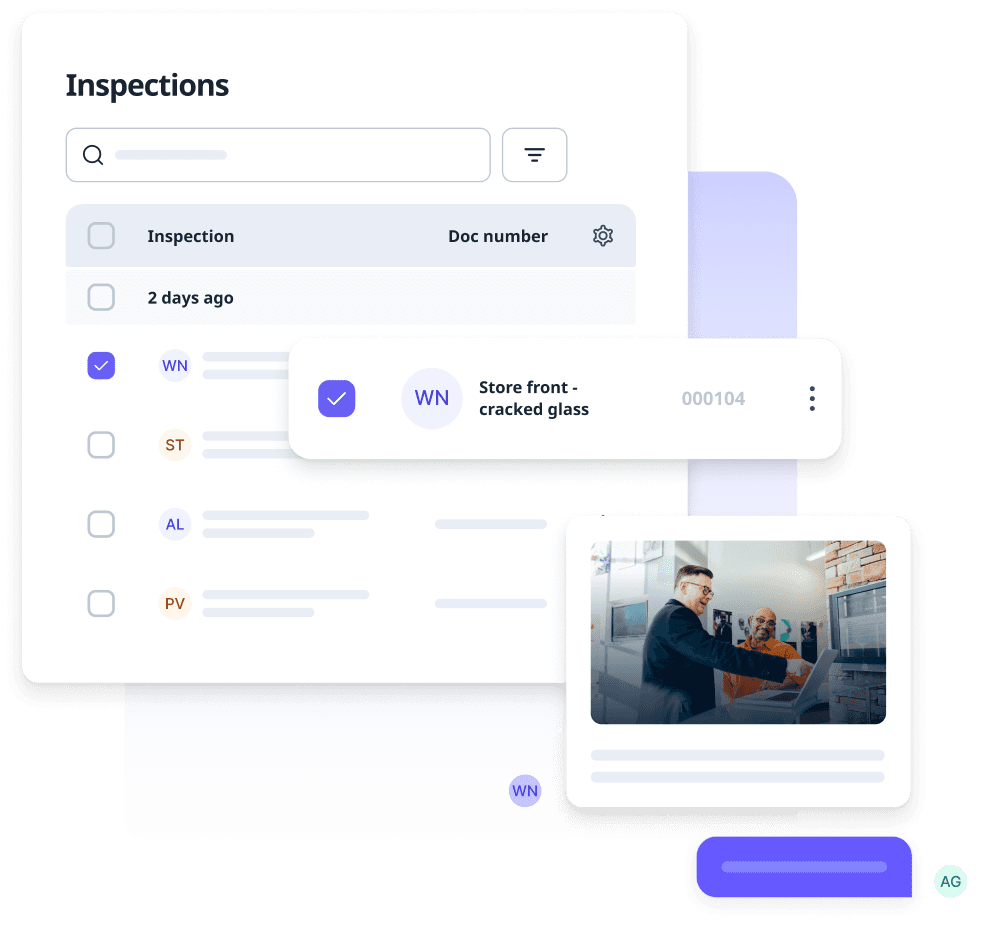
Boost productivity on site
Everyday presents new challenges on a construction site. Keep everyone informed and aligned by simplifying task assignments and satisfying quality and safety standards to prevent reworks. The moment something changes you can adapt processes and procedures in a few clicks, with changes rolling out instantly to everyone on site.
Prevent incidents and promote a safety culture
Encourage a supportive and inclusive culture where teams are comfortable reporting safety concerns and addressing potential risks. By making it easy for anyone to report observations, hazards, near misses, and incidents, you can respond quickly and put the right measures in place.
“Today, we’re at 2.5 million hours without a lost time injury. SafetyCulture allows us to achieve that. You don’t work 2.5 million hours and just be lucky.”


Efficiently facilitate task allocation across teams
Assign actions to specific team members and monitor the completion of tasks with better visibility using task management dashboards. Take advantage of automation tools to schedule routine actions or inspections and streamline task assignments for operational efficiency across the board.
Gain better visibility over the completion of tasks
Drive up productivity across teams by making data-driven decisions that optimize the way they work. Use powerful analytics tools to monitor productivity rates based on the completion of tasks and easily underscore areas for improvement.
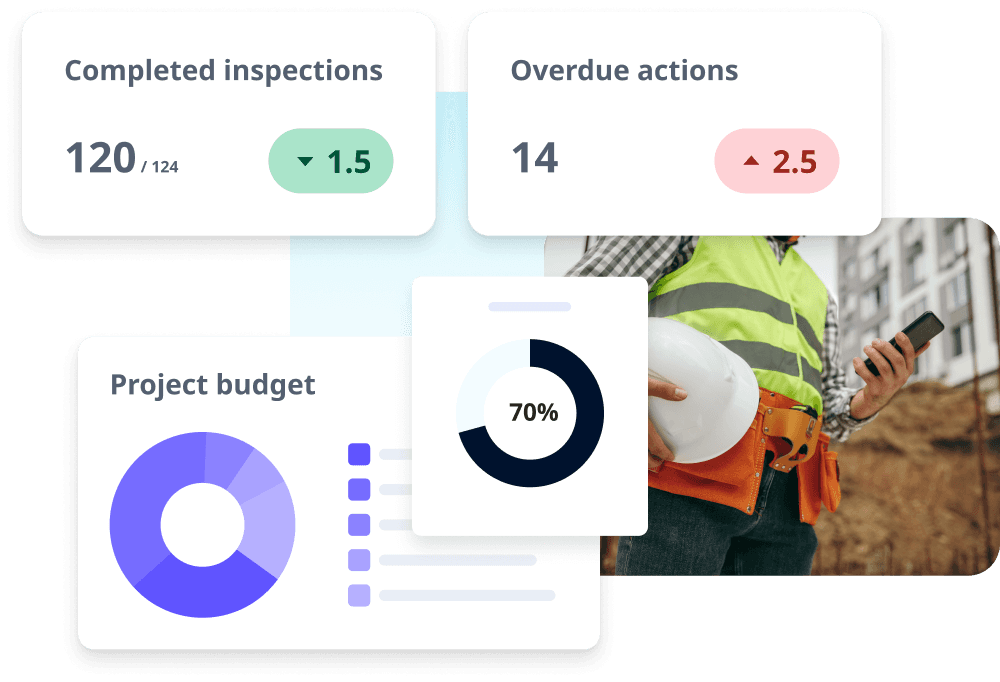

Foster accountability for task completion
Keep a digital log of completed tasks and organize everything using a calendar view for better monitoring and management. Deliver engaging, media-rich messages for teams and set notifications to address recurring issues or blockers to prevent backlogs of tasks and other hindrances.
Drive improvement across every jobsite

Robert Castin
Head of Health and Safety, ArcelorMittal Construction

Explore customizable solutions ready to meet your business needs
EHS
Health & Safety Management
Keep teams safe on the job while promoting a safety culture across your organization
GRC
Risk & Compliance
Identify, evaluate and mitigate risks to your teams and assets through greater visibility and a data-driven approach.
Quality
Operational Excellence
Optimize processes and drive productivity, greater efficiencies and quality products or services at scale.
ESG
Environment & Sustainability
Digitize SOP’s, reduce waste and adapt sustainability best practices the moment conditions change.
Get started with industry-leading templates
Punch List Template
Learn how to create a comprehensive punch list template to use for construction projects and effectively finish tasks.
Construction Daily Report Template
Use this comprehensive construction daily report to record the project’s activities for the day and the project’s current phase.
Construction Toolbox Meeting Template
Create a structured approach to discussing safety reminders and practices during toolbox meetings with a digital template.
Construction Quality Control Checklist Template
Thoroughly assess construction materials and workmanship using a standardized checklist to ensure compliance with regulations and client specifications.
Construction Checklist
Use this checklist to discuss important safety reminders before work and conduct proper staff induction.
Scope of Work Template
This template can be used to clearly define all the work needed to fulfill client requirements and create a formal document to ease transparency for a construction project.
Explore how SafetyCulture can enhance safety and quality in every jobsite
✓ Streamline processes ✓ Improve communication ✓ Minimize risks ✓ Boost productivity




