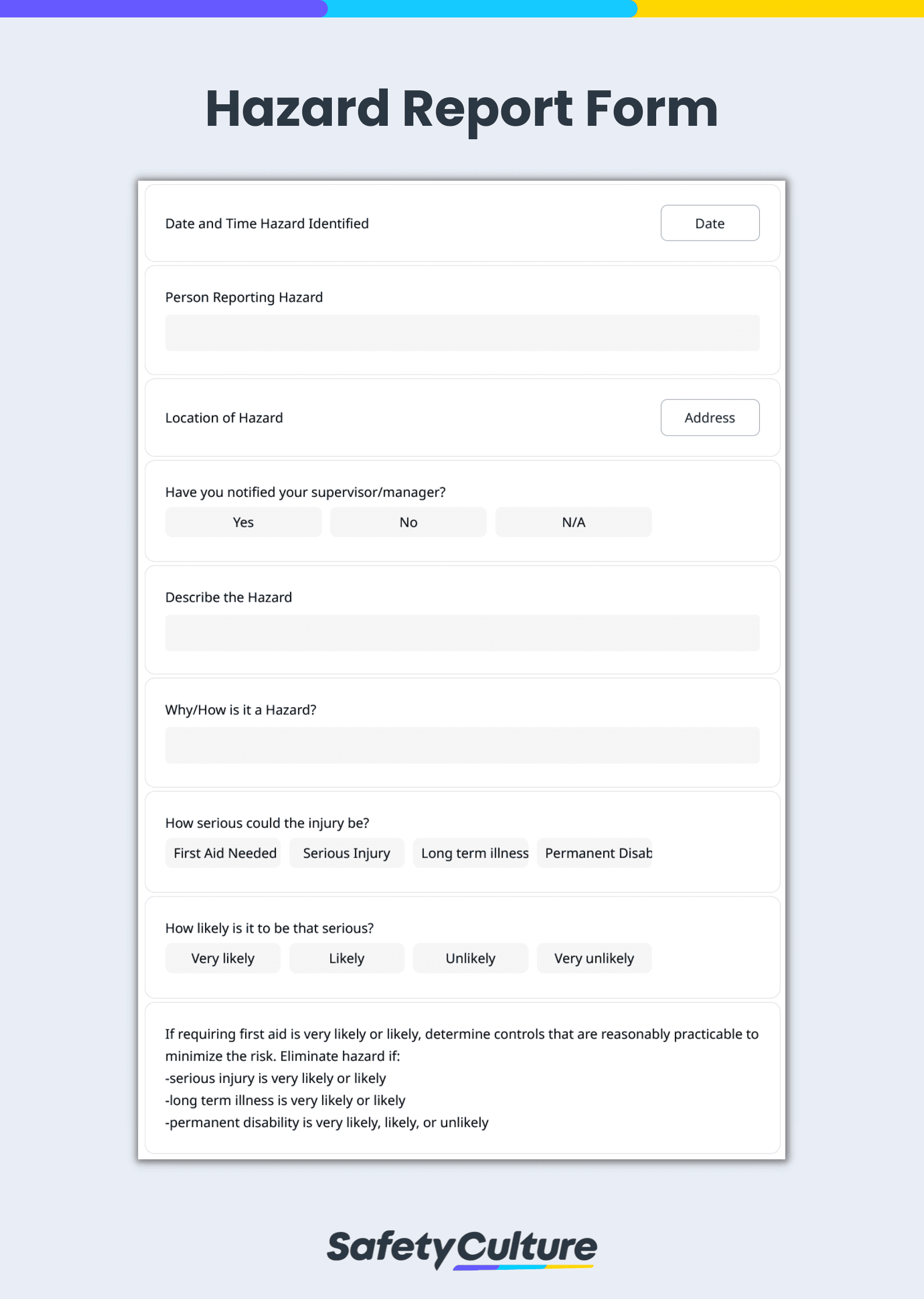What is a Hazard Report Form?
A hazard report form is a tool used for reporting hazards that need to be acted upon in order to prevent incidents from occurring. Providing employees with hazard report forms encourages proactive reporting of potential hazards in the workplace. A hazard report form can help in accident prevention and lowering the total recordable incident rate or TRIR.
Hazard report forms are especially needed in inherently dangerous environments such as oil rig fields, underground mines, and other construction sites. Safety managers can also use hazard report forms in chemical processing plants to isolate spills and stop the spread of contamination.
Why is it Important to Report it?
It is important to report a hazard so that it can be immediately acted upon in order to prevent the occurrence of an incident. A hazard that is reported also provides a record of an instance that needs to be actively prevented from reoccurring in the future.
6 Types of Hazards in the Workplace
Hazards are dangers to not only the people in the company but also to the company’s reputation in the industry and its relationship with clients. Aside from negatively impacting the lives of workers and their families, injuries caused by unreported hazards also cost the company time and money through a reduced workforce and long-term medical expenses.
Hazards can come in many forms, but they generally fall under the following categories:
1. Safety Hazards
Safety hazards are mostly general hazards that can be found in any workplace, even in plush corporate offices. These can be something as simple as wet floors or something deadly like malfunctioning equipment.
While the kind of safety hazard to look out for will depend on the nature of the work and the specific location of the workplace, safety hazards in specific industries such as construction should never be overlooked.
2. Chemical Hazards
Unlike safety hazards, chemical hazards are usually only found in chemical manufacturing and import facilities. For workplaces involved in the handling of hazardous substances, employers are required to label the chemicals, use Safety Data Sheets (SDS), and properly train their employees.
Common chemical hazards include corrosive substances such as strong acids and oxidizers as well as flammable and/or toxic gases, liquids, and solids. Safety measures regarding these chemical hazards must be effectively communicated in the workplace, as part of an employer’s hazard communication (HazCom) program.
Other places which may require the implementation of a HazCom program are science laboratories in academic institutions. Elementary and secondary schools are especially prone to situations in which an untrained student mishandles a chemical and inadvertently causes a fire.
3. Physical Hazards
While a safety hazard can also be classified as a physical hazard, the main difference between them is that physical hazards are always present and are not necessarily caused by an incident or a mistake on the part of the employee.
One profession that is exposed to many physical hazards is a flight attendant. Flight attendants constantly experience poor cabin air quality, lowered barometric pressure, hypoxia (reduced oxygen levels), low humidity, and cosmic ionizing radiation.
4. Psychosocial Hazards
Aside from physical hazards, flight attendants are also vulnerable to sexual harassment and verbal abuse, which are psychosocial hazards. Surveys show that as many as 65% of flight attendants experience sexual harassment, with 1 in 3 having experienced physical sexual harassment from passengers.
Other psychosocial hazards include bullying and unfair treatment or discrimination.
5. Biological Hazards
These hazards adversely affect one’s health and can cause serious, long-term health conditions. Biological hazards include mold, dust, insects, bacteria, and viruses.
While biological hazards can be found in any workplace, the management of these hazards in the food industry is critical. One way to do so is to follow HACCP, a food monitoring system endorsed by the FDA and recognized internationally.
6. Ergonomic Hazards
Ergonomic hazards are primarily experienced by manual laborers and those in professions which require heavy lifting or extreme physical exertion. However, improper workstation setups in offices, uncomfortable chairs, and poor posture can also be ergonomic hazards.
Like physical hazards, the effects of ergonomic hazards develop over time and may not be noticed before it’s too late.
How Do You Write a Hazard Report?
To write a hazard report, it is ideal that you use a hazard report form so you are guided in doing the following steps:
- Describe the hazard identified using text, images, and annotations, and provide brief but detailed information
- Determine the (possible) seriousness of the injury and the medical attention required
- Indicate the corrective action needed to control the hazard
Submit the hazard report and record the control measures done for accident prevention.
Report Example Questions
Below is a simple example of a hazard report.
Describe the hazard:
There are a bunch of cables on the floor.
Why or how is it a hazard?
I nearly tripped on them.
How serious could the injury be?
First aid needed.
How likely is it to be that serious?
Unlikely.
Corrective action:
(a) Remove the cables from the floor.
(b) Organize the cables so that people don’t accidentally trip or fall.
How to Encourage Workers to Report
Safety managers have to actively promote hazard reporting among employees if they want to reduce their TRIR, a metric used by OSHA (Occupational Safety and Health Administration) to evaluate working conditions. Though this can be challenging, here are three tips on how to encourage people to report hazards:
Build Trust
Employees won’t report hazards if they don’t believe in the organization’s commitment to safety. While building trust will look differently for each organization, one way to do it is to foster engagement between field workers and safety managers.
Safety managers have to show field workers that their feedback is crucial for the organization to improve its safety and overall processes.
Keep Promises
Aside from creating a culture of open communication between employees and leaders, one of the most effective ways to encourage people to report hazards is to take action, fix what needs fixing, and do what’s needed to eliminate hazards.
Listen to field workers when they flag an issue or raise a concern. If necessary, visit the site to inspect the hazard or seek assistance from an executive to solve the problem.
Don’t Use Paper Hazard Report Forms
Filling out a paper hazard report form can make hazard reporting a hassle for employees and takes up too much of their valuable working time. Even if the employee succeeds in accomplishing the hazard report form, getting that piece of paper to the safety manager is a struggle in itself.
Once that paper form finally reaches the safety manager’s desk, days might have passed since the incident took place and the investigation is prolonged.
Advantages of Digitalizing Hazard Report Forms
Unlike paper, digital hazard report forms make hazard reporting easy for field workers and safety managers. With a digital hazard report form, a field worker can take photos and make annotations to provide a detailed explanation of what happened.
A digital hazard report form also allows the safety manager to get information instantly, despite being miles away from the site. This can lead to the investigation being completed within hours of the incident, instead of days or even weeks.