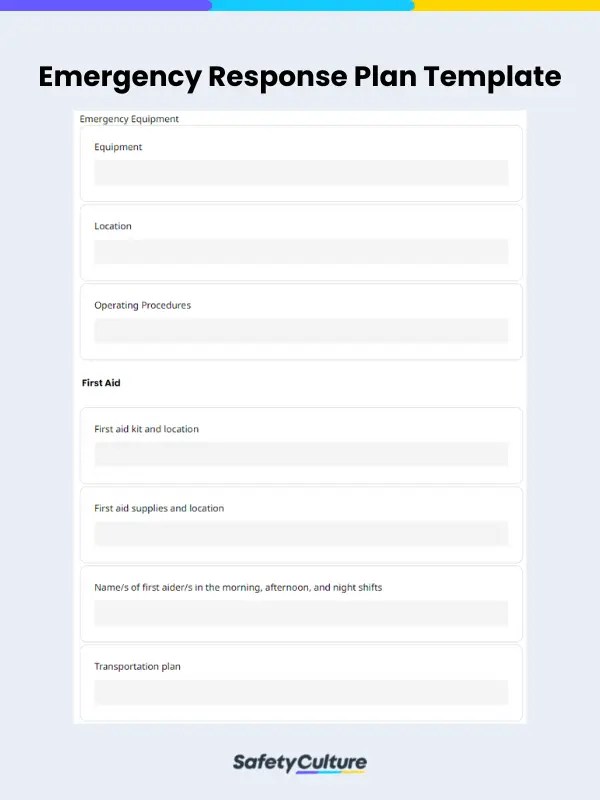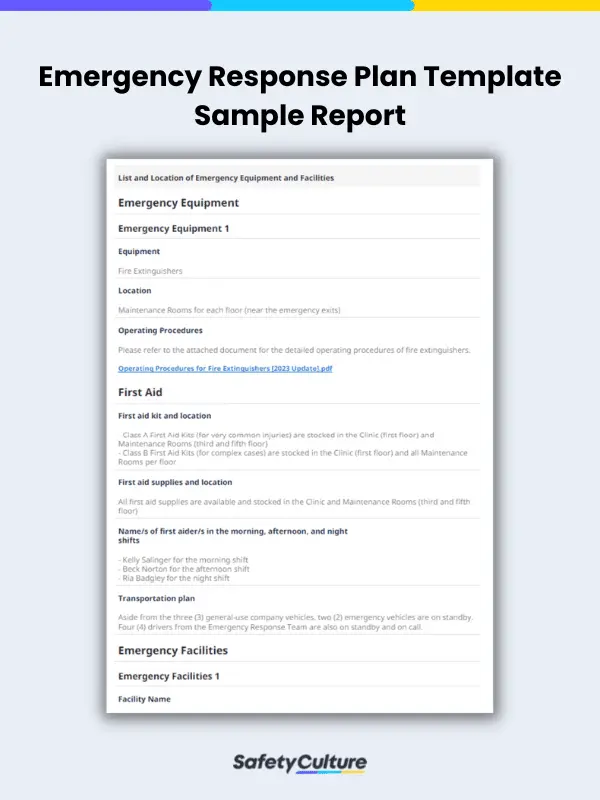What is an Emergency Response Plan Template?
An Emergency Response Plan (ERP) template is a tool used by any organization to outline the steps of its ERP in the event of an emergency, such as a natural disaster or fire. It can help ensure that the organization is prepared for any unprecedented situation and reduce the risk of injury, illness, or loss of life.
Why Use an ERP Template?
Since creating an ERP may be time-consuming, having an emergency response plan template in place provides a framework and guidance for how to create specific plans for responding to and handling an emergency. Also, a template helps reduce the amount of time it takes to think of and decide what to include in an ERP.
In terms of legalities, organizations that use ERP templates can ensure that they’re considering applicable laws and regulations and necessary safety protocols and procedures in their ERPs. This can help protect the organization from any potential legal issues that may arise.
ERP templates also help organizations do the following:
- identify workplace hazards and risks that may impact the severity of emergency situations;
- proactively address them to avoid grave damage to an organization’s assets and threats to worker safety; and
- ensure that the organization can recover quickly.
Examples of ERP Templates
Emergency response plan templates can vary depending on the type of emergency and the organization’s needs. This is because ERP templates must be tailored to the specific needs of the organization. Additionally, the template should be regularly updated to ensure that it’s up-to-date with the latest safety protocols and procedures.
For example, a corporate business may need an ERP template that outlines the steps to take in the event of a fire, while a school may need one that outlines guidelines on how to respond to a natural disaster. Other examples of an emergency response plan template are the following:
- Cyber Security
- Pandemic
- Terrorism
- Robbery
- Human-Caused Events (e.g., hazardous material spills, confined space entrapment)
What is Included in an Emergency Response Plan Template?
An emergency response plan template should include the following:
- A title page that includes the facility name and address, the name of who created the ERP, and the date of its creation
- List and location of emergency facilities and equipment (e.g., first aid kits, Personal Protective Equipment (PPE), and emergency supplies)
- Rescue and evacuation procedures
- List of the planning team
- Completion and sign-off page
How to Create One
Since every organization may need to respond to emergencies in various ways, it’s important to perform the following general steps and tips when creating an ERP template:
- Conduct hazard and risk assessments to identify potential emergencies. This will help you know the kind of danger your employees may face in the workplace and allow you to create a more targeted emergency response plan template.
- Align your template with the most necessary details to include in your ERP. This way, the individual or team responsible for creating the emergency response plan won’t miss any important detail during the process.
- Review your drafted template and remove any redundant information or questions.
- Have the template approved and signed off by your emergency response team, health and safety officers, and other relevant stakeholders before finalizing.
- Store your standardized ERP template in a secure location that you can easily access, edit, and deploy to concerned personnel.
- Set a recurring reminder to regularly update your emergency response plan template in accordance with any changes in your ERP and organizational safety measures.
FAQs About Emergency Response Plan Templates
Creating an emergency response plan template can be a daunting task, and there are certain risks associated with it. One of the biggest risks is that the template may not be comprehensive enough to cover all potential emergency scenarios. Additionally, if the plan isn’t regularly updated, it may not reflect or align with the latest safety regulations and best practices.
Another risk associated with an emergency response plan template is that it may not be tailored to the specific needs of the organization. If this is the case, it may not be effective in responding to an emergency. Finally, if best practices in creating and using emergency response plan templates aren’t properly communicated to all employees, this can put the organization’s ERP at risk of being ineffective.
According to UK’s HSE and Canada’s CCOHS, the document should be reviewed annually or when there are significant changes in the organization, like staffing replacements, new building construction, or training innovations.