Excellent app and platform for carrying out regular inspections and maintaining records for statutory compliance and audits. We’ve made over 20 templates so far and saved over 700 pages of paper a year. It’s helped our site join the 21st century and move away from paper. Can’t wait to see what you bring to the platform next.
- Home
Google Forms Alternative
SafetyCulture is the platform of choice
Trusted by over 75,000 customers – ranging from local businesses to NASA and the United Nations.

How SafetyCulture helps businesses
SafetyCulture is a mobile-first operations platform that supports businesses across various industries in creating forms, checklists, and templates for inspections, audits, compliance monitoring, and many more. Our digital solution allows you to efficiently collect data and derive actionable insights through various features built to simplify your workflows and operations.
Google Forms vs SafetyCulture
Here’s a feature comparison at a glance between Google Forms and SafetyCulture:
Google Forms | SafetyCulture | |
Customizable Templates, Forms, Checklists | Offers basic customization options for creating general surveys and data collection templates or forms | Provides pre-made and highly customizable templates and forms for inspections, audits, generalsurveys, and data collection in most industries |
Mobile Accessibility | Available on web | Available on web and mobile (with a dedicated app for iOS and Android) |
User Interface and Ease of Use | Has a clean and simple interface to easily create and respond to surveys | Intuitive, simple, and easy-to-deploy platform. No coding knowledge needed. |
Integrations and AI Capability | Integrates seamlessly with other apps within the Google ecosystem; no AI capabilities | Integrates with Business Intelligence (BI) tools for streamlining wider operations; has anAI-powered template builder |
Data Reporting and Analysis | Basic data analysis features (charts, summaries) to review and analyze survey responses | Advanced analytics and reporting tools for various data types toward continuous improvement and compliance tracking (charts, dashboards, attributes, filters, etc.) |
Offline Mode | Limited offline functionality | Reliable offline mode for collecting data anytime, anywhere, even in remote areas |
Customer Support | General support through the Google Workspace platform via case filing and email only | Dedicated email support, live chat, and phone assistance |
Help Center | Utilizes the Google Workspace Help Center, including documentation, tutorials, and community forums | Maintains a comprehensive help center with resources (videos and tutorials), guides, and FAQs |
Security and Compliance | Adheres to Google’s security measures within the Google Workspace environment | Prioritizes security and compliance features, including data encryption and compliance with industry standards |
Pricing | Basic personal plan is free, paid plans start at $12/user/month billed annually. | Basic plan is free, paid plans start at $24/user/month. Billing options are monthly or annual. Custompricingavailable for enterprise. |
Improve your operations platform today
✓ Simplify processes ✓ Boost productivity ✓ Use for teams of any size
What makes SafetyCulture a great alternative?
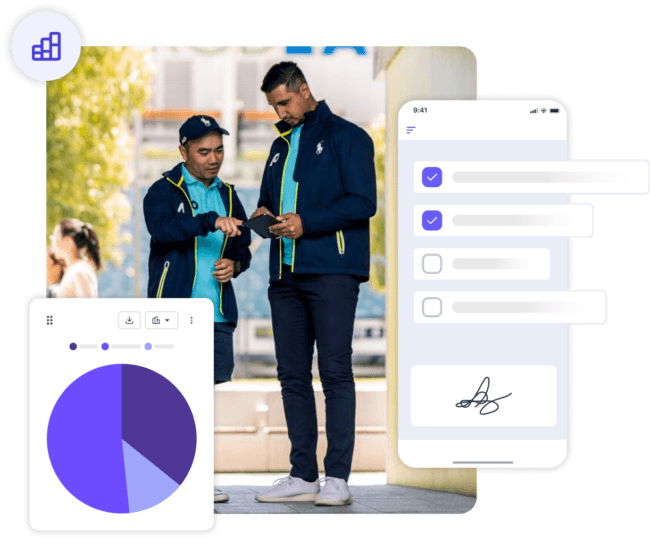
A smart and dynamic form builder like no other
As the best alternative to Google Forms, SafetyCulture lets you control how you create your forms, templates, and checklists for almost any purpose with its smart and dynamic form builder.
Save time and effort with pre-built yet customizable responses, the ability to add custom logic for workflows and task assignments, a user-friendly drag-and-drop editor, and pre-made templates. AI can also help you by generating content as a starting point for your template.
Google Forms, on the other hand, lets you create forms with limited functionality once deployed and when users fill them out.
Seamless data collection for better business decisions
Gather real-time information with accurate timestamps and make your forms more tailored to your industry use case. You can also use SafetyCulture’s data analytics feature to interpret and visualize form responses into actionable insights to pave the way for or support critical business decisions.
In contrast, Google Forms’ lack of industry-specific features is a significant drawback for organizations seeking a comprehensive solution that aligns seamlessly with their workplace operations protocols.


A holistic platform, built to grow with and integrate into your system
SafetyCulture’s extensive customization capabilities and integration into existing systems make it stand out from Google Forms, ensuring value for money and scalability beyond form creation and data collection that organizations in various sectors require.
When it comes to technical support, SafetyCulture also stands out as a clear leader when compared to Google Forms. Whether via live chat, email, or phone call, you can get in touch with our world-class support team to get you up and running in using the platform to manage your daily operations.
Both SafetyCulture and Google Forms are digital solutions that provide features and functionalities that help organizations create tools for collecting whatever kind of information they need.
Ultimately, deciding between SafetyCulture and Google Forms will depend on your organization’s specific requirements and priorities. Hence, make sure to conduct a thorough comparison of the two platforms and try out demos or free trials before making a decision.
Why Customers Choose Us
A wonderful application that supports the development of operating and auditing services.
great app, easy to create audits either from scratch or adapt others
Unlock a better way of working
Create your free account today! No credit card, no commitment, and cancel anytime.




