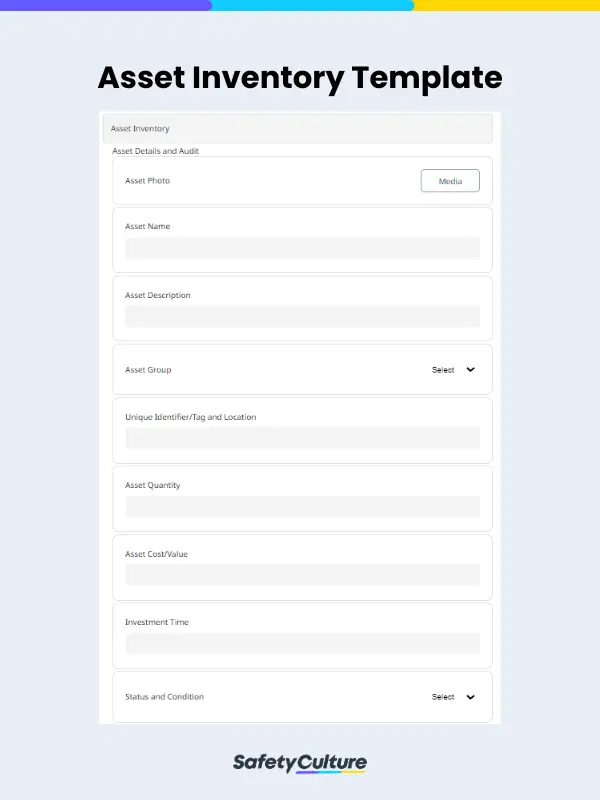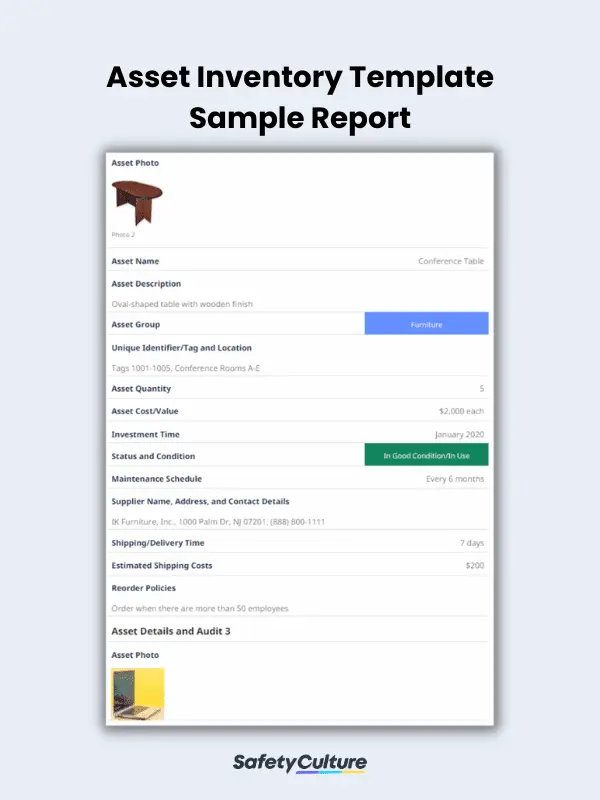What is an Asset Inventory Template?
An asset inventory template is a pre-designed document or tool that helps organizations create a detailed inventory of their physical or tangible assets, such as equipment, furniture, and vehicles, among others. To help make it accurate and efficient to use, it usually includes fields for documenting key information about each asset, such as its name, description, quantity, supplier, and shipping details.
Inventory Management vs. Asset Inventory Management
Inventory management is the process of overseeing the flow of goods and materials in a company and its supply chain. It involves tracking inventory levels, managing orders, and ensuring that the right products are available at the right time. In short, this process deals with items that the organization either consumes or sells to create products and services for customers.
On the other hand, an asset inventory is a record of all the supplies and stocks of assets owned by a business. This includes tangible or fixed assets, such as equipment, machinery, and vehicles, as well as intangible assets, such as intellectual property and trademarks. Hence, asset inventory management is the process of maintaining records of assets, monitoring their condition, and scheduling maintenance and repairs as needed.
While these two business processes are related, they are distinct functions that require unique strategies and tools. Businesses that want to optimize their operations and minimize waste should focus on both aspects of management to ensure that they are making the most out of their resources.
Importance of Using an Asset Inventory Template
Using an asset inventory template can help organizations improve their asset management by providing a comprehensive and up-to-date record of all their assets. This can be useful for financial reporting, insurance purposes, and compliance requirements.
By keeping a comprehensive inventory of your company’s assets, you can:
- Simplify asset tracking
- Identify opportunities to optimize asset utilization
- Determine any missing or stolen assets
- Evaluate the need for maintenance or upgrades
- Reduce repair or replacement costs in the short and long term
- Monitor asset value for accounting purposes
- Make informed decisions about purchasing new assets
- Comply with legal obligations (e.g., tax records, insurance claims)
What Should an Asset Inventory Template Include?
Creating an asset inventory template requires some upfront work, but it will save you time and effort in the long run. To guide you, here are the key elements and sections that should be included in it:
- Asset Photo
- Asset Name
- Asset Description
- Asset Group
- Unique Identifier/Tag and Location
- Asset Quantity
- Asset Cost/Value
- Investment Time
- Status and Condition
- Maintenance Schedule
- Supplier Name, Address, and Contact Details
- Shipping/Delivery Time
- Estimated Shipping Costs
- Reorder Policies
- Completion and Sign-off Page
How Do You Prepare an Asset Inventory Using a Template?
To help you effectively use an asset inventory template for your organization, follow these steps as you prepare and fill it out:
- Determine what information you want to include to make the template comprehensive and relevant to your needs.
- Begin adding assets to your inventory by filling in the information for each one.
- Add drop-down lists for fields like asset location or type. This can help ensure consistency and accuracy in data entry.
- Test the template to make sure it works as intended. Enter some sample data and make sure it’s properly formatted and validated.
- Make sure that all of your team members are aware of the asset inventory template and its proper use.
- Periodically review and update your inventory and the dedicated template for it.
- Use the information in your asset inventory to make informed decisions about replenishing and upgrading the inventory of your assets and retiring old ones.
FAQs About Asset Inventory Templates
Depending on who’s responsible for managing the organization’s unique asset inventory, the template for it can be created by various individuals. These may include inventory control specialists, operations managers, asset managers, or IT professionals.
Implementing processes and procedures for regular asset tracking and inventory checks are two effective ways to ensure and maintain data accuracy. Also, performing physical inspections of assets to verify their location and condition, as well as conducting regular audits of the data in the asset inventory template are recommended.
The frequency of updating your asset inventory template will depend on your organization’s specific needs and requirements. Generally, it’s recommended to update the template at least monthly or whenever there is a significant change in asset status or inventory levels.