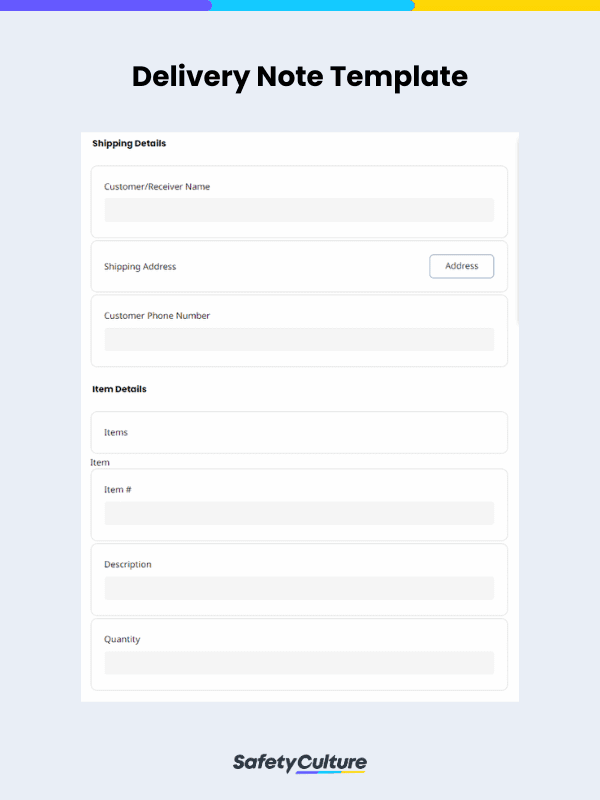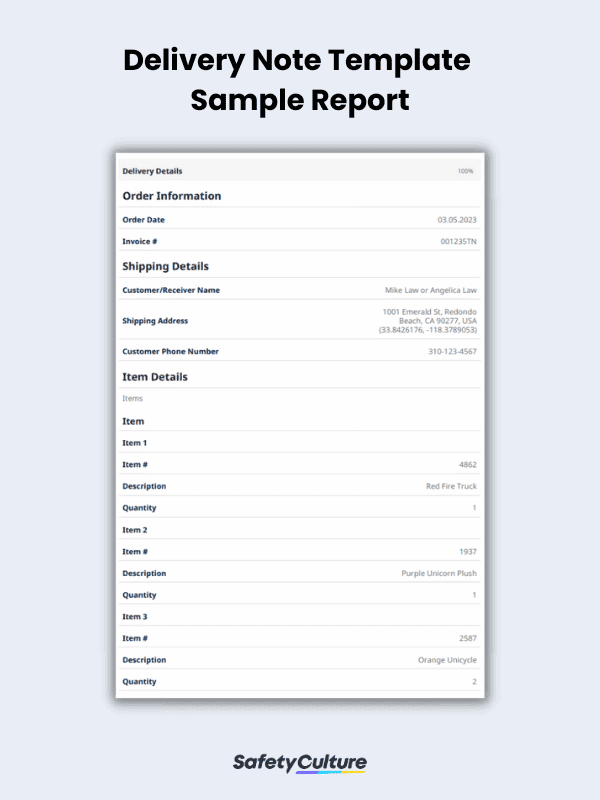What is a Delivery Note?
A delivery note is used to capture information relevant to the delivery of goods. It acts as a proof of delivery form and helps set the recipient’s expectations. Upon completion of the delivery, a copy of the delivery note with the recipient’s signature is sent back to the merchant or seller.
What is the Importance of a Delivery Note?
A delivery note, also known as a packing slip, goods delivery note, delivery receipt, or shipment note, is a document that contains important information about a shipment and is included in the package or attached to the outside of it. It typically contains details such as the sender’s contact information, the recipient’s contact information, the tracking number, the date of delivery, and the name of the item being shipped.
In addition to the essential information listed above, a delivery note can also include other details, such as the total weight of the shipment, the number of packages included, and any special handling instructions. By including these additional details, the delivery note can help ensure that the shipment is delivered safely and efficiently.
In the world of shipping and logistics, a delivery note is an essential document that serves as proof of delivery of goods from the sender to the recipient. For the sender, it serves as proof of them sending out what was requested of them. It also helps the recipient confirm that they have received everything they were expecting.
A templated delivery note, in particular, also helps save time for both sender and receiver, as it immediately organizes the details of the delivery. By templating the delivery note, you can also create a more systematic workflow from packaging to delivery and receiving, as both sender and receiver will be aware of what to look out for and what to report if something goes wrong.
What Should Be Included in a Delivery Note?
A complete and accurate delivery note template can help facilitate a hassle-free transaction between the seller, shipper, and buyer because it helps streamline the delivery process. Ultimately, delivery notes can contribute to a positive customer experience and encourage repeat business.
There are many possibilities for how to create a delivery note template. Typically, a properly filled-out delivery note template has sections for the following:
- Seller information, such as company name, phone number, and address
- Buyer information, such as name and phone number
- Reference numbers, such as invoice, delivery, and order numbers
- Item details, such as description and quantity
- Delivery date and address
- Recipient’s signature
As a delivery note is often for the recipient’s safekeeping, the recipient’s signature is vital on a delivery note because it signifies acceptance of the delivery and that the items received are correct and in good condition. There are also delivery notes that allow the entry of comments to gather feedback from the customer.
Here is a sample delivery note in use for reference:
Common Mistakes to Avoid When Using Delivery Note Templates
Using delivery note templates can save businesses time and reduce errors in their shipping and logistics operations. However, there are common mistakes that businesses can make when using these templates that can result in delays, inaccuracies, and other problems. Here are some of the most common mistakes that you must look out for:
Not Including All Necessary Information
One of the most common mistakes businesses make when using delivery note templates is not including all the necessary information. This can happen by not including the right amount of sections or space for them or not filling them in, if available.
To avoid this mistake, it’s important to review the template carefully and ensure that all necessary information is included. It may also be helpful to create and manage your delivery note template on a digital platform that can work smartly alongside you.
Using Outdated or Inaccurate Templates
Another common mistake is using outdated or inaccurate delivery note templates. If your template does not reflect the latest information or changes in your shipping processes, it can lead to errors and delays.
Avoid this mistake by regularly reviewing and updating your delivery note templates. Using a digital solution for them can be a great help, especially if they have an auto-save feature and are stored in the cloud.
Not Providing Adequate Training to Employees
While having a delivery note template is meant to help streamline operations, it is also essential to also train employees on how to use them. If employees are not trained properly, there can be errors and delays in the process. For example, if employees are not aware of how to fill out the template correctly or how to use the electronic template system, it can lead to mistakes.
To prevent this, provide adequate training to all employees who will be using the delivery note templates. This can include training on how to fill out the template correctly, use the digital platform it will be hosted on, and any other relevant know-how.
Traditional versus Digital Delivery Note Templates
Delivery note templates are used with the intent to promote convenience and establish a more seamless transaction for all parties involved. Using paper-based delivery notes, however, can have its own challenges. Here are some of the issues that come with using paper-based delivery notes:
- Inaccurate information: The accuracy of the information on paper-based delivery notes can be affected by human error or something as simple as illegible handwriting.
- Missing copies: Delivery notes or their copies, like any paper-based document, can be prone to get misplaced or damaged before they can reach the intended recipient.
- Delays: Inaccurate information will need verification, while lost or damaged physical copies will require a manual intervention that can lead to delays in transactions that will then impact other deliveries and customer satisfaction.
Using a digital or electronic delivery note system can solve all these problems. Aside from this, it can also provide other benefits, such as increased efficiency and enhanced data management practices, which lead to better customer experiences and a more streamlined overall work process.
Digital delivery note templates are also more environmentally friendly and cost-effective. This is because they reduce the need for printing and physical storage space, allowing you to allocate your resources more efficiently across other aspects of your business. This can also help you reduce your carbon footprint and contribute to a more sustainable future.
Going digital also improves communication between you, your workers, and your clients. There are many workflow and communication software today you can use with your delivery note templates which can ensure everyone is on the same page about different deliveries and operations.
In some cases, multipurpose software and digital solutions can enable you to do all these in one place, further improving your work processes.
FAQs About Delivery Notes
A delivery note is typically prepared by the sender of goods and is included in the shipment. It may be used by the recipient to confirm that the goods received match the information provided on the note. If any damages are observed, the package courier can then annotate the delivery note on behalf of the customer.
A delivery note, also known as a packing slip or delivery order, is a document that accompanies a shipment of goods and provides details about the contents of the shipment. An invoice, on the other hand, is a document that focuses more on requesting payment for those goods or services.
Although a delivery note is not considered a legal document on its own, it is an essential supporting record that can be used in case of disputes. It provides confirmation that goods or services have been delivered and that they were delivered according to the expectations set out in the note.