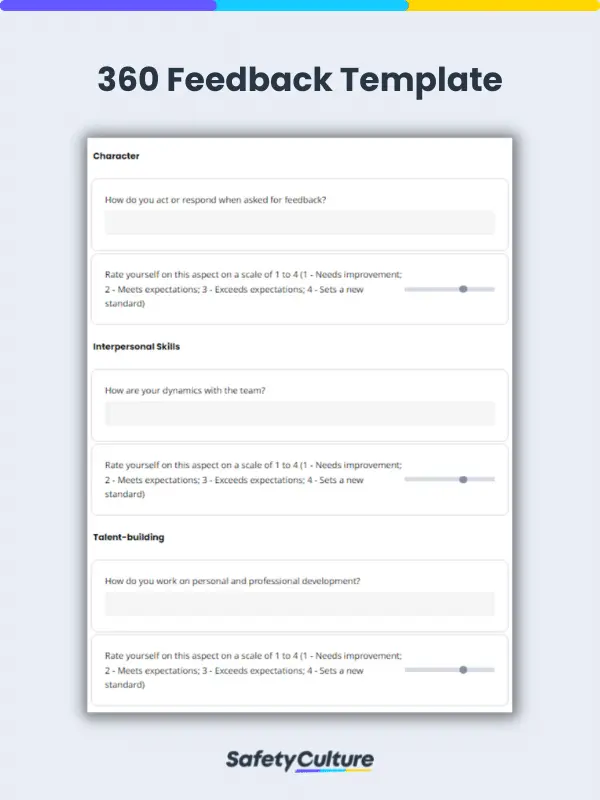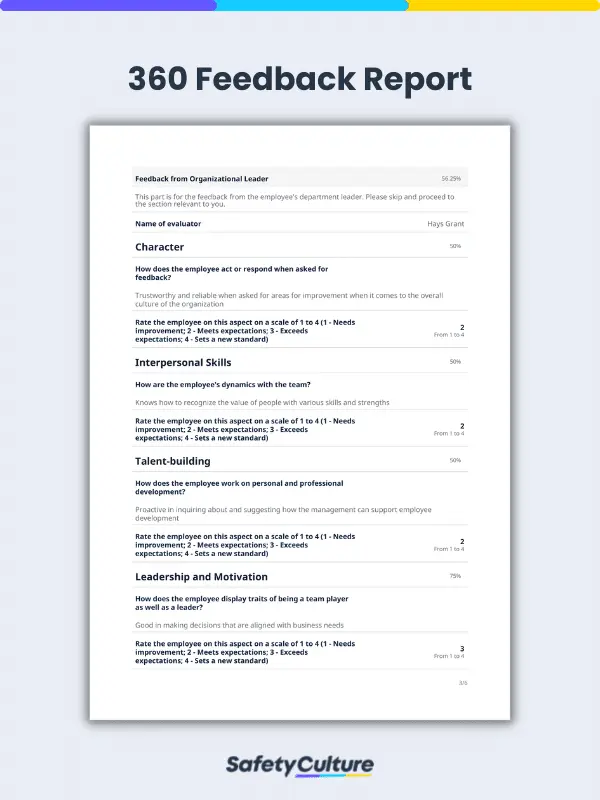What is a 360 Feedback Template?
A 360 feedback template is a tool used by organizations, especially employees, managers, leaders, and HR practitioners to collate and document comprehensive performance and culture feedback from various sources including self-evaluation, peer assessment, and manager feedback. This template aims to improve how such assessments are recorded, scored, and organized for a more efficient system in performance management.
Benefits of Using One
A 360-degree evaluation involves multi-rating feedback assessments, which means various sources of feedback should be accounted for. Hence, every evaluation step must be replicated for each feedback source to be able to complete a 360-degree performance evaluation.
It’s also important to note that while 360 feedbacks are not primarily used for performance appraisals, they can help establish critical points and provide guiding documentation for salary discussions and overall performance reviews.
Since such processes can get complicated over time, the lack of an organized system may lead to misalignments and discrepancies in how evaluations are conducted and how feedback impacts employee performance. This is why it’s helpful to have standard guidelines in place and effective tools to ensure that everyone in the organization is aligned with the methods and goals.
Using a template when collating 360 feedback helps you achieve the following benefits:
- An organized way of collecting and recording 360 feedback
- Proper documentation of what employees are doing well and the specific aspects they must work on
- An established scoring system of employee performance that managers and leaders can use in benchmarking performance ratings across the organization
What to Include in a 360 Feedback Template
These are some sample questions you can cover during your 360-degree feedback sessions revolving around the following aspects:
- Character – How does the employee act when asked for feedback?
- Interpersonal Skills – How are the employee’s dynamics with the team?
- Talent-building – How does the employee work on personal and professional development?
- Leadership and Motivation – How does the employee display traits of being a team player as well as a leader?
You can also use these aspects as your guide in creating the necessary sections to help you identify what to include in a 360 feedback template, such as the following:
- Introduction – Your 360-degree feedback template must include a title page, which contains the purpose statement and brief instructions for the people who’ll provide feedback.
- Self-Evaluation – This section aims to document the employees’ evaluation of themselves based on the main criteria set by the manager upon approval of the department leader and in coordination with the company’s Human Resources (HR) department.
- Organizational Leader – Allot this section to account for the feedback from the employee’s department executive or leadership representative.
- Manager – This part is for the immediate supervisor or manager’s performance review inputs and assessment points for the employee.
- Peers or Direct Reports – A 360-degree feedback isn’t complete without feedback from an employee’s teammates, workmates from other teams or departments, and direct reports, if any. Use this section to collect relevant inputs from them for a holistic evaluation process.
360 Feedback Template Example
To guide you in better understanding what a completed employee 360 feedback form looks like, here’s an example when using it in SafetyCulture: