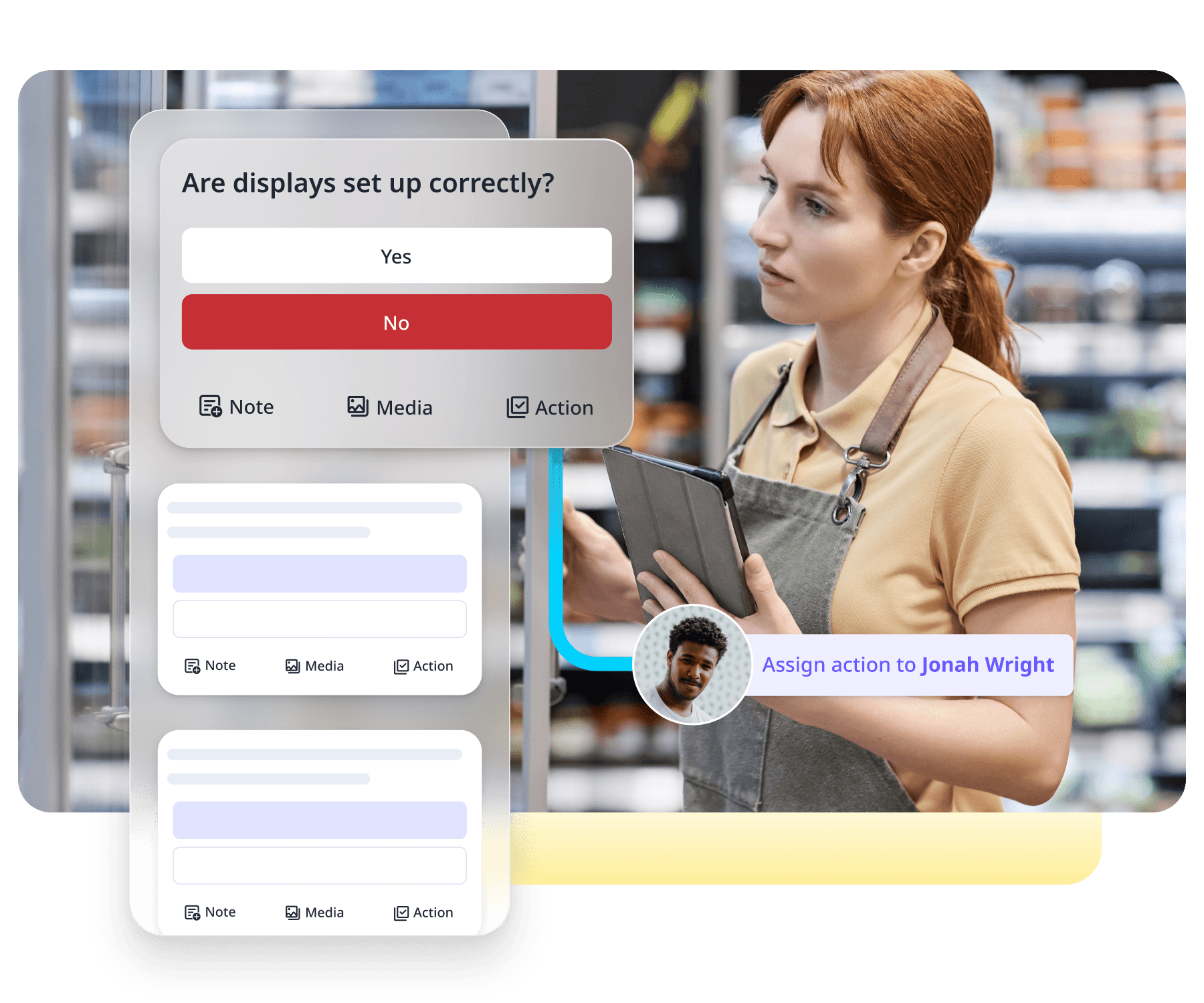- Home
Inspections and reports
1 billion+ checks
done by frontline workers every year
4.6+ stars
from over 24k ratings
Digitize any process and workflow
Get instant adoption
Automate reports and summaries
Understand and drive improvements
Digitize any audit and process in a few clicks

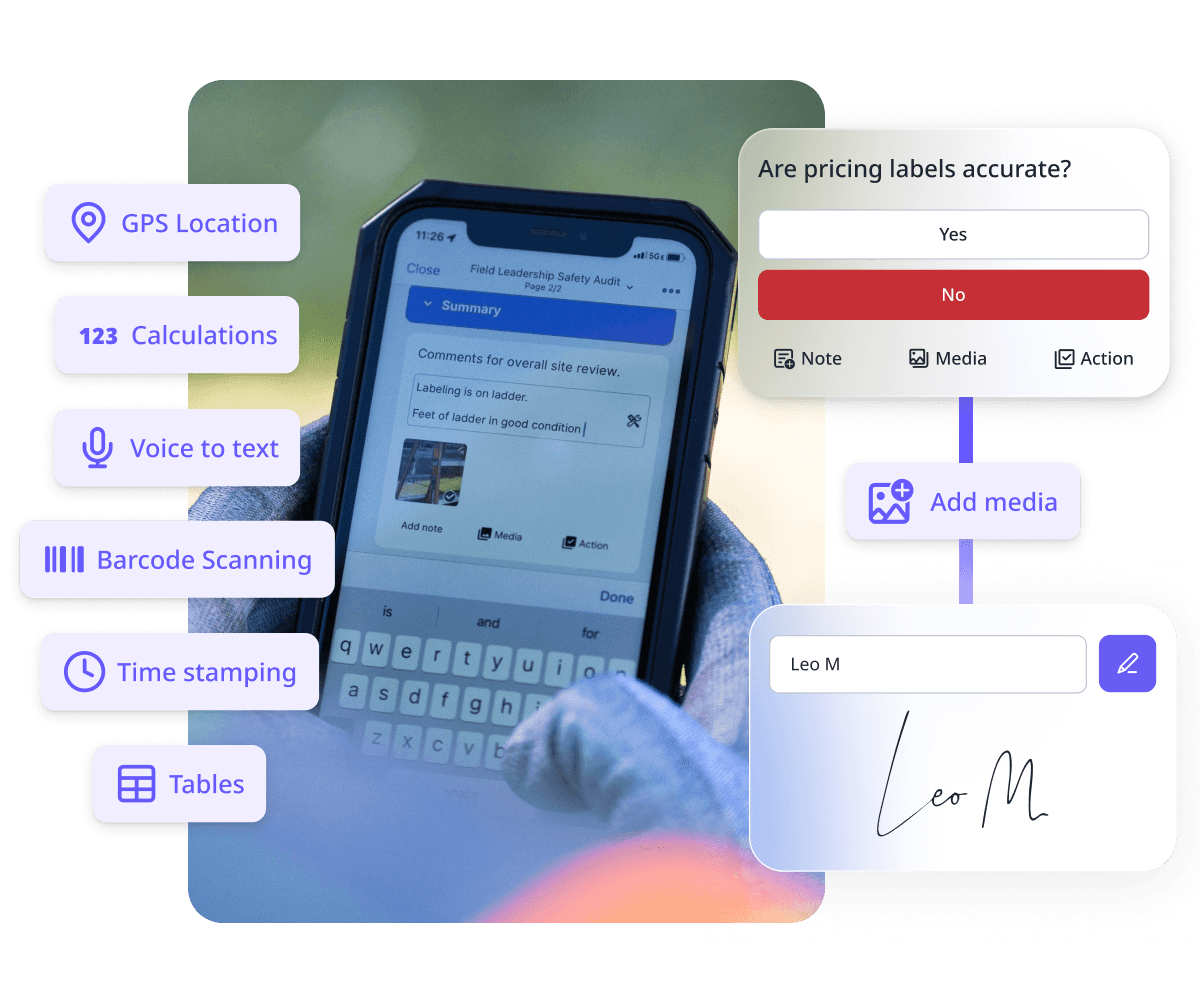
Get every worker onboard right away
Bring clarity to every action
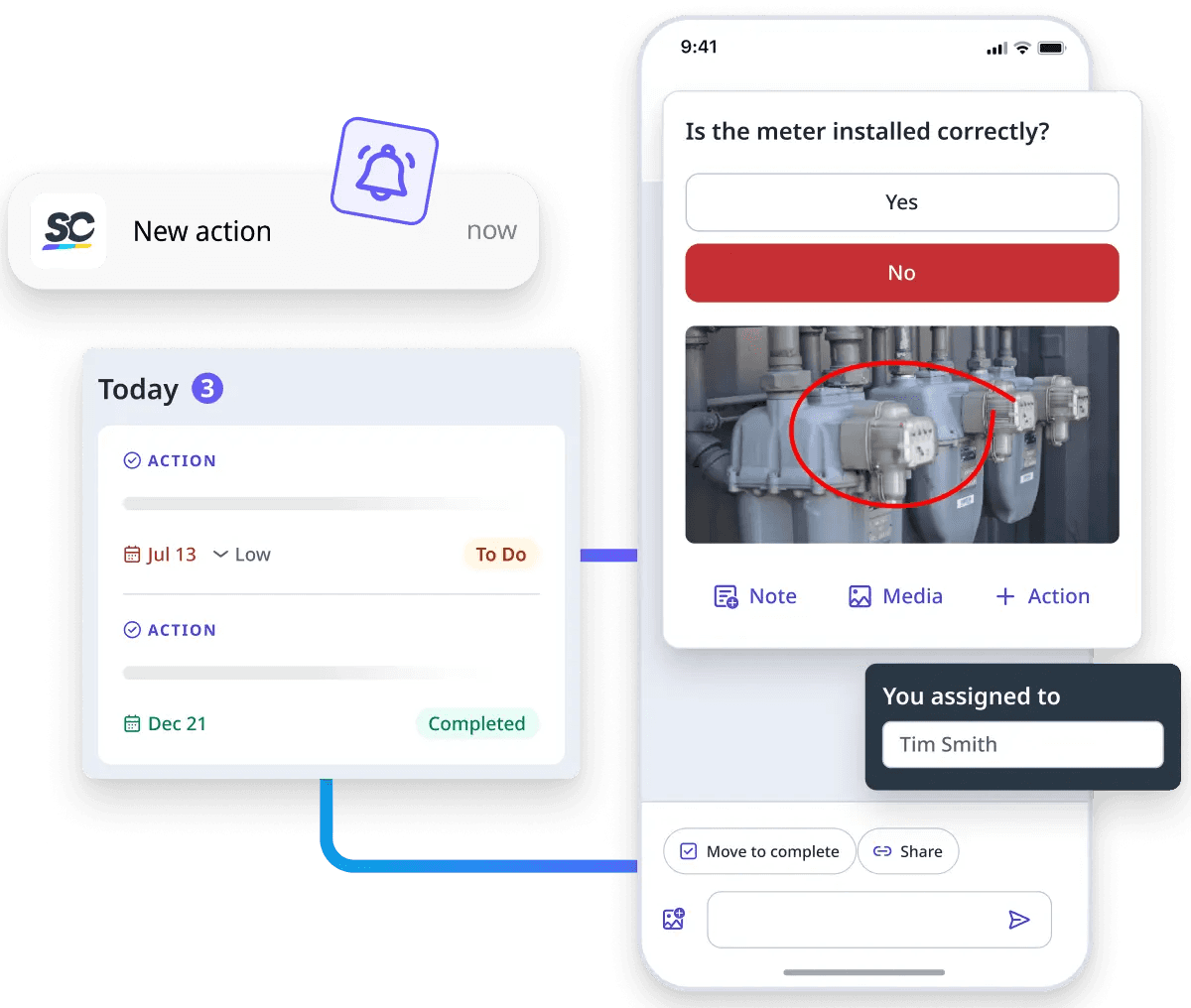
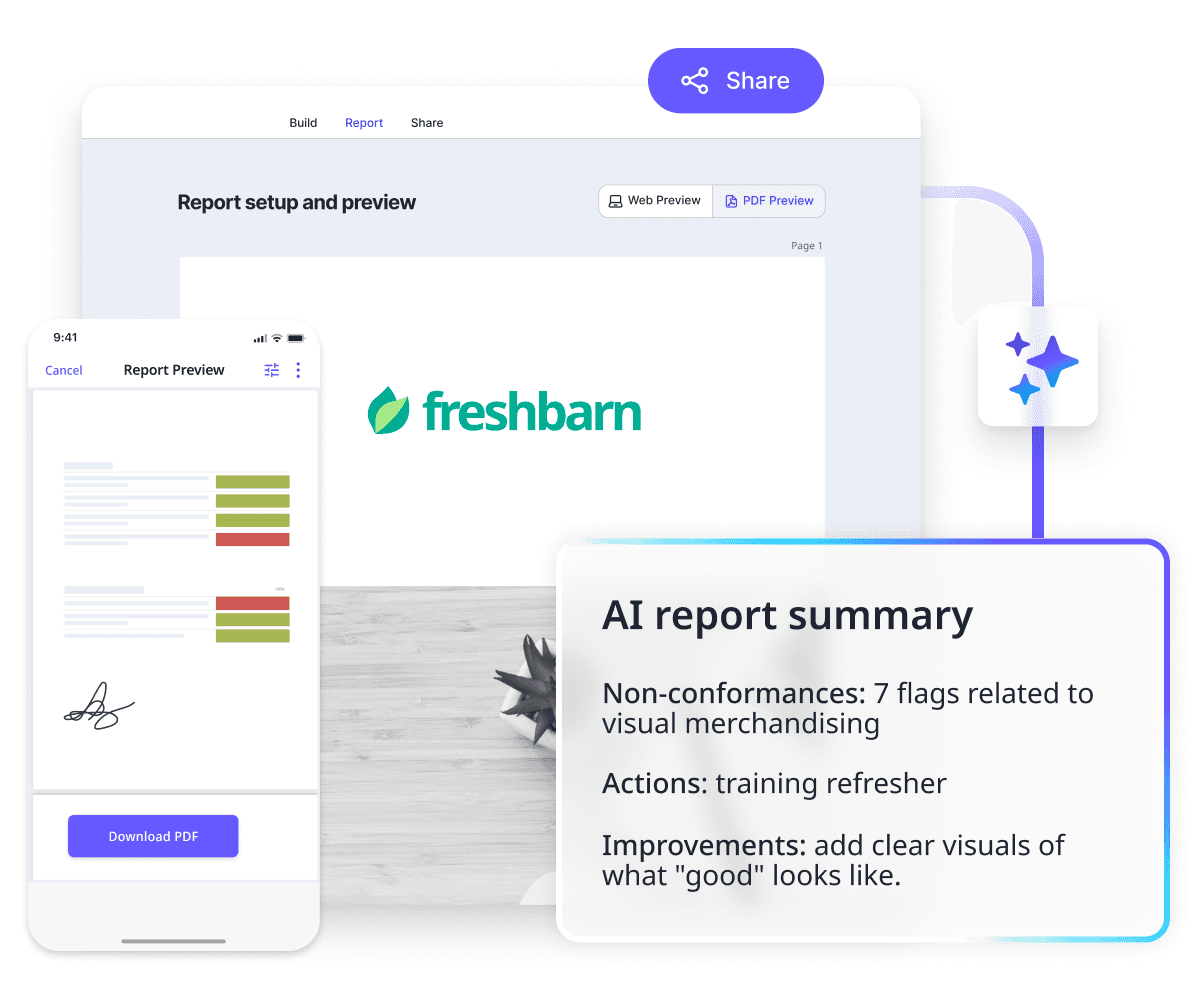
Share reports and key takeaways instantly
Checks that match your industry needs
Transport, construction, more…
Complete checks quickly with no detail left behind
Image and video capture
Provide rich evidence in a few clicks and add even more context with photo annotations.
Mobile and offline access
Complete checks on mobile and tablet, with auto-save and offline syncing.
Signature and approvals
Drive accountability with convenient e-signatures and approval workflows.
Voice-to-text
Add notes and context quickly with speech recognition.
Real-time calculations
Add formulas to templates that automatically calculate results in real time.
Barcode scanning
Reduce errors by directly scanning numbers into your inspection.
Table format
Capture repetitive data faster with tables and spot issues at a glance.
Task assignment
Action required? Assign follow-up tasks to the right people right away.
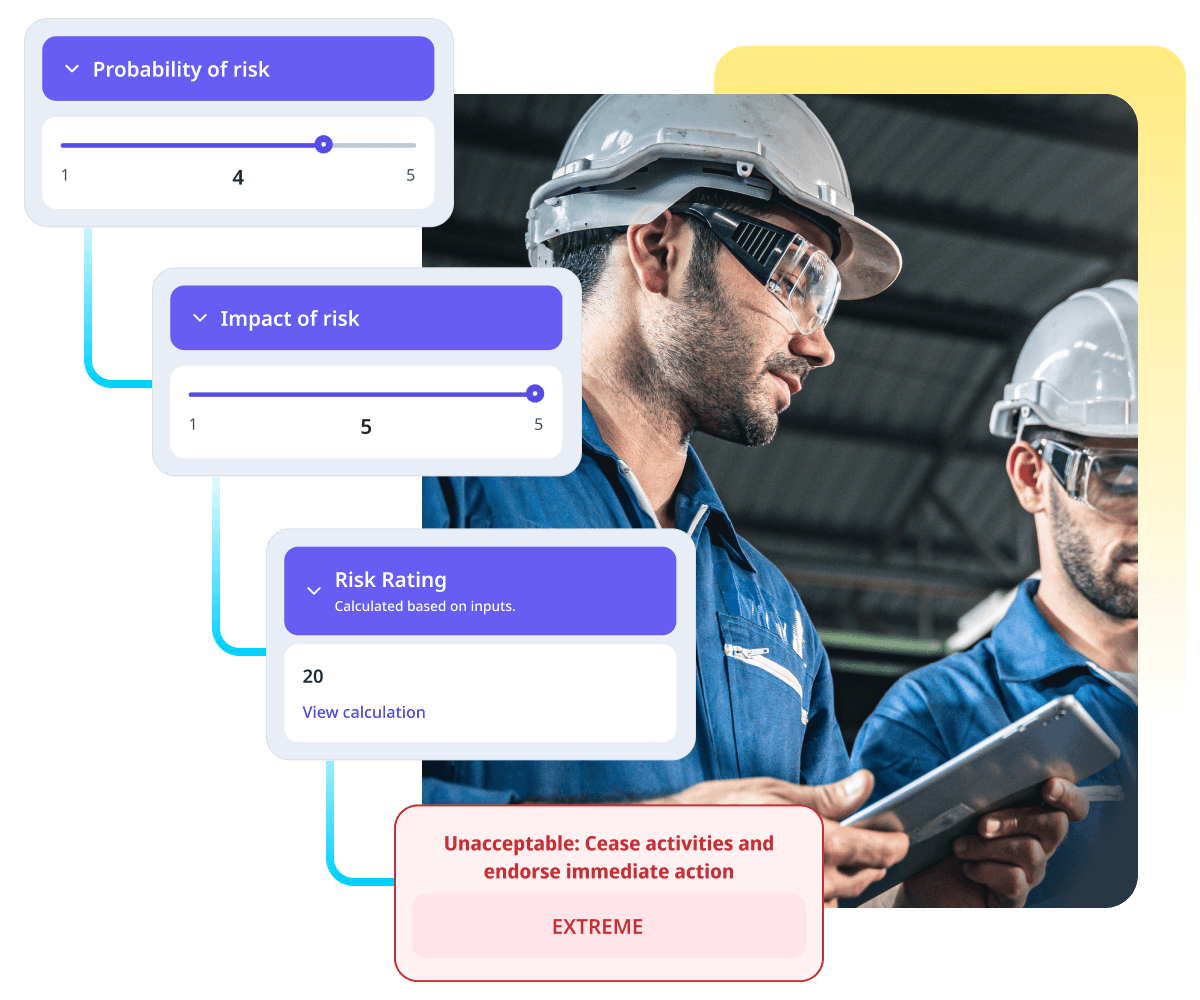
Empower workers with real-time calculations
Keep a complete audit trail
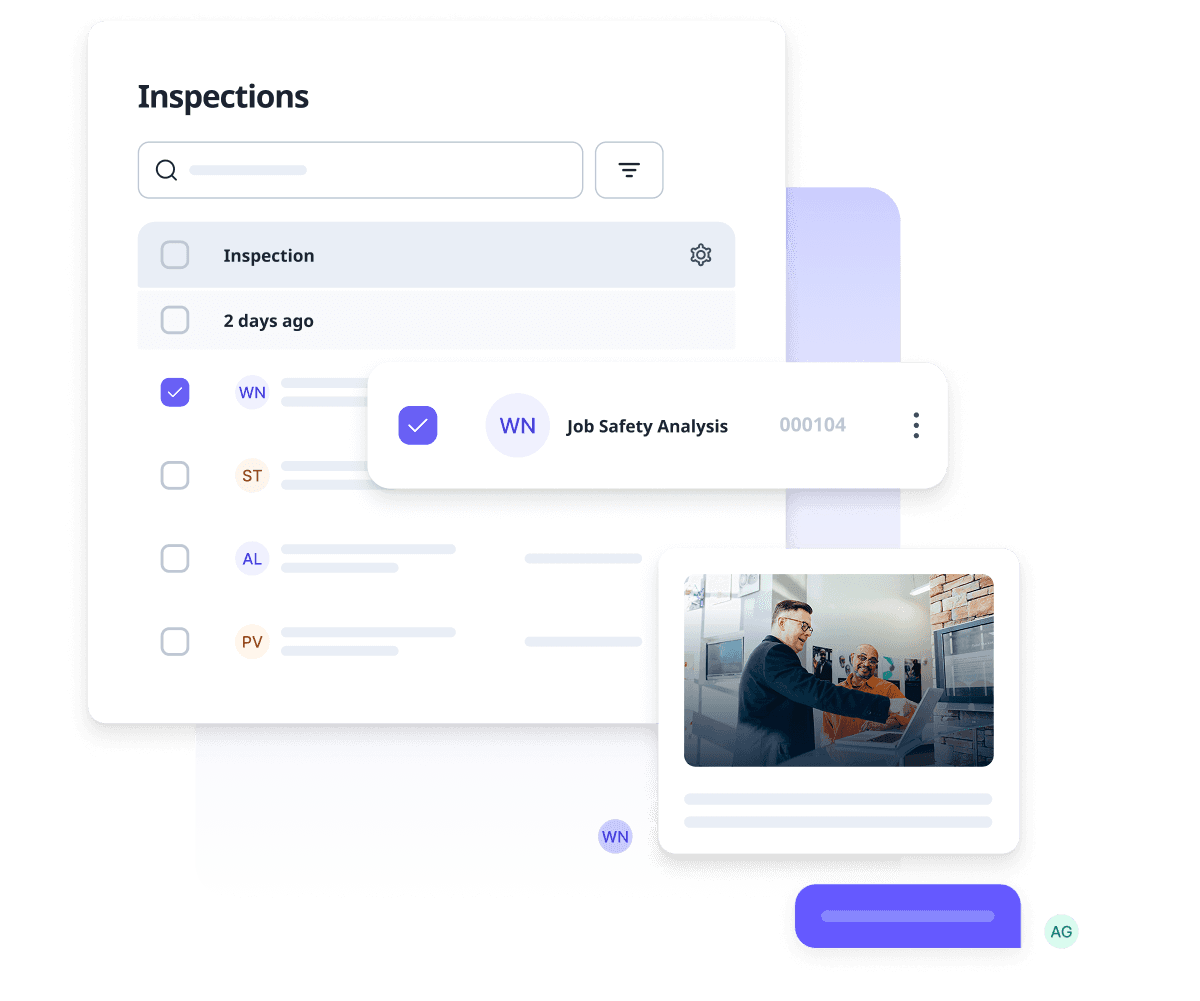

Analyze results and act on areas of opportunity
Connect your Inspections data with thousands of apps
Discover what’s possible by connecting SafetyCulture and your critical systems
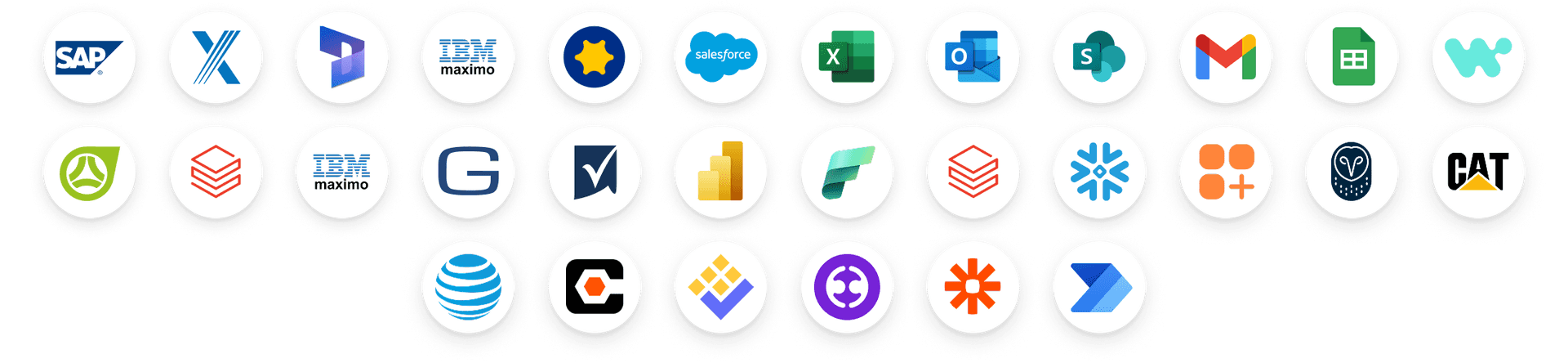
Teams of all sizes, all industries have changed the way they work

3x
Audit efficiency
$20,000
Paper waste saved annually
Sofia Dias
Food Safety & Quality Assurance Manager, Marley Spoon