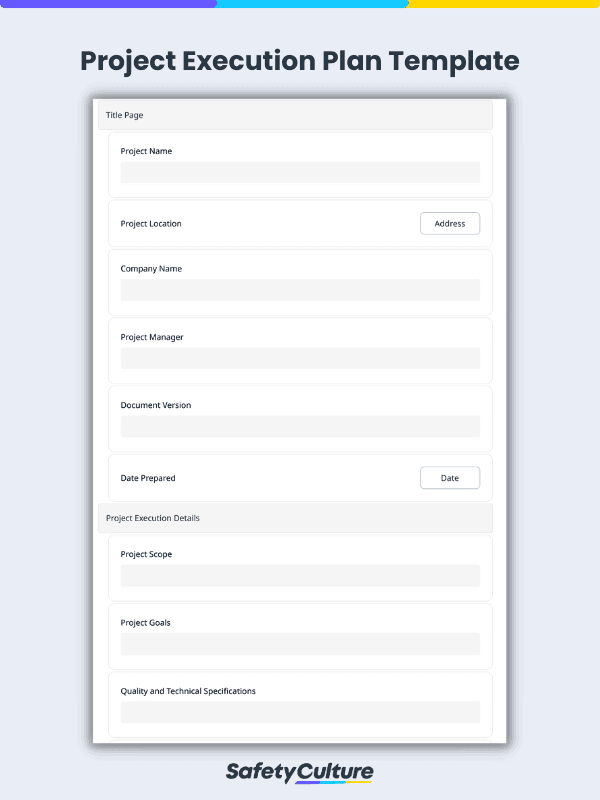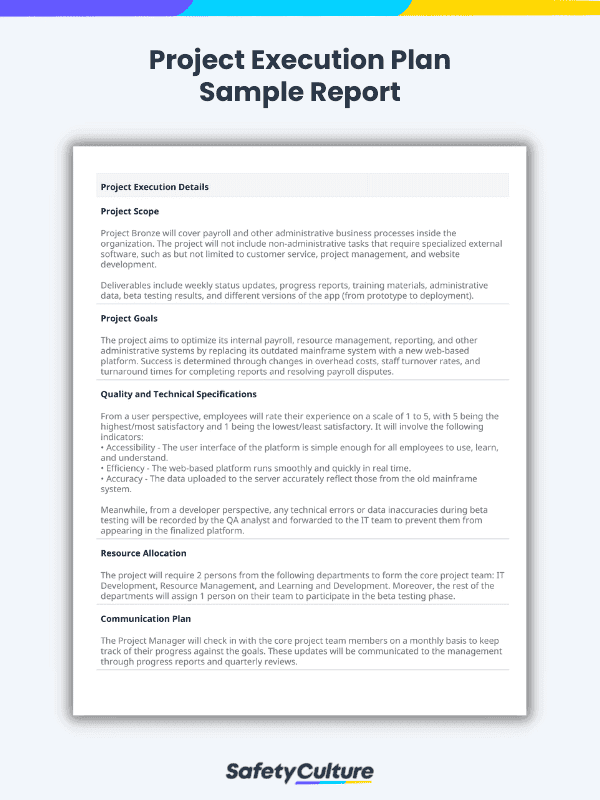What is a Project Execution Plan?
A project execution plan is a baseline document that project teams can use when formulating strategies for implementing a project. Generally created during the planning phase, this document outlines all essential details required during implementation, including its schedule, timeline, resources, and monitoring measures. By mapping out these activities, project teams can efficiently accomplish projects according to the set standards and requirements.
Why is it Important?
A project execution plan is, first and foremost, a primary reference document for the execution phase as it encapsulates the team’s strategy for carrying out the project. This way, the team is on the same page with the tasks, activities, and milestones required to accomplish the project.
Moreover, by establishing the timeline, resources, and other pivotal details beforehand, project teams can efficiently deliver projects on time and within budget while meeting the client’s requirements and the project objectives.
However, it’s important to note that a project execution plan is not an end-all-be-all document. Instead, it’s dynamic enough to accommodate the changes happening during the project.
What to Include in a Project Execution Plan Template
Documenting implementation strategies become more efficient when you have a ready-to-use project execution plan template. Whether you’re looking for a template online or starting to build your own, here are the items your document must have:
- Title page – This section provides basic information about the project, such as its name and location, along with the name of the company and the project manager. You can also indicate the version number and its completion date when updating the plan.
- Project scope – In this section, briefly describe what areas fall inside and outside the boundaries of the project. This helps set everyone’s expectations on what needs to be done and submitted for the project.
- Project goals – This section states what the project wants to achieve in a general sense. For establishing clear and well-defined goals, project teams can structure them using the SMART goals framework.
- Quality and technical specifications – This section outlines the client and/or project requirements for quality and performance. It can also involve technical requirements for specific use cases and industries.
- Resource allocation – This section discusses the materials, people, and other resources needed to complete the project.
- Communication plan – In this section, identify what communication channels you plan to utilize and how frequent your updates will be during the execution phase.
- Project schedule – In this section, map out the key tasks and activities for completing the project. It typically includes a description of the task, its priority level, the person/s responsible, the timeline, and the materials required.
- Sign off – Complete your project execution plan by noting any changes or recommendations made while implementing the project and affixing the project manager’s signature.
Project Execution Plan Example
As seen in the image below, this example illustrates what a project execution plan looks like when completed using a digital app.
FAQs about Project Execution Plan Templates
Drafting a project execution plan usually falls under the responsibility of the project manager. They would collaborate with key stakeholders and project team members to strategize for action points to meet the project requirements.
True to its name, a project execution plan focuses on the implementation phase, as it defines and describes the policies, procedures, and strategies for carrying out the project.
On the other hand, a project management plan covers the entire project lifecycle from initiation to closure, serving as the primary baseline document for the project.
When implementing projects, it’s important to keep an eye on the following items:
- Project costs – Are project expenses within budget?
- Project schedule – Are project deliverables submitted on time?
- Key activities and tasks – Are they delivered on time and within budget?
- Action points – Do they fall within the scope of the project?
- Key milestones – How is the team progressing towards the set milestones?