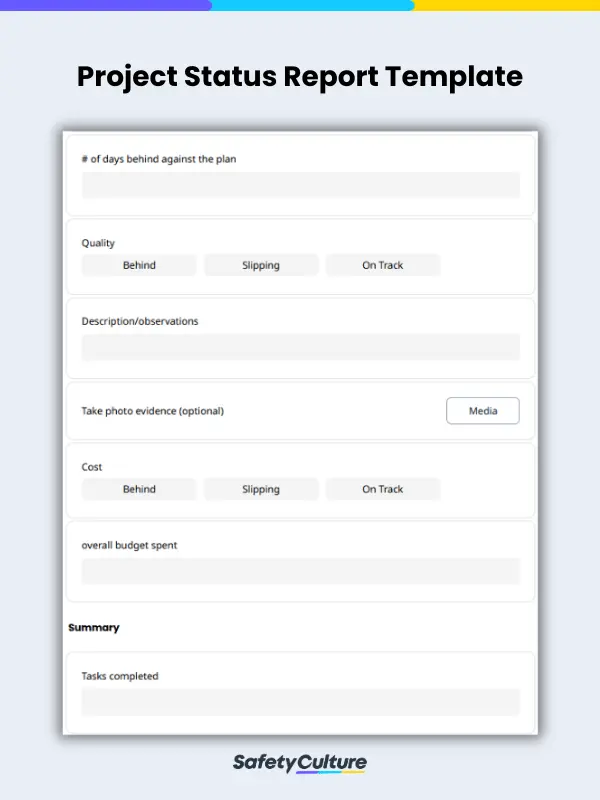What is a Project Management Template?
A project management template is a document used by project teams as a framework to standardize project management processes. With a project management template, project leads are able to set their team for success and avoid project management pitfalls. Teams are able to improve communication between levels of management, allocate resources precisely, save time and achieve milestones on time, reduce project risks, and reinforce well-documented and archived processes.
Why use Project Management Templates?
Project management templates aid project leads to avoid project management pitfalls such as poor project planning, weak resource management, and ineffective communication, which cause almost two-thirds of projects to fail. Moreover, project leads are able to achieve the following for their projects:
- Improve communication at every level of management
Communication may sound elementary, but it is arguably the most important project management element that many lacks. In fact, 28% of a web survey involving more than 1,000 respondents cited poor communications as the top cause of project failure. Having project management templates allows leads to account for all the communication requirements of a project and plan for a communication strategy that encourages collaboration among all levels of the project team. - Precisely scope projects and allocate the right resources
Poor resource allocation, or the process of assigning and scheduling the best available project resources, is cited to be the second most frequent cause of project failures. With a template (e.g. project charter template), it is easier to have a uniformed process of scoping projects across an organization and ensuring that the right resources are identified and allocated before starting a project. - Save time and achieve project milestones on time
The initial project setup can be time-consuming, especially if project managers have to always create project management plan templates for every new venture. The availability of project management templates can significantly help improve efficiency from the get-go by eliminating the extensive amount of time to think about what or what should not be included in the template. - Reduce risk
Project leads know that all projects have risks, (e.g. delays, schedule conflicts, emergencies, fortuitous events, and client reviews), but also recognize that they have to be identified and managed so that their negative impact on the project will be minimized. A project risk management template, for an instance, can help guide leads to know where to immediately look at, assess the level of an identified risk, and assign it to a responsible person who can be accountable for it. - Reinforce the need for documented processes
Utilizing a project management template underpins the need to have a process that is well-documented and archived. Having secured data readily available at any time can be essential for the success of current and future projects. The template can hold all relevant information that interested parties can easily access and refer to help deliver their projects successfully.
5 Phases of Project Management
The Project Management Institute (PMI) have originally developed five phases of project management:
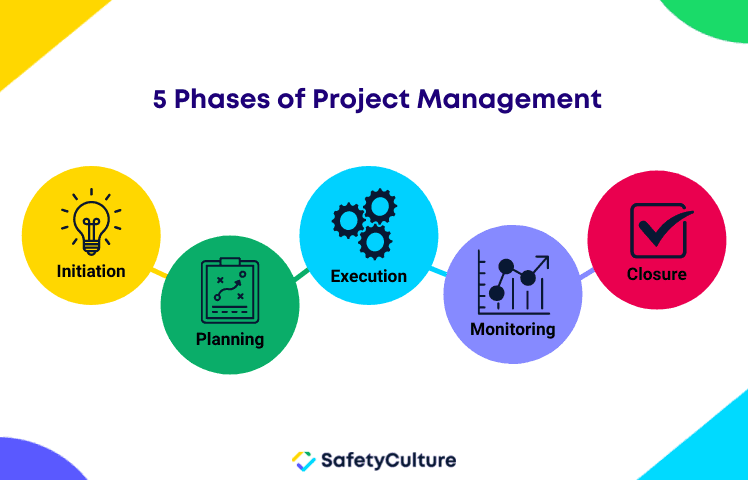
- Project Initiation
A project is formally started, named, and defined at a broad level during this phase. Project sponsors and other important stakeholders due diligently decide whether or not to commit to a project. Depending on the nature of the project, feasibility studies are conducted. Or, as it may require, in an IT project – requirement gathering and analysis are performed in this phase. In the construction industry, a project charter is completed in this phase. - Project Planning
This phase kickstarts the creation of a project management plan, which accounts for the cost, scope, duration, quality, communication, risk, and resources necessary for a project. Some processes that are often completed during this stage are the development of Work Breakdown Structure (WBS), the definition of deliverables and tasks, milestone charts, and modes of communication. - Project Execution
This is when a project deliverable is developed and completed, adhering to a mapped-out plan. Teams are involved and informed of their responsibilities. Majority of tasks during this phase capture project metrics through tasks like status meetings and project status updates, other status reports, human resource needs, and performance reports. - Project Monitoring and Control
Occurring at the same time as the execution phase, the monitoring and control phase deals with measuring the project performance and progression in accordance with the project plan. Scope verification and control occur to check and monitor for scope creep, and change of control to track and manage changes to project requirements. Calculating key performance indicators (KPIs) for cost and time are done to measure the degree of variation if any, and in which case corrective measures are determined and suggested to keep a project on track. - Project Closure
A project is formally closed. It includes a series of important tasks such as delivering the product, relieving resources, rewarding team members, and formal termination of contractors in case they were employed on the project. It also involves project leads to conduct a post-mortem of the project to evaluate and document the learnings they gathered from the project and experience.