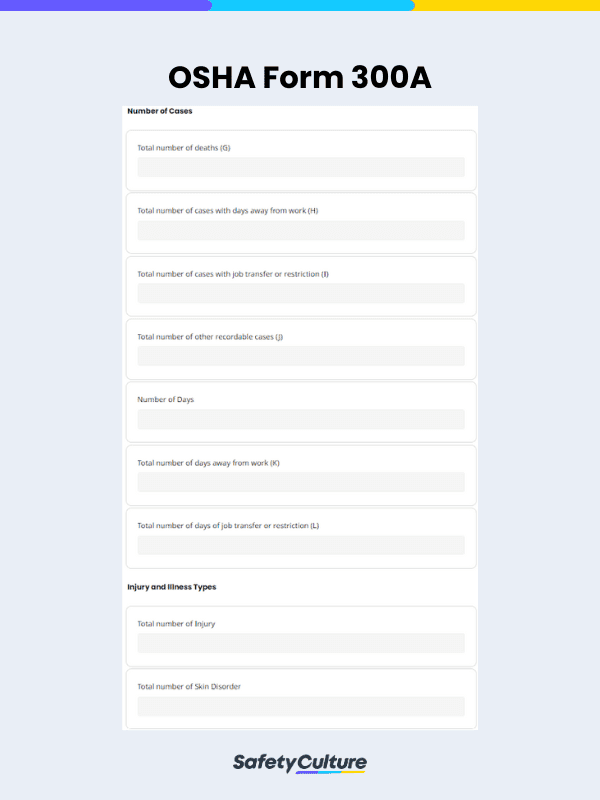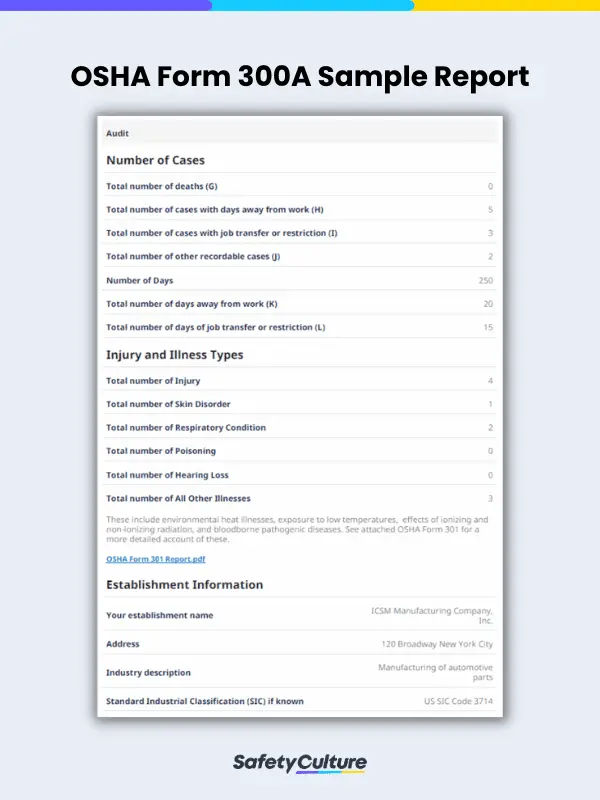What is an OSHA Form 300A?
An OSHA Form 300A is a document created by the US Occupational Safety and Health Administration (OSHA). It’s used and completed by employers to provide an overview of the total number of cases, days away from work, and types of injuries or illnesses that happened in the workplace and post it in a visible location for employees to review.
Importance and Purpose of an OSHA Form 300A
Using an OSHA 300A summary form is an essential part of the overall OSHA injury and illness reporting process. Here are its key points to help you understand the form’s role in promoting workplace safety and transparency:
- Recordkeeping – helps employers maintain accurate records of work-related injuries and illnesses, which is crucial for assessing workplace safety and implementing preventive measures
- Compliance – ensures compliance with OSHA’s regulations
- Employee Awareness – allows employees to be aware of the types of injuries and illnesses that occurred in the workplace, which can help foster a culture of safety and encourage vigilance in preventing similar incidents
- Trend Analysis – enables employers to identify trends, patterns, and areas of concern regarding workplace injuries and illnesses to help create proactive measures toward continuous improvement
Generally, employers must review OSHA guidelines and consult the official OSHA website to determine if they fall within the scope of Form 300A reporting requirements. This is just one of the many steps needed to ensure compliance with relevant OSHA standards.
For countries other than the US, completing and maintaining a similar form is highly recommended.
What to Include in the Form
For a quick overview, here’s a list of the sections and elements you must include in an OSHA Form 300A:
- Form Title Page
- Summary of Work-Related Injuries and Illnesses
- Types of Injuries and Illnesses
- Establishment Information and Industry Classification
- Total Number of Employees and Hours Worked
- Certification and Completion
How to Fill Out an OSHA 300A Form
To guide you, here’s a step-by-step example of how to fill out an OSHA 300a form:
- Record the basic details about the reporting being conducted, such as the date, location, and name of the one preparing it.
- Summarize the organization’s workplace-related injuries and illnesses by counting the number of cases in each category and entering the totals in the corresponding boxes. These include deaths, cases with days away from work, cases with job transfers or restrictions, and other recordable cases.
- Break down the cases by the nature of the injury or illness. Use the provided lines to record the number of cases for each category, such as skin disorders, respiratory conditions, poisoning, hearing loss, and other illnesses.
- Enter the name, address, and industry description of the establishment or organization. Also, record the appropriate industry classification codes, including the Standard Industrial Classification (SIC) and North American Industrial Classification (NAICS), if known.
- Document the average number of employees and their total hours worked during the year.
- Have a company executive sign and date the completion of the form, confirming the accuracy and completeness of the details stated therein.
Best Practices and Tips on Using the Form
Here are some best practices and tips for using OSHA Form 300A effectively:
- Be familiar with OSHA’s recordkeeping requirements, including which employers are obligated to maintain these records and the types of injuries and illnesses that should be recorded.
- Maintain thorough records throughout the year. Ensure that all relevant information, such as dates, descriptions, and medical treatments, is documented accurately.
- Before completing Form 300A, carefully review and verify the data entered. Double-check the totals and ensure consistency between the detailed records and the summary.
- Provide training to your employees on reporting work-related injuries and illnesses. Encourage them to promptly report incidents and seek necessary medical attention.
- Protect the privacy and confidentiality of employees when recording and reporting their injuries and illnesses.
- Retain the detailed records used to complete Form 300A for a period of 5 years, as required by OSHA. This will facilitate any future audits or investigations.
- Display the completed Form 300A in a visible and easily accessible location where employees can review it.
- Keep yourself informed about any changes or updates to OSHA’s recordkeeping requirements. Stay up-to-date with OSHA guidelines, instructions, and resources related to Form 300A.
- Consider utilizing electronic recordkeeping systems or software that can streamline the process, improve accuracy, and facilitate reporting and analysis of data.
FAQs About OSHA Form 300A
The OSHA Form 300, also known as the Log of Work-Related Injuries and Illnesses, is used to record and track individual incidents of work-related injuries and illnesses. It requires employers to provide detailed information about each case, including the employee’s name, job title, date of the incident, description of the injury or illness, and the treatment provided.
On the other hand, the OSHA Form 300A provides a summary or high-level overview of the recorded incidents on Form 300. Hence, it doesn’t include detailed information about individual cases but provides aggregate data such as the total number of cases, among others.
While the OSHA 300A is a condensed summary of the incidents recorded on OSHA 300, the OSHA 301 is used to provide more detailed information about each individual work-related injury or illness recorded on Form 300. It requires employers to document specific details of the incident, including the employee’s name, job title, date of the incident, nature of the injury or illness, affected body parts, and a description of the event leading to the incident.
The general requirement is that employers with 20 or more employees in certain high-hazard industries and those with 100 or more employees in the highest-hazard industries must maintain and post Form 300A. However, there are some exemptions based on industry classification and the number of employees. Certain low-risk industries, such as retail, finance, insurance, and real estate, may be exempt from the requirement regardless of their employee count.
OSHA Form 300A must be posted in a visible location at the workplace between February 1st and April 30th of the year following the reported calendar year. During this period, employers are required to display the completed Form 300A where employees can easily see and review it. This timeframe allows employees to be informed about work-related injuries and illnesses that occurred in the previous year and promotes transparency and awareness regarding workplace safety.