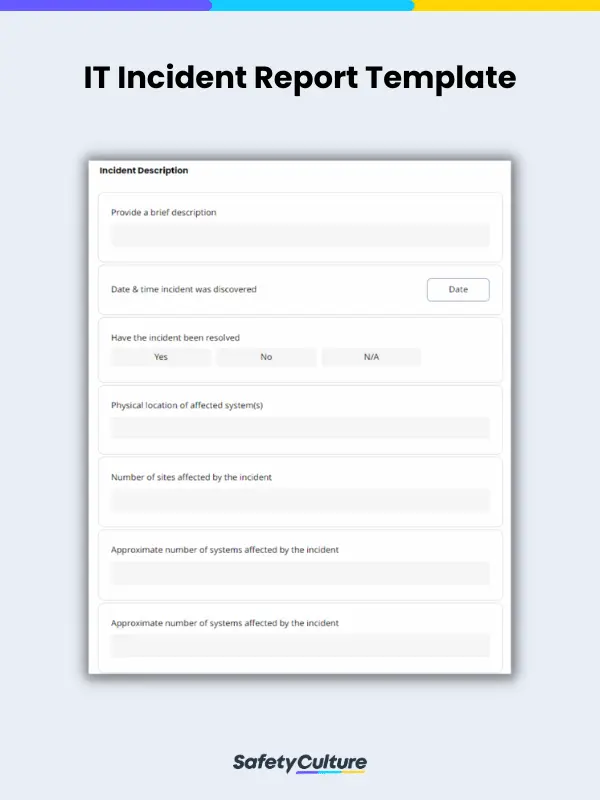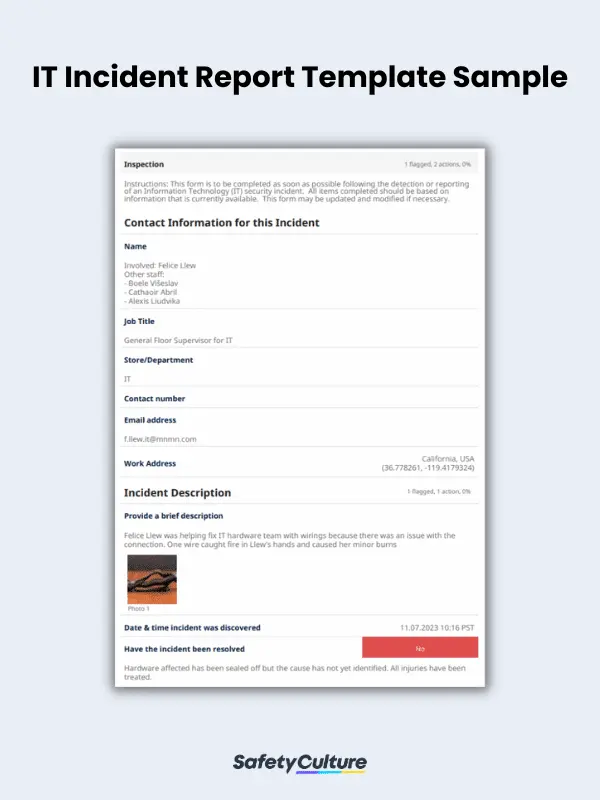What is an IT Incident Report Template?
An IT incident report template is a document used to declare and document issues and events where normal Information Technology (IT) processes are disrupted, stopped, or affected. This can be used for managing and addressing hardware issues, cybersecurity issues, and software issues.
Importance and Benefits of Reporting IT Incidents
In many businesses today, major operations have become heavily on IT systems to support their operations. However, despite the best preventive measures, IT incidents can still occur. These incidents can significantly affect businesses, leading to financial losses, reputation damage, and customer dissatisfaction.
An IT incident such as system outages, network failures, security breaches, software glitches, and hardware malfunctions are often preventable or within human control, but others, however, are not. This is why effective incident reporting is a critical aspect of maintaining the stability and security of your organization’s IT systems. It allows you to promptly address and resolve issues that may arise, ensuring uninterrupted business operations. It also helps prevent future problems from coming up as with records of past incidents, you can improve existing systems to avoid the risks that caused them.
Additionally, by utilizing a well-designed IT incident report template, you can streamline the reporting process and reap numerous benefits. IT incident reports need to be in a standardized format for documentation processes to be smooth and for trends in breakages, damages, and interruptions to be better understood. Templates also help ensure that all important information regarding an incident is properly noted and that all necessary people are notified regarding it, all while being easily reproducible.
Other benefits of an IT incident report template include the following:
- Enhanced communication and collaboration among staff
- Improved incident response time and risk management process
- Streamline root cause analysis for incidents
- Data-driven decision-making for future maintenance and asset management
- Compliance with internal and legal requirements
What Should be in an IT Incident Report Template?
Each industry and business has its own IT system and format for reporting. Typically, a general IT incident report template will have fields for the following for:
- Incident number
- Name and details of the person or people involved
- Date and time of incident
- Name and details of person reporting the incident
- Status of the incident
- Location of incident
- Number of systems affected by the incident
- Number of hardware affected by the incident
- Impact of the incident to business partners, processes, and the overall workflows
- Observations and comments
Here is an example of an IT incident report template in use:
FAQs about IT Incident Report Templates
There is usually a dedicated IT manager who is in charge of managing and creating an IT incident report template. However, different organizations have different structures, and in some, anyone can use the template as needed, especially in times of reporting incidents.
A rule of a thumb for all incident reports is that they should be filled up immediately as an incident happen. The same should ideally apply to IT incidents as well.
An IT incident report template should be updated periodically depending on your needs and what your findings over previous incidents are. This can be annually, bi-annually, or quarterly. For this, it would be best to go digital and use an online platform to help you out. With a digital solution, you can easily manage and edit your templates as needed, ensuring relevance and effectiveness over time.