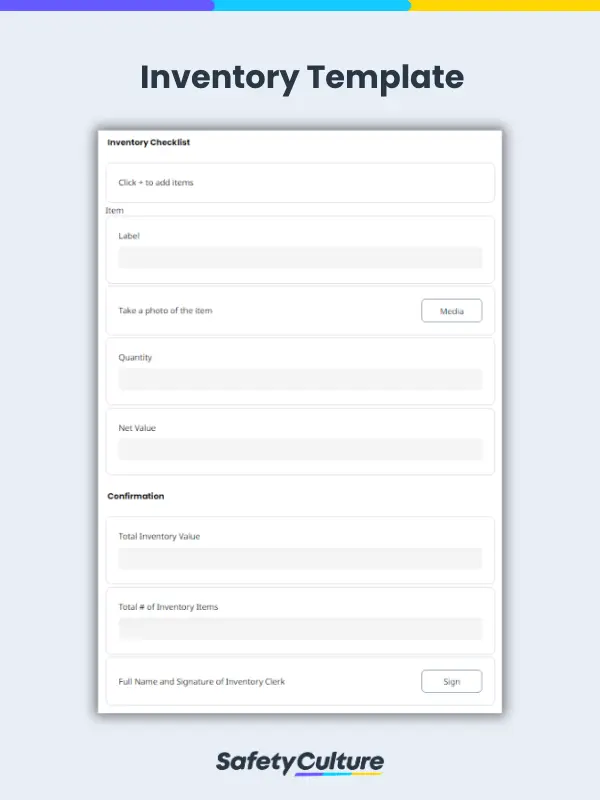What is an Inventory Template?
An inventory template, or inventory checklist, is used by businesses to itemize stocks of merchandise, goods, properties, or building materials. Inventory templates are used by auditors to ensure that the list of supplies and purchases match the actual count of products on hand.
4 Types of Inventory
There are different ways to categorize inventory. This ensures that the inventory system stays organized and keeps everything accounted for. Keep track of inventory by separating them into these categories:
- Raw materials – items that are used to make finished products. Another term for raw materials is feedstock. These are unprocessed materials which are commonly found in nature. Some examples are wood, resin, latex, vegetables, and other raw materials from plants and trees. Other examples are coal, fabric, stones, and metal.
- Work-in-progress (WIP) – items that are are partially completed products. These are components that are used during assembly. For example, the raw material is fabric while the work-in-progress are the collar, sleeves, cuffs, etc. The WIP costs will be transferred to the finished goods account after completion.
- Maintenance, repair, and operations (MRO) – MRO inventory refers to materials that are useful and necessary to keep business production running. Spare parts of machinery and tools and equipment used during repair fall under this category.
- Finished goods – completed products that are ready to be shipped and sold. Finished goods is the next step after work-in-progress inventory.
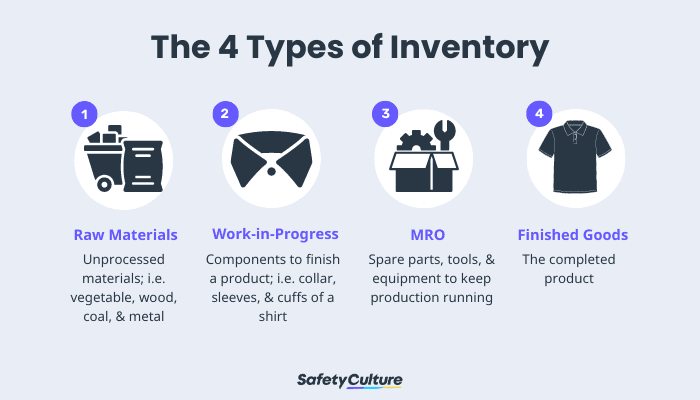
Types of Inventory | SafetyCulture
Inventory Template vs Stock Checklist
Stock checklists are different from inventory templates. The difference between stock and inventory is that stock only includes the products being sold by a business, while inventory contains stocks (finished goods), raw materials, and work-in-progress goods. This means that inventory is the overall available materials.
The primary objective of an inventory checklist is to avoid overproduction, product spoilage, or inadequate supplies by helping assess current assets and if stocks can meet a business’s deliverables.
Why Use Inventory Templates?
Inventory templates, often referred to as inventory forms, are useful tools for controlling inventory, comparing sales with inventory usage, and analyzing business profitability. Use an inventory template as a guide in regularly updating your inventory and take your business to the next phase. With an inventory template, managers can deliver a report that’s backed by numbers to potential investors, ensuring transparency.
Importance of Inventory Management
Proper inventory management is needed by both large enterprises and small businesses because it has an impact on logistics. It assists in determining which branch needs to be restocked and which have surplus goods. Logistic processes are further streamlined by sending out surplus products to branches that are low on stock instead of increasing production.
How to Manage Inventory Effectively
The significance of inventory management to organizations is clear, but inventory audits need to be accurate and efficient for it to be effective. Inventory can change quickly, which can make monitoring difficult. Companies adopt different practices and strategies on how to best perform their inventory processes.
There are 2 ways to keep your inventory up to date: manual and digital.
Manual Inventory Management
Manual inventory is handwritten or printed on paper forms. There are a lot of inventory templates available online and you can choose from multiple file types such as spreadsheet, PDF, or document. Ultimately, the inventory templates will still be printed and filled out manually.
One of the benefits of paper-based forms is that they are always accessible and don’t need batteries or electricity to work. A downside is that there’s a possibility of misplacing the printed inventory checklist form so it’s best to have a dedicated place for storage, which could become a challenge in the long run as paper forms pile up.
Those that are assigned to take down inventory will also have to be meticulous. Errors in inventory checklists result in miscommunication between coworkers and branches. In a paper-based workflow, employees are responsible for passing the inventory form to one another in between shifts, which slows down the process. This method is also not environmentally friendly due to the volume of paper used.
Digital Inventory Management
Digital is the more efficient method with real-time updates. Excel spreadsheets are a popular file type since there are tons of inventory spreadsheet templates online that can be downloaded for free. An advantage of using spreadsheets is the ability to use formulas to automate certain functions.
On the other hand, using spreadsheets increases the likelihood of incorrect data encoded, unresponsive software, and corrupted files. Autosave and link sharing features are also available, but functions such as data analysis are still limited and data security is easily breached.
Inventory software is another digital option but can be costly to run and maintain. This software should have every inventory function necessary and be personalized according to business need. Big conglomerates and organizations can benefit from specialized inventory software, but it might not be a viable option for small businesses since some features may be inapplicable.
Another option is to use a versatile checklist app like SafetyCulture (formerly iAuditor). It’s capable of automatic cloud syncing and allows you to easily share inventory data across your organization. This removes the fear of losing inventory data.
Access SafetyCulture’s public library to download and customize the inventory checklist template that fits your business. You’ll also be helping the environment since this digital method reduces your carbon footprint.
How to Create an Inventory List
With SafetyCulture, creating inventory lists has never been easier. Whether you’re in the office, reconciling tons of paperwork to come up with an accurate list, or you’re onsite, currently checking the actual inventory, here are 4 easy ways to create an inventory list using SafetyCulture:
- Download industry-guided inventory list templates from SafetyCulture’s public library.
- Convert existing Word, Excel, and PDF inventory checklists using SafetyCulture’s SmartScan technology.
- Upload inventory forms via the Template Upload portal and let experienced template builders create them in SafetyCulture for you.
- Create and customize your own inventory list using SafetyCulture’s easy-to-use drag-and-drop template editor by signing up for free today!
Every inventory list you create using SafetyCulture can be used wherever you are—even while offline. Your inventory data automatically syncs upon internet availability, securing them in the cloud.