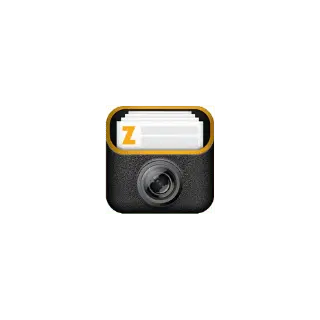- Free Version: Available for teams of up to 10
- Pricing: Premium plan $24/month (with free 30-day trial period)
- Platforms supported: Available on mobile app (iOS and Android) or a web-based software
Why use SafetyCulture?
SafetyCulture is a cohesive digital home inspection software that’s used in over 85 countries by 1 million workers in over 26,000 organizations. With this inspection software, you can conduct an inspection on all aspects of your home from the palm of your hand and without using and discarding paper later on.
Through SafetyCulture, you can create your own checklist as you see fit based on your needs. In the process of creating your checklists, you can add logic to specific questions or tasks so that you only need to go through the important items or make items mandatory so that you don’t miss anything. Alternatively, SafetyCulture also offers home inspection and property inspection templates which you can use as is or modify to suit your needs better.
As a home inspection software available on iOS, Android, and the web, SafetyCulture can sync across multiple devices in real-time–allowing you to access your checklists from anywhere. SafetyCulture’s cloud storage also ensures that your files will remain safe until you willingly delete them, so you can access your files even long after your checklists were made and completed.
Features:
Smart Reports
- Enable automatic sharing to send digital reports as soon as inspections are completed
- Send reports via email, web link, or as PDF, Word, CSV, and JSON (media included)
Intuitive Scheduling
- Schedule recurring inspections for every day, weekday, week, month, or year and specify a date
- Decide when the inspection should start and when it should end and assign it to a teammate
Digital Media
- Capture, annotate, and upload photos to individual inspection items/questions
- Use a variety of response types including digital signatures, checkboxes, and multiple choice answers
Free Templates
- Choose from 110,100+ free, customizable inspection templates in the Public Library
- Create your own inspection template with our template builder
Why use Home Inspector Pro?
Home Inspector Pro is used in over 20 countries and has tech support on both US coasts via phone, email, help desk, and live chat. You can record videos directly from Home Inspector Pro or insert them from your camera to the web application. Home Inspector software is available on Windows, Mac, iPhone, iPad, and Android devices.
Features:
- Review with clients on site with photo/video slideshows
- Use voice recognition to quickly enter new narratives
- Create Department of Energy, Home Energy scores
- Free Version: Not available
- Pricing: Starts at $649/one-time payment/user (with a 30-day free trial)
- Platforms supported: Web, iOS, and Android
Why use HomeGauge?
Widely accepted by all major trade associations, HomeGauge makes it easy to create professional home inspection reports and is used by inspectors across the US and Canada. HomeGauge can run on Windows computers and has companion apps for iOS and Android.
Features:
- Set up an auto-comment to automatically include a line drawing or a document to show diagrams and specs of proper component conditions compared alongside pictures of the home’s components.
- Store your own tips at each inspection item for clearances and code related information that’s just for you to see or use it to train a new inspector.
- Merge reports from multiple inspectors and save sections of a report that can be applied to future inspections with report auto fill.
- Free Version: Not available
- Pricing: Starts at $69/month/user (90-day trial for $9.90/month)
- Platforms supported: Web, iOS, and Android
Why use zInspector?
zInspector is a well-rounded, collaborative field-to-office property inspection solution for the property management, real estate, and construction trades. Aside from inspection capabilities, it also has a robust and evolving set of property and task management tools. It’s available as a mobile app on iOS and Android devices.
Features:
- Ultra-fast, high-resolution photo and video capture with zoom, rotation, and markup tools
- Create a shared property portfolio and give team members either full or restricted access
- Calculate the security deposit return calculation by adding amounts for specific damages
- Free Version: Available
- Pricing: $16-22/month/user (with a 15-day free trial)
- Platforms supported: Web, iOS, and Android
Why use Spectacular Inspection System?
Spectacular Inspection System has professional style photo editing tools and a built-in card processing system. It also has a companion website, called Inspectacular, for buyers and agents. It’s available on the web for Mac users and as an app on iOS, Android, and Windows.
Features:
- Generate, email, print, AirDrop, or ISN reports to clients on-site
- Edit, sort, and mark comments with severity level color codes
- Integrates with Nxt Inspekt and ISN (Inspection Support Network)
- Free Version: Not available
- Pricing: $59.99/month
- Platforms supported: Web, iOS, and Android
Why use Property Inspect?
Property Inspect is designed for property managers, home inspectors, landlords, real estate agents, universities, homeowner associations, commercial, multi family and anyone who inspects properties. It compares check outs against their original inventory/check in report, making it easy to decide what needs attention.
Features:
- Manage tenant move ins and move outs, residential multi-family buildings, commercial real estate, vacation rental properties, and guest check ins.
- Accept bookings directly from clients and reschedule appointments
- Use the built-in voice recorder and spell check to complete reports
- Free Version: Not available
- Pricing: Starts at $49/month/user (with a 14-day free trial)
- Platforms supported: Web, iOS, and Android
Why use Inspection Manager?
Inspection Manager is ideal for sharing information with landlords and tenants. It has legal reports available for different states and countries. It has a bank of predictive phrases and voice-text dictation. Available on Apple devices, it has also been developed for selected devices using the Android platform.
Features:
- Call and text tenants from within the app or view their details onsite before greeting them
- Customize the layout with unique room names that can be applied to future inspections
- Send reports to tenants and get them back immediately after completion time expires
- Free Version: Available
- Pricing: $24.95/month/user (with a 30-day free tria)
- Platforms supported: Web, iOS, and Android
Why use EZ Home Inspection Software?
A trusted affiliate of both ASHI and InterNACHI, two of the world’s largest inspection associations, for over 7 years, EZ Home Inspection Software is used by thousands of inspectors from all over the US, Canada, Australia, and Europe to create and send great looking reports.
Features:
- Add, remove, and edit sections, photos, and comments
- Choose from 2000+ pre-written inspection comments
- Get a report summary page and pick what to include
- Free Version: Not available
- Pricing: $399 setup cost and $20/month renewal for Windows, Mac, iOS, and Android devices (with a 30-day free trial)
- Platforms supported: Web, iOS, and Android
Why use 3D Inspection Systems?
3D Inspection Systems is a premier developer of inspection reporting software for home and building, marine survey, environmental, and other industries. It’s a versatile inspection software that’s easily customizable. It handles inspection data gathering, report generation, and office management of jobs and contracts.
Features:
- Keep track of clients, agents, inspection site information, and scheduled jobs
- Easily locate prior jobs and clients and produce management reports
- Placeholders automatically build custom sentences and paragraphs as you inspect
- Free Version: Not availabke
- Pricing: Starts at $1199/one-time payment
- Platforms supported: Web, iOS, and Android
Why use HomInspect Software Program?
HomInspect Software program is user-friendly, affordable, and does not require a cloud service or internet connection to be used in the field or in the office. It has been the best-selling home inspection report software on eBay for the last 5 years with a 100% positive feedback rating.
Features:
- Store client information (name, date of inspection, address, fees, miles traveled, etc.)
- Use custom toolbar controls for appliances, HVAC units, and water heating systems
- Insert multiple comments into a selection and group them together or in separate rows
- Free Version: Not available
- Pricing: Starts at $99.99/one-time payment/user
- Platforms supported: Web
Why Use a Home Inspection Software?
Without home inspection software, inspector findings and observations have to be recorded manually on paper. This not only takes up a lot of time, but also makes inspection results, which are the basis for the issuance of permits, susceptible to damage or even loss. Additionally, using paper for home inspections requires large storage space and frequent file organization.
Why Paper is Unnecessary For Conducting Home Inspections
With the myriad of options available to you (such as the ones on this list), it doesn’t make sense to keep using paper for home inspections if you do have the budget for software. For example, since taking photos is already a given for most home inspections, why not skip the additional steps of printing the photo you’ve taken and stapling it to the paper document?
Though, the choice is ultimately up to you, it may be worth your time to try out the different digital tools out there that you can use to make your home inspections better and easier.
Why Use SafetyCulture Home Inspection Software?
While the primary purpose of good home inspection app is to reduce the amount of paperwork required, eliminating paper completely can be difficult. However, with SafetyCulture, you can convert existing paper forms into digital templates for free. SafetyCulture also allows you to complete inspections even while offline, with data from inspections automatically syncing once you’ve reconnected to the internet.
Get started for free today with SafetyCulture.
Check out our list of the best inspection software and construction site inspection software.