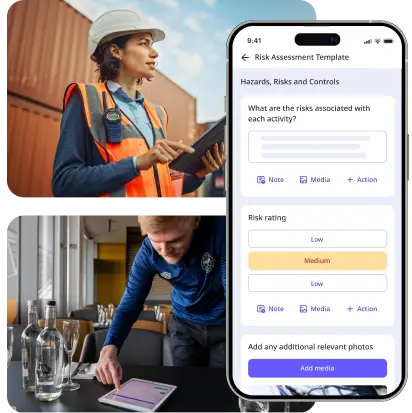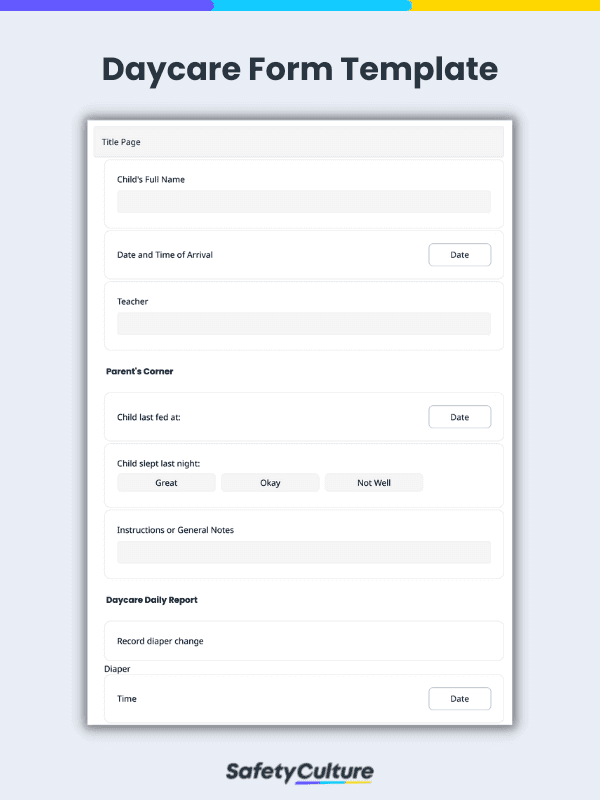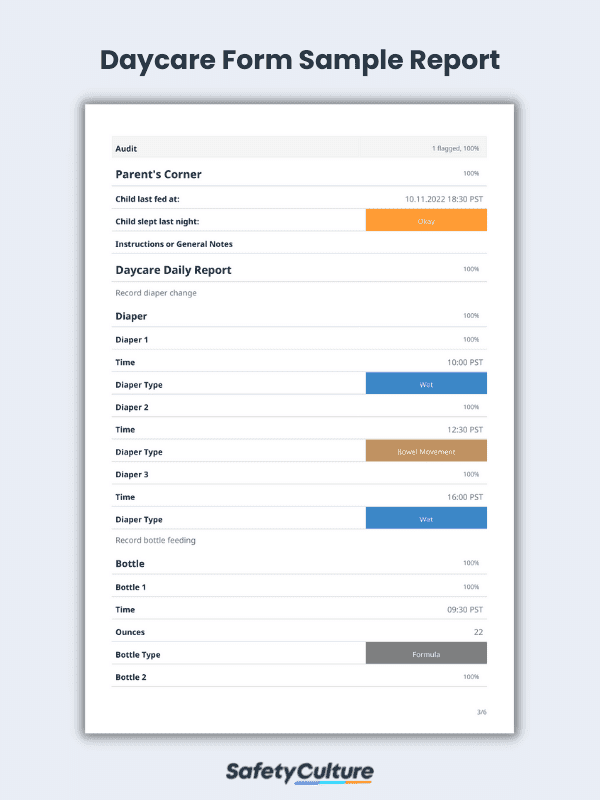What is a Daycare Form?
A daycare form is a tool used by educators and daycare providers to ensure that daycare operations are up to standard and that childcare data is processed in an organized manner. Information gathered from daycare forms can serve as supporting documents for a child observation report. Moreover, daycare providers can leverage the insights from these reports to improve their care services and better comply with relevant childcare regulations.
The Importance of Daycare
Daycare providers and childcare workers help parents navigate the early stages of childhood development. While daycare is often a necessity for two-income households, it can also be an option for parents who still want to be involved in their child’s day-to-day activities but need professional help or guidance.
Among the many tasks of childcare workers, one of the most crucial is nurturing a child’s interpersonal skills through a positive learning environment, opportunities for social interactions, and esteem-building activities. Since these developmental experiences take place during the formative years of a child’s life, enrolling in daycare can shape their sense of self, others, and the world around them.
Compliance Requirements for Daycare Centers
Like most educational institutions, daycare centers must follow local and national laws. These laws ensure that daycare providers meet the minimum requirements for childcare programs in their place of operation.
In the United States, for example, the regulations may vary from one state to another but generally require the following documents:
- Attendance records
- Behavior management policies
- Children’s records
- Daycare contract forms
- Daycare incident report forms
- Emergency preparedness plans
- Equipment and material checklists
- Facility inspection checklists
- Meal planning forms
- Parental consent forms
- Playground inspections
- Preschool assessment forms
- Safety assessment forms
- Staff training and evaluation forms
How To Best Manage a Daycare
Since daycare is usually not a prerequisite for entering primary school, it can be difficult to sustain enrollment throughout the year. While each daycare is unique and has its own philosophy of early childhood learning, there are a few best practices for managing operations for both increased enrollment and child achievement.
Involve the Community
A traditional African proverb states that it takes a village to raise a child, and it still rings true today. While there may be issues with asking every member of the community to participate in daycare activities, the opposite is much easier.
Aside from attending local events, another tip would be to form connections with pediatricians, realtors, and HR departments. It’s in their interest to know about the daycare as their patients, clients, and employees may ask about childcare services in the area.
Have an Online Presence
A daycare should have at least either a Facebook page or a website. If the daycare already has a Facebook page, it’s important to always think carefully about what to post. Additionally, make sure that the page is active (posting frequently) and responsive to comments made by parents.
As for the daycare website, though hiring a professional to help set it up can result in a better-looking and more complete website, it’s also possible to do this on one’s own through user-friendly tools like WordPress.
Use a Digital Daycare Form
Sending updates to parents is simply more convenient with a digital daycare form. With one tap or click, you can let parents know if their child is struggling or succeeding, the specific activities their child likes/dislikes, and the steps they can take to hasten their child’s development.
Using a digital form also allows you to record and track each child’s performance and cognitive development. This gives you further insight into what technique works best for the child and where their strengths lie.
What to Include in a Daycare Form
Daycare teachers spend most of their time closely observing children throughout the day. They must note their observations and notify parents of their child’s routine, progress, and setbacks. This task becomes easier with the help of a daycare form.
When writing these daily reports, it’s a must to include the following items in your daycare forms:
- Title Page – Start your daily daycare report by filling out the basic information about the child, including their name, date and time of arrival, and the teacher’s name.
- Parent’s Corner – Next, ask the parents about their child’s feeding and sleeping condition at home. Parents can also relay instructions to help you better take care of their child during their stay in the daycare.
- Diaper Change Record – Keep track of the child’s diaper change schedule by noting the time and type of diaper change done during the day.
- Bottle Feeding Record – Indicate the time the child is bottle-fed, along with the amount (in ounces) and type of bottle they consumed (formula, breast, or milk).
- Meal Record – Your form should also dedicate a section for documenting the child’s meals. It should note what time the child ate, the meal prepared for that time, and the amount of food they consumed.
- Sleep Record – Naptimes are an integral part of any daycare, so it’s important to keep a record of them at all times. In this section, indicate the start and end times of the child’s sleep time.
- Recommendations – Wrap up your report by writing your observations and helpful notes for parents. Rate the child’s overall behavior for the day and list any additional items that the child may need during their stay.
- Sign Off – Affix your name and signature to the form as proof of completion.
Caregivers and teachers can accomplish this in a digital format, as shown in the example below.
FAQs about Daycare Forms
Here are three essential must-haves when operating a daycare:
- A safe, healthy, and stimulating learning environment
- Highly qualified and trained educators
- Adequate teacher-student ratio to support learning
Ideally, there should be a lower teacher-student ratio, but this count will depend on the child’s age group. For example, the Office of Child Care in the United States recommends having a class size of 6-12 toddlers for children ages 1-2 years.
Generally, a daycare checklist should cover routine tasks such as diaper changes, meals, bottle-feeding sessions, and sleep times. It should also provide enough space to jot down observations and additional instructions from parents. Lastly, this checklist should include a field for rating the child’s overall condition throughout the day.