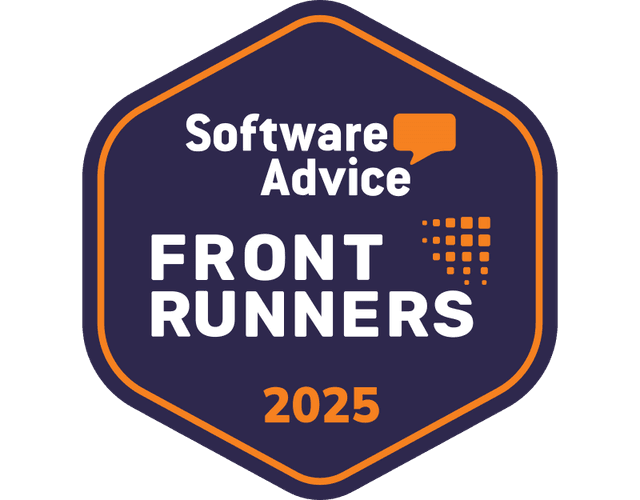Why Use SafetyCulture?
SafetyCulture makes managing and monitoring multiple locations from a single platform easy. This software gives users in any industry’s Information Technology (IT) team valuable insights into performance, sending real-time alerts and allowing managers to make informed decisions for different sites. It also integrates with sensors to gather data from various locations, making remote site, hardware, software, and environment monitoring a breeze. Additionally, its various integration options for many other work and IT software make it easy to streamline all operations moving forward, reducing friction between processes and giving workers more time to perform quality work anytime and anywhere.
Features:
Inspect different sites and equipment using digital checklists and upload your findings to the cloud for easy referencing.
Stay on top of IT infrastructure issues with instant notifications and immediate assignment of corrective actions.
Keep everyone on the team on the same page with video announcements and memos to all employees or different teams and locations.
Maintain a high standard of work by carrying out regular training programs using the platform’s various training features.
Seamlessly manage IT hardware and equipment with an all-in-one asset tracking solution for smoother workflows.