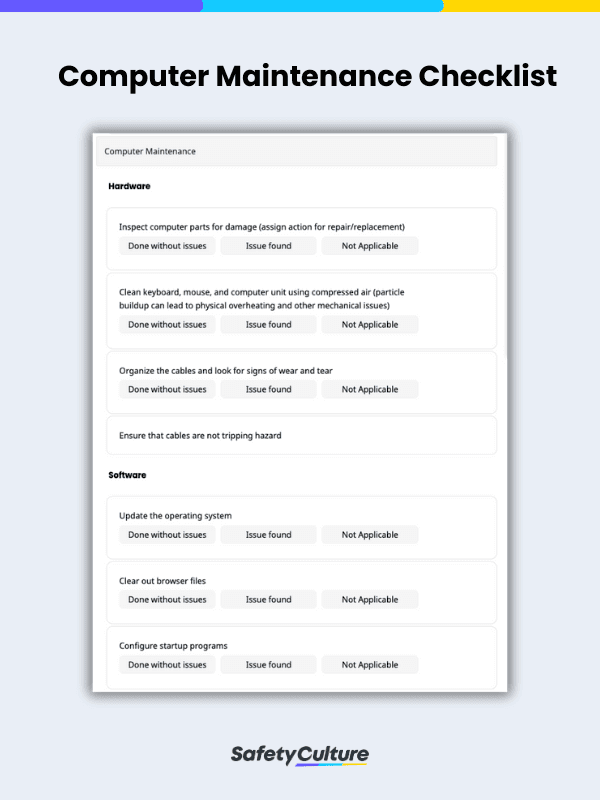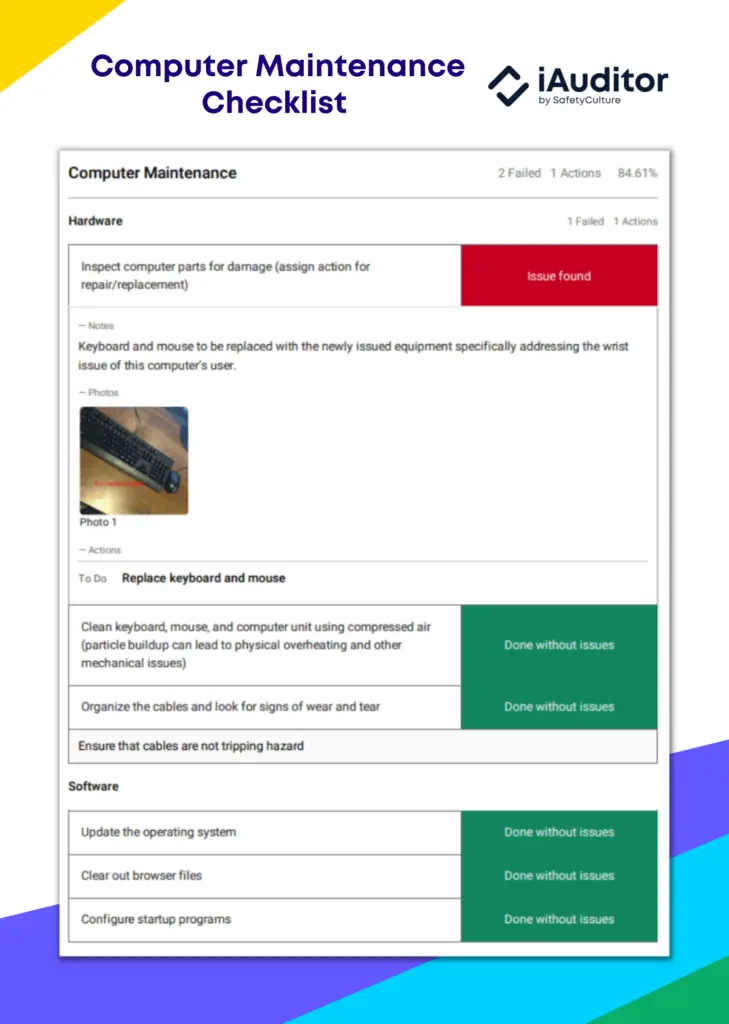What is Computer Maintenance?
Computer maintenance is the process of keeping computers in an optimal working condition. Computer maintenance helps IT teams discover and address issues that can lead to latency or even information security threats that can compromise continued and secure operations.
What is a Computer Maintenance Checklist?
A computer maintenance checklist is a tool that IT professionals and managers can use to regularly and proactively check if computer hardware is in need of cleaning, repair, or replacement, and software is updated. Computer maintenance checklists can also serve as a guide to ensure that maintenance tasks are done accordingly to SOP.
Importance of Regular Computer Maintenance
Scheduled computer maintenance, also called preventive computer maintenance, is a routine task but it is one of the most vital among the multiple responsibilities of IT professionals to identify risks and vulnerabilities. It is important to conduct regular computer maintenance for the following reasons:
Lessen the occurrence of unscheduled downtime
The proactive checking of computers help IT professionals find hardware and software issues that can result in costly breakdowns and unforeseen downtimes that could have been prevented if found earlier and immediately addressed.
Meet industry standards and comply with regulations
Some industry standards (ISO 27001) and regulating bodies (HIPAA) require internal audits that help ensure the security of digital information. Vigilance in checking for threats to information security through preventive computer maintenance can help organizations catch non-compliance and meet these requirements.
Prevent penalties and damage to company reputation
Regularly updating information security measures and proactively catching non-compliance and preventable issues can save organizations in penalties and costs due to information breach.
Fix bugs and crashes
Software update is vital as they often include critical patches to security holes to reduce risks of cyber attacks e.g. malicious programs and malware intrustion. Consider employee security training, cybersecurity practices like firewall protection to safeguard against the unauthorised exploitation of computer systems and networks.