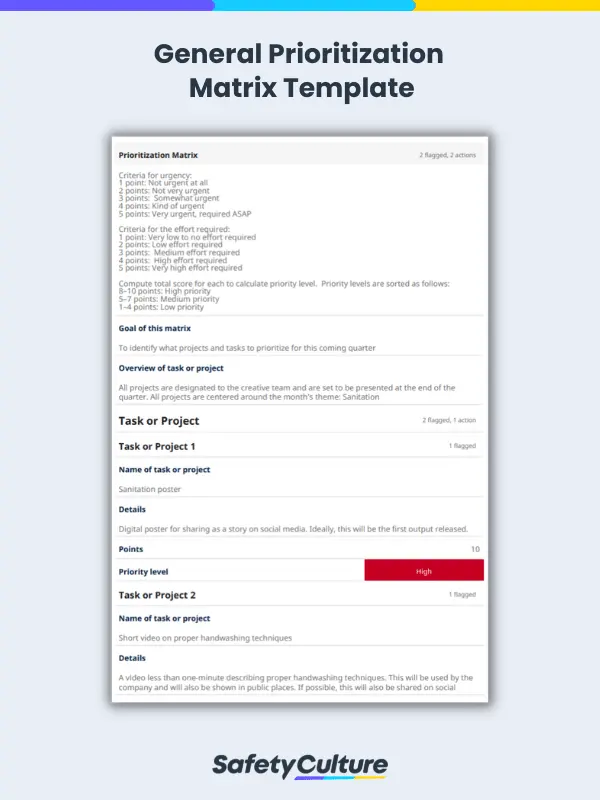What is a Prioritization Matrix Template?
A prioritization matrix template is a standardized prioritization matrix that can be used to help in managing projects or tasks. Also called a project priority matrix, a prioritization matrix is commonly used to identify which tasks, problems, concerns, and needs to prioritize first based on a set of criteria determined by your organization or superiors.
Importance and Benefits
A prioritization matrix template has many uses applicable to all kinds of businesses and projects. Generally, a prioritization matrix template can help in:
- Identifying what task your team should start next
- Delegating tasks among team members
- Noting which areas need more attention than others
- Giving structure to your day
Aside from those mentioned above, one of the most common benefits of a prioritization matrix template is that it helps in managing costs and expectations. A simple way this can be done is by listing down the time it will take to finish a project or task, its costs, and what its quality will be like. By clearly outlining what is most important to you among these three, you can make a decision on what to prioritize first.
Different schools of thought and frameworks also encourage the use of a prioritization matrix template, the most notable of which is that of Six Sigma. Using a prioritization matrix template with process improvement methods and other matrices, such as a decision matrix, can help give you a deeper understanding of your priorities and needs. Doing so will not only help you know which item to prioritize but also improve the quality of your work as you make better decisions.
How do you Create a Prioritization Matrix Template?
Before creating a template, you must know how to create a prioritization matrix:
- Decide on what purpose you want the matrix to serve: Identify the goals you want to achieve by creating and using a prioritization matrix, and work from there.
- List down your options: This step can be done on your own entirely, with others’ help after, or in discussion with others from the get-go. During this step, you should identify all the ways you can sort and prioritize your tasks and projects, but not necessarily give them a priority level yet.
- Clarify and follow your criteria: Create a criteria system to follow that can help you prioritize your tasks. Most prioritization matrices operate on a criteria system where you allocate points per task and calculate who has the most or least points later. Some matrices do not follow this and work on a different system, depending on the team or company’s policies.
- Compare results: After calculating the scores of each task or project, it is now time to assign them a priority level. Most systems dictate that tasks or projects with a higher score are more important, but this can vary. Priority levels assigned to tasks and projects are usually divided into three groups, namely High, Medium, and Low priority.
A prioritization matrix is meant to be very customizable in nature. When done in a table form, a prioritization matrix template can go from something simple as a 2×2 matrix to a full-fledged table with more rows and columns.
Once you have your prioritization matrix, just standardize it to turn it into a template. However, a prioritization matrix template can also be done in a checklist or list form, allowing for more flexibility and changes when in the middle of a discussion.
FAQs about Prioritization Matrix Templates
A prioritization matrix template helps in prioritizing tasks, which is a form of decision-making. On the other hand, a decision matrix template is more general and helps with making decisions of all kinds, and not just prioritization.
The most common types of prioritization matrices are:
- Eisenhower Matrix: For prioritizing simple tasks based on how important and urgent they are
- Kanban: For managing project visibility
- Pairwise Comparison: For ranking multiple tasks with similar values of importance quickly.
- Scoring Model: For a large number of tasks or projects with a more diverse selection criteria
- Six Sigma: For ensuring decisions are made logically in line with the organization’s best practices.
According to Lynne Hambleton, the author of “Treasure Chest of Six Sigma Growth Methods, Tools, and Best Practices,” there are three types of prioritization matrices often used for Six Sigma. These are:
- Full analytical criteria: This involves using multiple matrices to compare different options for prioritization before making one final prioritization matrix. The need for numerous matrices makes this the most complicated form of a prioritization matrix.
- Consensus criteria: This form of prioritization matrix is simpler than the full analytical criteria, as it works best with 10 options or less. This is best used when your options are all relatively equal in value, prompting you to use a weighted voting system for each option to rank their priority level.
- Combination matrix: This matrix is best used for helping you prioritize options based on a cause-and-effect relationship. Rather than using criteria for deciding what to prioritize first, a combination matrix is causal-based, meaning that you’ll need to rely on a group of experts knowledgeable about your goal or the tasks you want to prioritize.