What are Master Production Schedule Examples?
A master production schedule is an important production document that gives an overview of a product’s life cycle, showing how much of a product should be or should have been produced at a certain point in time. The most common master production schedule example uses are for projects in the manufacturing, construction, and production industries.
Master Production Schedule Example Uses
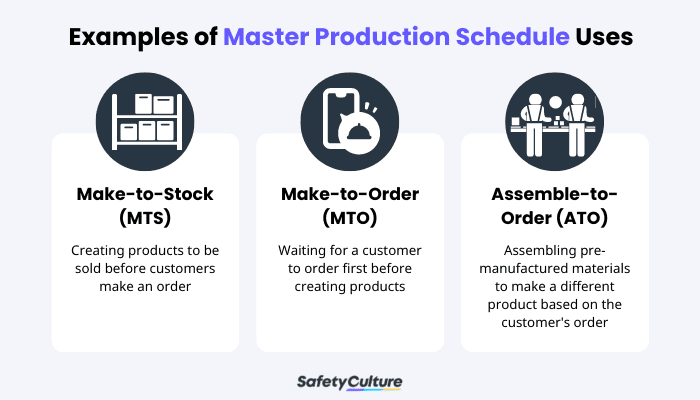
Master Production Schedule Example Uses
The use of master production schedules can differ depending on the industry. However, general use for master production schedules can be categorized into three workflows, techniques, or environments:
- Make-to-Stock (MTS)
- Make-to-Order (MTO)
- Assemble-to-Order (ATO)
Make-to-Stock (MTS)
In Make-to-Stock (MTS) environments, only a small number of items are created and assembled. In this case, the master production schedule will be focused on finishing the production of goods rather than selling them, as consumer purchases will come later on. Products here are generated in anticipation of being purchased. The MTS production technique is also considered a more traditional way of manufacturing and selling.
Make-to-Order (MTO)
If MTS manufacturing and production techniques operate on a create first and sell later framework, Make-to-Order (MTO) techniques are the opposite. As a business production strategy, MTO allows consumers to buy goods that are customized according to their specific needs and preferences. Compared to MTS environments, master production schedules for MTO environments considers customers’ preferences as well, as production only begins after customer orders are received.
Assemble-to-Order
The middle ground between MTS and MTO environments is Assemble-to-Order (ATO). In ATO environments, a customer’s order is what prompts a manufacturing order, which is similar to how MTO environments operate. However, when it comes to the actual product creation, the product will be built and assembled using already existing manufactured parts or semi-finished parts, rather than being built from scratch. The existing parts are created without waiting for a customer’s order, much like how MTS products are manufactured.
How Do You Plan a Master Production Schedule?
There are many ways to create a master production schedule depending on one’s industry and needs. However, most project managers follow these set of steps in creating their own schedules:
- Make a demand plan: Project managers and their teams come together to understand the demand they want to solve and how they can do so. The demand plan will then map out all the ways the project and the product can solve the demands identified.
- Identify the raw materials needed: The team in charge of the project will now coordinate with the producers of the raw materials they need and secure a supply chain to get them delivered to where they need.
- Create a proposal: With the demand plan and raw materials supply chain ready, it’s time to create the master production schedule proposal. This should be done with all parties involved to properly set realistic deadlines for different production steps.
- Calculate: Make rough estimates of the production’s costs and if said costs are sustainable. This should be done through every step of the master production schedule proposal to not only stay within budget but also to meet demand without compromising quality.
- Evaluate: If the proposed master production schedule meets financial and supply requirements, it shall then be evaluated in terms of customer service and efficiency. Is the plan still efficient and achieving the production team’s goals and meeting demand? If so, how are the customers reacting to it as well?
- Communicate: The approved production schedule should then be communicated to other departments and teams involved in the manufacturing process.
- Repeat: The master production schedule should be repeatedly checked during the production process to ensure that everything is proceeding as planned and that the products are meeting quality standards. The master production schedule can also be used to ensure that demands are constantly being met at every step of production.
Going Digital vs. Staying Traditional
The most common kind of master production schedule examples is done on Excel or other digital spreadsheets. Later, these are printed for use. Other traditional forms of creating and maintaining master production schedules are by handwriting them. The same can be said for creating schedules in general.
However, today, cloud storage and cloud computing are becoming the preferred way of creating a master production schedule. This change to going paperless is not only more efficient but is also more environmentally and economically sustainable in the long run.
Cloud computing and cloud storages also allow for working remotely or on the go, which is beneficial for those working in manufacturing, construction, and production industries as teams and staff tend to work on different sites and far from each other. With cloud storage, master production schedules and other documents filled out when conducting or overseeing a project can be stored in one place where they are not likely to be lost or destroyed. Files in the cloud can also be easily shared and accessed, even without having to make hard copies.
Using cloud storage can also help in using and maintaining inspection checklists, which are essential in maintaining a master production schedule. Digital checklists work together with master production schedules of all kinds as it helps with the following:
- conducting inspections on production sites and processes;
- ensuring safety in the workplace;
- keeping track of deadlines;
- managing inventory supplies;
- assuring things are proceeding as planned; and
- staying compliant with quality standards.
Create Your Own Production Inspection Checklist
Eliminate manual tasks and streamline your operations.
Get started for FREE



