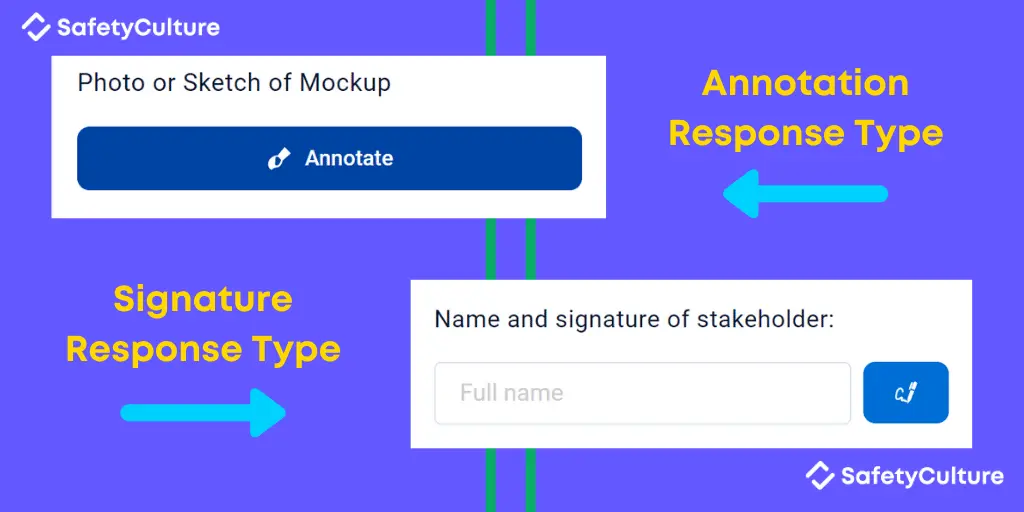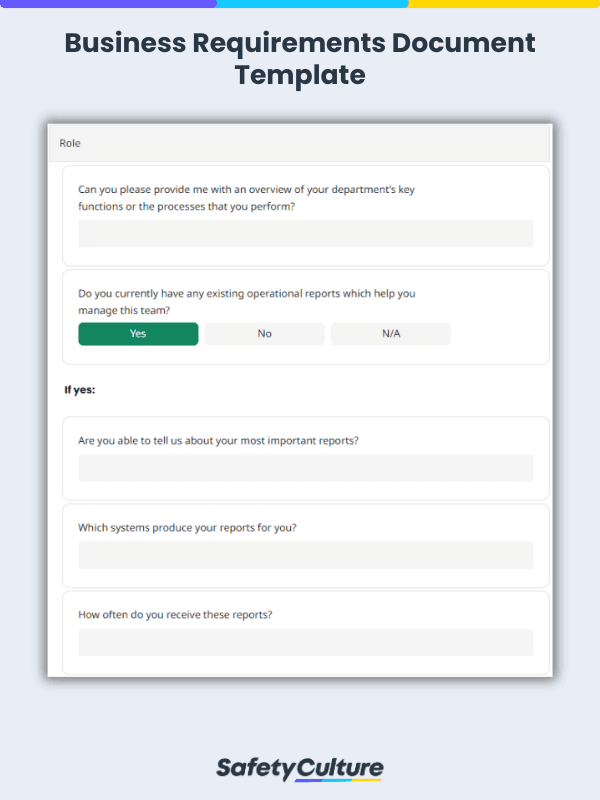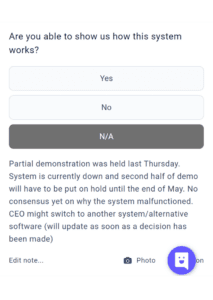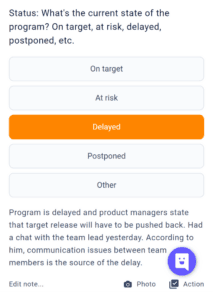What is a Requirements Document Template?
A requirements document template is a set of questions given to stakeholders to assess business requirements. It assists the business analyst in understanding what the current systems and processes of the business are. Aside from data collection, a requirements document template can also be used for stakeholder engagement and collaboration.
Why Requirements Gathering Can Be Difficult
Requirements gathering is crucial in recommending the best course of action for a business. However, it is one of the most difficult parts of a business analyst’s job. Requirements gathering is also time-consuming since it involves asking questions that aren’t easy for the business to answer right away.
It is even more challenging during a crisis, especially one that prevents business analysts from being on-site with stakeholders. This lack of face-to-face interaction and first-hand experience of business constraints can lead to business analysts making costly mistakes.
Requirements Gathering Techniques
While there are a handful of techniques in requirements gathering, most require much more effort than is necessary. One technique is document analysis, in which the business analyst has to go through organizational documents about the current process or system. Another technique is prototyping, in which the business analyst has to construct prototypes based on requirements from stakeholders.
Document Analysis
When using this technique, the business analyst has to request or find the documents, figure out which information within the document can be of use, and hopefully obtain insights that might help in defining the business requirements.
Prototyping
When using this technique, the business analyst has to obtain the necessary information through other means such as one-on-one or group interviews. The business analyst also has to keep making prototypes until the expected outcome of the requirements is achieved.
How do I Make Requirements Gathering Easier?
While document analysis and prototyping might lead to more accurate definitions of business requirements, they are also widely inefficient for business analysts to do on a regular basis. To truly make requirements gathering quick and painless, use a requirements document template and follow these three tips:
Ask the Right Questions the Right Way
When using a premade requirements document template, template items and questions should be tailored to fit the business. Think carefully about what you need to know about the business in order to move forward. Also, keep in mind that the way you phrase your question matters. While it’s your job to identify areas where the business can improve, having a good relationship with stakeholders can make them more receptive to your recommendations.
Examples:
✔ What other changes are happening within the organization that may impact this project?
✘ How has the dismissal of a strategic leadership team member affected employee morale?
✔ Does this feature meet the business need and solve the problem we’re trying to solve?
✘ Is this feature really necessary or is it just an accessory to the main product?
Ensure the Criteria is Clear
While creating and editing questions, don’t forget to set appropriate response types. This helps ensure that the criteria for each question is clear and stakeholders understand the kind of information they need to provide so that you can help them improve their business. Some common response types that you might use are annotations or media files, multiple choices, and signatures for stakeholder approval.
Examples:
Add Notes to Provide Context
Avoid miscommunication and wasting time on irrelevant details by adding detailed notes to template items as necessary. Since a requirements document acts as a reference point for both analyst and stakeholder, you must ensure that it has everything one needs to get up to speed. Save time explaining the data and focus more on talking about what steps the business should take.