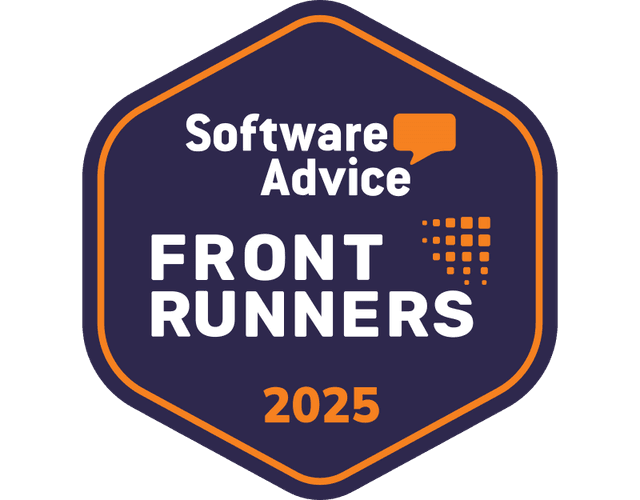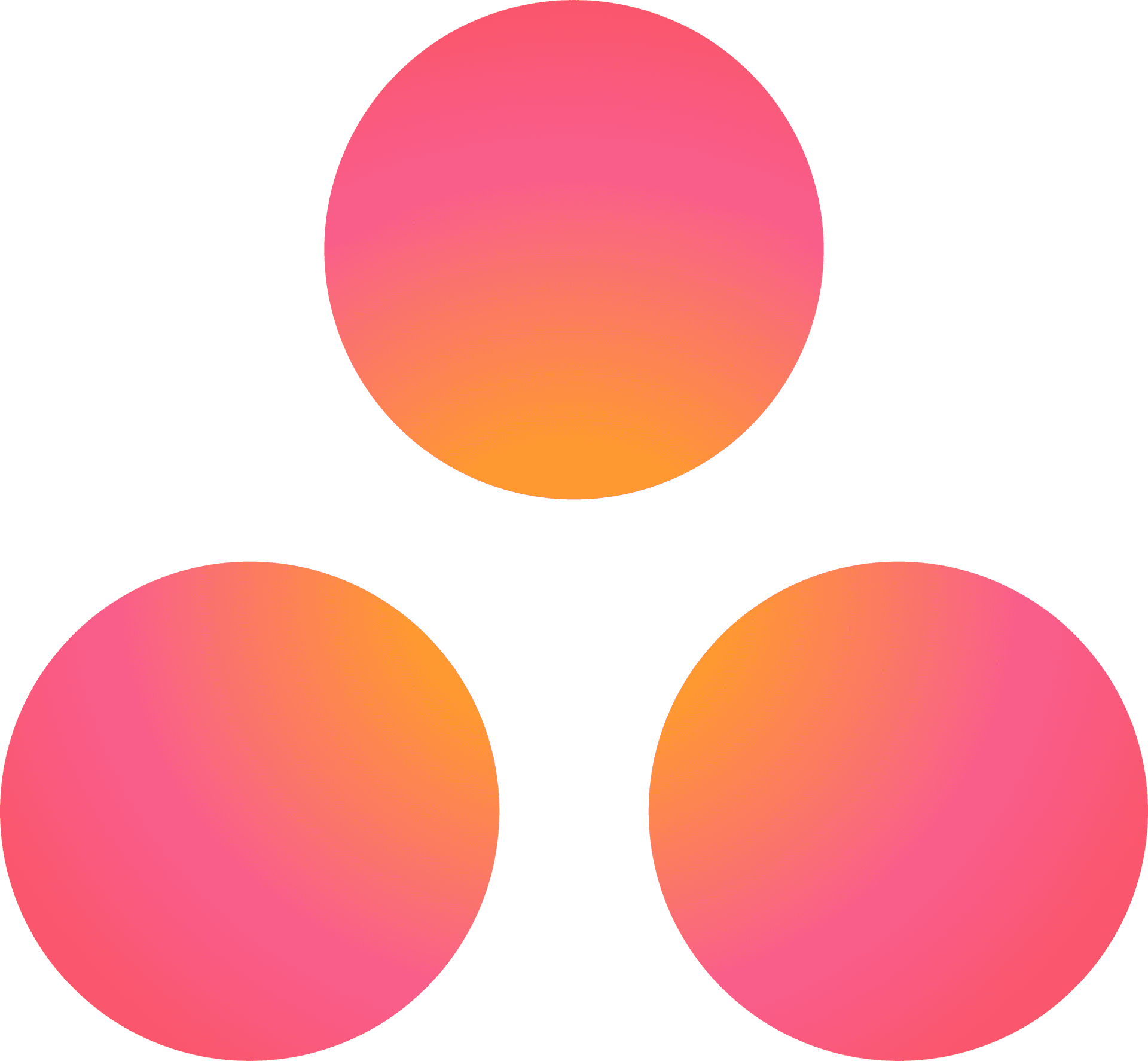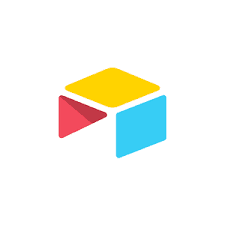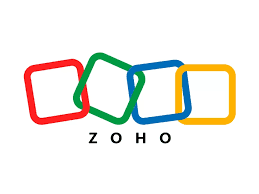Why use SafetyCulture?
If you’re looking for a platform to assign and organize tasks, automate workflows, and track your team’s progress during a project, SafetyCulture is a top pick. This job management software allows users to easily assign tasks to different workers while automating repetitive ones to reduce redundancies and minimize human errors. So, not only does the platform help streamline your workflow, but it also improves company performance, making it a prime option for any organization.
Features:
Maintain a smooth workflow by assigning tasks, designating schedules, and assigning priority levels for every assignment.
Stay on top of projects and operations by tracking progress and managing team activity.
Enhance accountability in your organization by keeping a record of accomplished processes through reports.
Establish Service-Level Agreements (SLAs) between your company and the customers to maintain transparency around what services or products you offer.
Maintain high-quality outputs by training employees in best practices before they start a job.