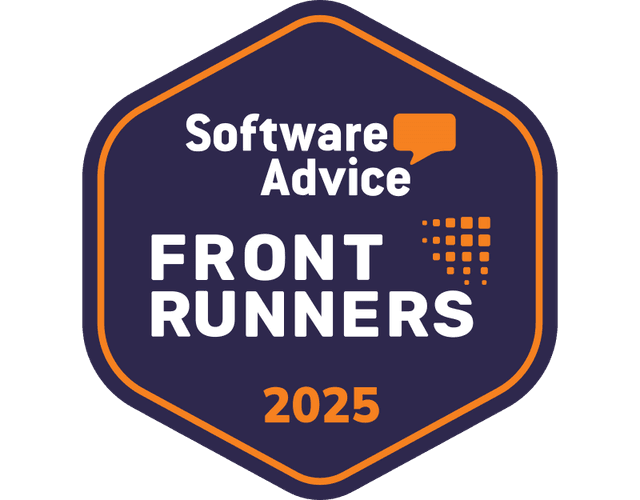What is Enterprise Collaboration Software?
An enterprise collaboration software is a comprehensive set of tools and platforms facilitating communication, collaboration, and information sharing within the organization. It enables teams to work together more efficiently, regardless of their physical location or time zone. With real-time messaging, file sharing, task management, and video conferencing features, enterprise collaboration software streamlines workflows, improves productivity wherever they are.
Benefits
Enterprise collaboration software has been an essential kit for businesses ever since before work from home became a norm. There are numerous benefits to using enterprise collaboration software within your organization :
Improved communication – Enterprise collaboration software provides a centralized platform for communication, making it easier for team members to collaborate and stay connected. It enables real-time messaging, file sharing, and document collaboration, eliminating the need for lengthy email threads or in-person meetings.
Enhanced team collaboration – With collaboration software, teams can collaborate on projects, share ideas, and provide feedback, regardless of physical location. This fosters increased organizational creativity and innovation, encouraging diverse perspectives and knowledge sharing.
Increased productivity – The software can streamline work processes, reducing time wasted on administrative tasks and enabling teams to focus on core responsibilities. It facilitates task management, project tracking, and deadline monitoring, ensuring everyone stays on track and delivers results.
Document management – This type of platform usually includes features for document management, ensuring that team members have access to the latest versions of shared files. This reduces the risk of duplicated efforts, confusion, and data loss. It also enhances version control and allows for easy retrieval of past documents.
Tighter security – Enterprise collaboration software often includes advanced security measures, such as role-based access controls, data encryption, and audit trails. It helps protect sensitive information and restrict access to authorized personnel only. Additionally, it provides a centralized storage location, reducing the risk of data loss due to hardware failure or theft.
Remote work flexibility – In today’s modern work environment, remote work is becoming increasingly common. Enterprise collaboration software enables remote teams to collaborate effectively, regardless of location. This flexibility allows companies to hire talent worldwide and reduces the need for extensive travel.
Integration capabilities – Many collaboration software platforms integrate with other business tools and applications. This allows for seamless data transfer, further enhancing productivity and reducing manual data entry.
Key Features
When choosing the best enterprise collaboration software, it’s important to consider its key features that can improve communication and collaboration within your organization. Here are important features to consider:
Real-time communication
File sharing and document management
Task management and project tracking
Video conferencing and screen sharing
Integration with other tools
Mobile accessibility
Security and user permissions
Analytics and reporting
Choosing the Best Enterprise Collaboration Software
When selecting an enterprise collaboration software, business leaders and decision-makers should consider their unique needs of their teams and evaluate various factors before making a a decision. The table below summarizes the best enterprise collaboration software, including free options, pricing, and mobile app availability to assist in decision-making.
Enterprise Collaboration Software | Free Version | Paid Plan | Mobile App |
SafetyCulture | Yes | $24/user/month* | Yes |
ClickUp | Yes | $7/user/month* | Yes |
Slack | Yes | $7.25/active user* | Yes |
LiquidPlanner | Yes | $15/user/month | Yes |
Chanty | Yes, for up to 5 members | $3/user/month* | Yes |
Zoho Projects | Yes | $4/user/month* | Yes |
Todoist | Yes | $4/month* | Yes |
Jira | Yes | $8..50 per user/ month | Yes |
Wrike | Yes | $9.80/user/month | Yes |
RingCentral | None | $20/user/month* | Yes |
* billed annually