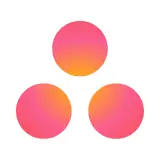- Free Version: Available for teams of up to 10
- Pricing: Premium plan $24/month (with free 30-day trial period)
- Platforms supported: Available on mobile app (iOS and Android) or a web-based software
Why use SafetyCulture?
Considered one of the best digital inspection platforms, SafetyCulture is an effective capacity planning software that effectively manages the company’s current assets, raw materials, and personnel to meet market demands. With SafetyCulture’s tools, your company can accurately forecast resources, optimize operations while reducing costs, enhance end products or services, and increase customer satisfaction.
Features:
- Convert paper forms into digital documents, collect new information using pre-built templates and checklists downloaded from the Public Library, and store all these as historical data in a centralized repository.
- Automate various workflows to streamline capacity planning and scheduling of resource utilization.
- Accurately forecast trends and create reliable capacity plans with the help of analytics.
- Generate reports compete with photo and video attachments that help managers make better decisions in the future.
- Seamlessly communicate with the rest of the team via Heads Up.
Why use Teamdeck?
This resource management and project planning solution provides companies full visibility over their entire operations, making it easier for managers to allocate resources and delegate tasks to ensure successful project completion.
Features:
- Resource scheduling
- Time tracking and timesheets
- Custom reporting
- Free Version: None
- Pricing: Starts at $0.9 per month, billed annually (with a 7-day free trial)
- Platforms supported: Web, iOS, Android
Why use Forecast?
Capacity planning is made simpler with Forecast’s easy-to-use system as it connects all data, streamlines processes, optimizes resources, and assists with financial management. With this platform, you can maximize the workforce’s return on investment and meet your client’s expectations every single time.
Features:
- Project management
- Resource management
- Reporting and analytics
- Free Version: None
- Pricing: Lite Plan costs €27 (≈$30) per seat per month, billed annually (demo available upon registration)
- Platforms supported: Web, iOS, Android
Why use Float?
Designed specifically for capacity planning, work scheduling and forecasting, Float consolidates all the information required for a project in a single dashboard so team members can immediately see what jobs are assigned to them and what resources are available for use at a particular time frame.
Features:
- Project planning
- Work scheduling
- Time tracking
- Free Version: None
- Pricing: Starter plan starts at $6 per person per month, billed annually (with a 30-day free trial)
- Platforms supported: Web, iOS, Android
Why use Asana?
One of the most sought-after project management platforms in the world, Asana is the perfect tool for streamlining complicated tasks like capacity planning and timeline scheduling, guaranteeing full collaboration, driving work efficiency, and ascertaining high-quality results upon completion.
Features:
- Dashboard for workloads
- Start dates and due dates
- Project conversations
- Free Version: Yes
- Pricing: $10.99 per user per month, billed annually (with a 30-day free trial)
- Platforms supported: Web, PC, iOS, Android
Why use Wrike?
This project management platform enhances teamwork and drives efficiency, as it provides salient work information in a single dashboard, complete with calendared timelines and interactive Gantt charts, that employees can easily view. This is also an effective tool in capacity planning, thanks to its versatility and range of features like resource preparation and utilization.
Features:
- Centralized dashboard
- Automated workflows
- Cross-tagging
- Free Version: Yes
- Pricing: Starts at $9.80 per user per month, billed annually (with a free 14-day trial)
- Platforms supported: Web, PC, iOS, Android
Why use ClickUp?
Productivity is guaranteed with this project management system, allowing managers and their teams to plan resources, organize the workforce, and schedule tasks. Real-time collaboration is possible through the platform’s centralized dashboard with chat and commenting capabilities as well as auto alerts and notifications.
Features:
- Dashboards
- Gantt charts
- Native time tracking
- Free Version: Yes, for personal use.
- Pricing: Starts at $5 per member per month for small teams, billed annually
- Platforms supported: Web, PC, iOS, Android
Why use Hub Planner?
Another clever digital solution made specifically for capacity planning and personnel scheduling, Hubplanner provides companies with an overview of their assets and resources that the entire team can access and individual dashboards per member detailing the tasks assigned to them.
Features:
- Resource management
- Timesheets and approvals
- Vacation and leave management
- Free Version: None
- Pricing: $7 per resource per month, billed annually (with a free 30-day trial)
- Platforms supported: Web
Why use Kantata?
Formerly Mavenlink + Kimble, Kantata is one of the most effective capacity planning software solutions today. This platform gives companies across sectors control over their operations by facilitating team collaboration, allowing managers to monitor processes, and empowering employees to complete their jobs based on the timeline.
Features:
- Project and resource management
- Team collaboration
- Automated workflows with integrations
- Free Version: None
- Pricing: Customized quote (demo available upon registration)
- Platforms supported: Web
Why use Airtable?
Companies can effectively streamline operations, integrate various workflows, and empower employees with Airtable, a secure and completely scalable collaboration platform that’s applicable in various industries, like media, retail, and finance.
Features:
- Task management with prioritization
- Progress tracking
- Interface designer
- Free Version: Yes, available for individuals and 5-person teams
- Pricing: Plus plan costs $10 per seat per month, billed annually (with a 14-day free trial)
- Platforms supported: Web, PC, iOS, Android
What is Capacity Planning Software?
Capacity planning software is a digital tool that helps companies manage their resources and anticipate requirements, from raw materials to personnel, to ensure optimal production and operations. Specific features that analyze historical data and make future projections aid managers when they schedule and allocate their assets. This system is essential in industries with fluctuating demand patterns, like manufacturing businesses, logistics, healthcare, and hospitality.
Benefits
Determining the specific requirements of a project is quite challenging, especially when working within a tight budget and schedule. A capacity planning tool that digitizes data, analyzes collected information, and automates workflows is of great value for the following reasons:
- Optimized resources – One of the most critical steps in capacity planning is identifying the various needs of the project and calculating the corresponding number and costs of each. With software features like demand forecasting, advanced algorithms, and analytics, the company can maximize is existing resources, cut operating expenses, and boost its overall efficiency.
- Improved productivity – Production planning involves the proper workforce and materials scheduling in every step of the operations to ensure overall productivity and high-quality results. This digital solution assists in this phase of the project.
- Minimized downtime – Idle tasks are equivalent to wastage in production. Advanced analytics helps reduce wait times by providing managers with possible scenarios of idling and its impact on the operation and helping them proactively plan against it.
By streamlining the various steps of the processes, the software enhances operational efficiency, ensuring the timely delivery of products and services to clients.
Key Features
Capacity planning software can be a stand-alone application or a module of a more comprehensive platform that suits your specific industry, like ERP (Enterprise Resource Planning) for manufacturers or fleet management systems for logistics and transportation. Whichever you go for, make sure it has these essentials:
- Workflow builder (resource planning, allocation, utilization, etc.)
- Centralized data repository (for historical data)
- Capacity planning templates
- Integrated dashboard
- Real-time monitoring
- Demand forecasting
- Workload balancing
- Collaborative tools
- Reporting
- Analytics
- Integration with other platforms
- Mobile accessibility
Selecting the Right Capacity Planning Software
All options detailed above can help your company carefully plan and utilize your existing assets and budget your funds for other required resources to meet your production needs. Before you make a decision, have another look at the digital solutions below:
| Capacity Planning Software | Free Version | Paid Plan | Mobile App |
| SafetyCulture | Yes | $24/user/month* | Yes |
| Teamdeck | No | $0.9/month * | Yes |
| Forecast | No | €27 (≈$30)/seat/month * | Yes |
| Float | No | $6/person/month * | Yes |
| Asana | Yes | $10.99/user/month * | Yes |
| Wrike | Yes | $9.80/user/month * | Yes |
| ClickUp | Yes | $5/member/month * | Yes |
| Hub Planner | No | $7/resource/month * | No |
| Kantata | No | Custom quote | No |
| Airtable | Yes | $10/seat/month * | Yes |
*billed annually