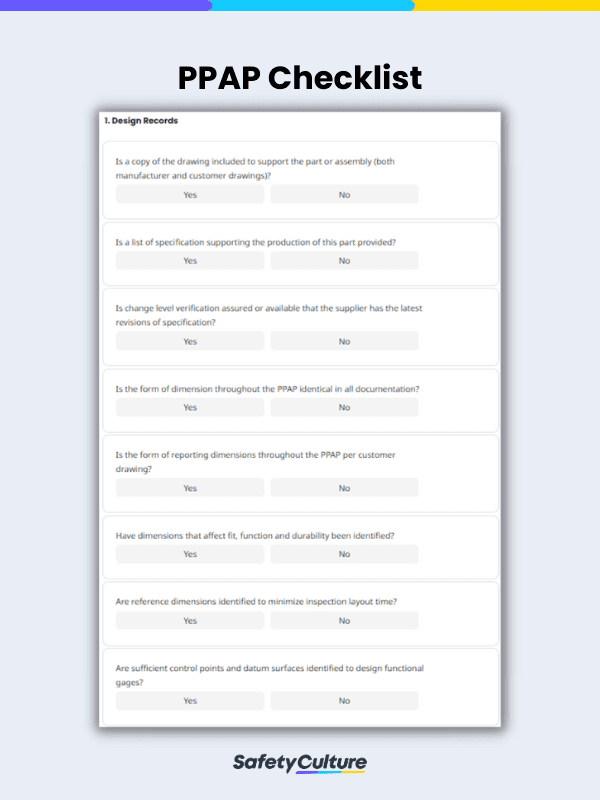What is PPAP?
Production Part Approval Process (PPAP) is an 18-step guideline for Original Equipment Manufacturers (OEMs) and suppliers. PPAP documents show that OEMs and suppliers understand customer specifications and ensure that their manufacturing process consistently produces conforming parts at the quoted production rate. Customers examine the PPAP documents and determine the production part approval process status—fully approved, interim approval, or rejected.
What is a PPAP Checklist?
A PPAP checklist is used by quality managers to easily detect mismatched process flows, FMEAs, and control plans; ensure the complete, accurate, and timely submission of PPAP documents such as Design Records, Appearance Approval Report (AAR), and Initial Sample Inspection Report (ISIR); and gain full approval for production and shipment of parts.
3 Common PPAP Mistakes and How to Avoid Them
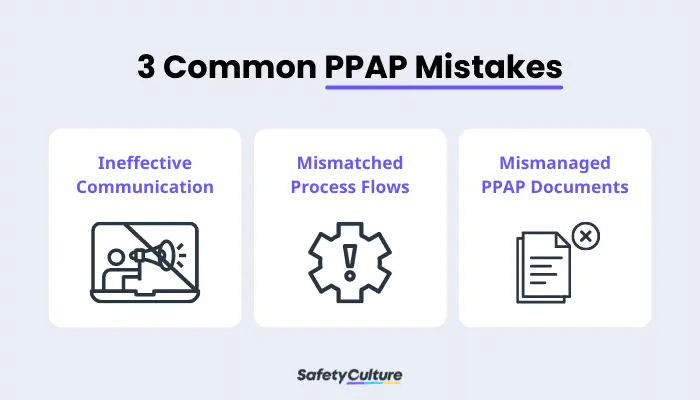
Due to the methodical and comprehensive nature of the production part approval process, quality managers often overlook some customer-specific requirements. When PPAPs get rejected, OEMs and suppliers inevitably waste time and resources to implement corrections for resubmission. Here are 3 common mistakes during the PPAP and how to avoid them:
1. Ineffective Communication Between Supplier and Customer
Quality managers should work closely with the PPAP evaluator to provide exactly what the customers are looking for, especially when there are engineering changes and the master sample needs sign-off from both parties. During the contract review, clarify customer specifications with FMEA teams, design engineers, and manufacturing personnel to facilitate effective communication in the manufacturing facility as well.
2. Mismatched Process Flows, FMEAs, and Control Plans
There should be a clear link from the Design FMEA and Process FMEA to the Process Flow Diagram and Control Plans. Quality managers should consider all known special characteristics and address all high-risk failure modes with executable action plans to accurately demonstrate all manufacturing operations, handling techniques, inspection steps, and alternate/backup processes. Detailed and complete process control plans should be in place and include all print, specification, attribute, and purchase order requirements.
3. Mismanaged PPAP Documents
Most PPAP revisions get rejected because of avoidable clerical shortcomings. Quality managers should provide evidence that the FMEA is a living document, a special characteristics deviation waiver is available, and non-conformance in any of the PPAP documents is resolved before submission. All PPAP documents should be legible, updated, and reviewed for completeness.
Understanding your Production Part Approval Process Status and What to Do Next

The PPAP evaluator may take some time reviewing the PPAP documents, but quality managers can use the lead time to create fixtures and adjust a few operating parameters. Upon receipt of the PPAP status, here is what OEMs or suppliers should do to move forward:
Fully Approved
Since the part and its PPAP documents have proven that the manufacturing process can consistently produce conforming output, the parts can now be shipped to the customer as scheduled. OEMs and suppliers prevent costly production delays when they meet or even exceed customer expectations.
Interim Approval
If customers see nonconformance in any of the PPAP documents, containment measures should be undertaken by the quality manager. Even when the OEM or supplier is authorized to ship for a defined period of time and/or a limited number of parts only, corrective actions should be implemented and reflected in the resubmission of PPAP documents to gain full approval within 90 days.
Rejected
When the part fails to meet customer-specific requirements or when the PPAP shows inconsistencies in the documentation, the OEM or supplier is not authorized to ship the rejected product. Quality managers should execute corrective actions based on what the customer established as the reason for rejection, and revise PPAP documents accordingly before resubmission.