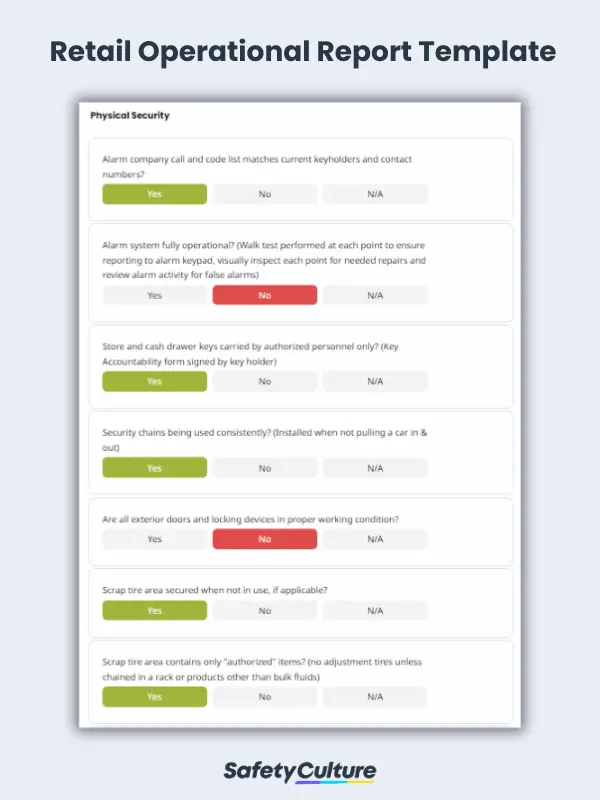What is an Operational Report?
An operational report, also called a tactical report, is a detailed record of an organization’s daily operations. It basically covers company outlays and productivity records, accounting, and most importantly thoroughgoing assessments of processes. Establishing a good and efficient operational reporting helps an organization to fix underlying issues and provide actionable insights immediately.
3 Main Benefits of Keeping an Operational Report
One outstanding benefit of implementing an operational reporting system is it allows teams to easily digest data and make real-time decisions more effectively. Businesses that have various components such as shipping companies, manufacturing firms, customer-facing trades, and retailers can maximize the use of an operation report to be a strategic reporting tool in monitoring improvements of daily operations. More so, this tool can help stakeholders and leaders to:
- Obtain a high-level overview of the organization;
- Create strategically, and long-term plans;
- Gain granular data for short term or daily decision making;
- Identify potential risks and opportunities; and
- Recommend timely and actionable insights.
How to Write an Operational Report
A good operational report should be concise, well-organized, and accurate in order to deliver information that can help the organization in monitoring progress against goals and provide insights for making business decisions. Below are 5 tips that can help you write a good operational report:
Determine the purpose
The first step to writing an operational report is to identify the purpose and scope. Usually the purpose is based on a problem that the organization is trying to solve. For example, an organization may want to monitor if employees are following the procedures and policies when it comes to service and facility management.
Select a time period
This refers to the frequency of data collection. Depending on the type of data needed, a daily, weekly, or even monthly reporting basis may be required to satisfy the information needed by the organization.
Choose the necessary information
Once the purpose and time period has been established. The next step is to put in all the necessary information for resolving the problem. For example, if the problem is based on service quality, the report should cover specific items or questions surrounding procedures and policies.
Include Media or Illustrations
To better communicate certain issues or observations, attaching media attachments can be helpful. Take or attach a photo, video, or illustration to clarify or to serve as evidence.
Make a conclusion and provide actionable recommendations
Wrap up the report by making a conclusion. Provide a summary of report findings while also indicating recommendations to rectify issues that were discovered during the audit or inspection. Clearly state what’s working or not and your recommendations. Don’t forget to loop in key persons in charge so that immediate actions can be taken.
5 Ways to Make Operational Reporting More Efficient
Creating an operational report can be an easy task to do but can oftentimes lose its purpose when done improperly. Here are 5 ways on how to make operational reporting more efficient.
Begin with an end in mind
Leaders and supervisors should understand the goals they want to achieve at the end of the reporting period. They should already have something that they want to look for or find out while conducting any checks or assessments. Also, the right KPIs should be determined that later on would provide a good story from the data gathered. For example in a manufacturing company, supervisors can focus on a certain component such as identifying the status of different types of machinery.
Determine who does what and when
Creating a schedule for tactical reporting will help the organization to delegate competent key persons to certain responsibilities that will be assessed on a daily, weekly, or monthly intervals. Moreover, this will improve team dynamics and communication.
Use a digital tool
Paper-based operational reporting can be time-consuming and less productive. Aside from possible data loss, it requires double work to produce the report and communicate it to key persons. Using digital tools can avoid the common problems that a paper-based system has brought into all industries. Also, with an analytic function, the ease of reporting and communication would massively help businesses to have a clearer view of performance to which goals are attained more efficiently.
Focus on issues and problems
Since there are various businesses with different operations taking place, significant issues and problems should be the first ones to focus on and address. This does not mean that you should not recognize the successes. It means that your operational report should mainly discuss what are new, existing, and recurring risks or problems that should be treated and mitigated differently.