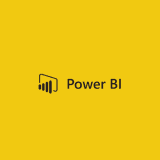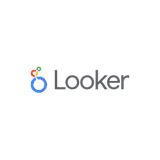What is a Workplace Analytics Software?
Workplace analytics software refers to tools and platforms that collect and analyze data related to employee behavior, productivity, collaboration, and other metrics within an organization. These software solutions utilize various data sources such as emails, calendar events, instant messages, and sometimes even sensor data from workplace devices to provide insights into how employees work and interact.
Benefits of Using Workplace Analytics Software
Using a comprehensive workplace analytics software provides powerful insights to make business decisions and even help with risk management. By having access to your organization’s analytics, you can ensure that you keep track of production, issues, trends, and control your expenses.
Making Informed and Data-Driven Decision Making
By analyzing data on employee activities, collaboration patterns, and workflow efficiencies, organizations can make informed decisions about resource allocation, project management strategies, and operational improvements.
Better Resource Management
Workplace analytics software can help optimize resource allocation by identifying underutilized resources, understanding peak activity times, and improving workspace efficiency.
Compliance & Risk Management
These tools can assist in monitoring compliance with organizational policies and industry regulations by tracking activities and ensuring that processes adhere to established standards. They can also identify potential risks or security breaches through anomaly detection and behavior analysis.
Key Features
Data Collection Capabilities : Ability to collect data from various sources such as emails, calendars, chat platforms, and possibly IoT devices
Advanced Analytics and Reporting : Powerful analytics capabilities to analyze trends, correlations, and patterns in employee behavior and productivity
Visualization and Dashboards : Intuitive visualization tools and customizable dashboards to present insights in a clear and actionable format
Privacy and Security Measures : Robust privacy controls and security features to protect sensitive employee data and ensure compliance with data protection regulations
Integration with Other System s: Ability to integrate with existing HR systems, project management tools, and other business software to provide comprehensive insights
Choosing the Right Workplace Analytics Software
Any of these workplace analytics software can provide insights in different settings. However, the pricing can also vary depending on how big your organization is. It’s best to know what kind of analytics software your business needs, and choose a software that gives you the most value.
Workplace Analytics Software | Free Version | Pricing | Mobile App |
SafetyCulture | Yes | $24/seat/month* | Yes |
Tableau | No | Starts at $35/user/month* | Yes |
PowerBI | Yes | Starts at $10/user/month | Yes |
Klipfolio | No | Starts at $300/month | Yes |
Qlik | No | Starts at $825/month | Yes |
Sisense | No | Contact vendor for pricing | Yes |
Looker | No | Contact vendor for pricing | Yes |
Domo | No | Contact vendor for pricing | Yes |
TIBCO | No | Contact vendor for pricing | No |
Zoho | No | Starts at $24/month* | Yes |
* billed annually