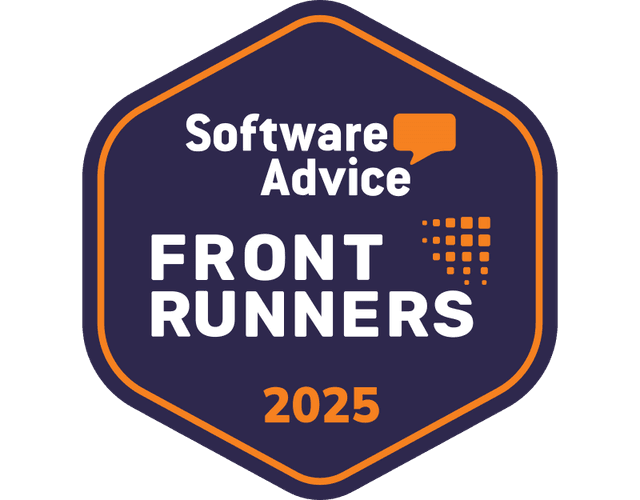What is a Safety Communication App?
Safety communication apps are platforms that allow people to send or receive safety messages to employees, emergency responders, and the relevant authorities. These platforms have various applications, from individual safety to improving the safety culture of an entire organization. Whether it’s a construction site, a manufacturing facility, or an office space, these apps play a crucial role in keeping workers informed, connected, and safe.
Importance
Safety is a top priority for most organizations. It’s critical for organizations to ensure that their customers, employees, and assets are safe, which is why there are many benefits to adopting a dedicated platform for disseminating safety information. Here are some of the reasons why companies need a capable safety communication app:
Alerts
These platforms allow you to receive instant notifications about potential hazards or emergencies, allowing for quick response and mitigation. This way, employees are much safer in the event of safety breaches.
Streamlined Communication
These platforms can also enhance communication among team members and management, enabling faster dissemination of safety-related information.
Documentation
With a safety communication app, you can simplify record-keeping processes and ensure compliance with safety regulations. With the right app, you can digitally store incident reports, training materials, and safety procedures in one place for easy reference, anytime and anywhere.
Accountability
Using a safety communication app helps foster a culture of accountability by providing employees with tools to report safety concerns or observations promptly. It also helps ensure that each member of your organization is aware of their duties and responsibilities in keeping their workers and environments safe.
Key Features
It’s important for organizations to choose safety communication apps that have features that specifically cater to their needs. This way, they can reap as many benefits from the app as possible. That said, there are still some necessary key features you’ll need in these apps, such as the following:
Real-time alerts and notifications
Secure messaging and file sharing capabilities
Incident reporting and tracking functionalities
Customizable safety checklists and inspection forms
Integration with existing safety systems and equipment
Choosing the Right Software
All the options on the market right now make it hard to find the best safety communication app for your organization. So, here’s a quick breakdown of the options featured above to make it easier for you to find the best options for your team:
Safety Communication App | Free Version | Paid Plan | Mobile App |
SafetyCulture | Yes | $24/user/month* | Yes |
Noonlight | Yes | $0.25/month | Yes |
Staffbase | No | Contact vendor for pricing | Yes |
Beekeeper | Yes | $2,160/year | Yes |
Everbridge | No | Contact vendor for pricing | Yes |
OnLocation by MRI Software | No | $55/month | Yes |
TeamSense | Yes | $3/month* | No |
* billed annually