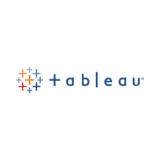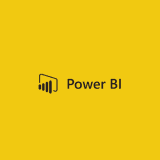- Free Version: Available for teams of up to 10
- Pricing: Premium plan $24/month (with free 30-day trial period)
- Platforms supported: Available on mobile app (iOS and Android) or a web-based software
Why use SafetyCulture?
SafetyCulture is a platform that makes analyzing data to find areas of improvement easy. The platform has a robust data gathering and analytics feature that gives you various metrics on company performance so you can make real-time, data-driven decisions. With instant reports and mobile access, it’s easy to ensure that your team always relies on real-world data when making decisions.
Features:
- Gain insights into operational trends, lapses, and areas of improvement to enhance the decision-making process
- Generate a repository of previous inspection results and generate real-time reports to give managers all the data they need to make decisions
- Use the data with data visualization platforms like Tableau and others through the platform’s native integrations
- Capture operational data and analytics in a systemic manner through the use of digital checklists
- Find all the information and data about your assets in a single digital location
Why use Looker?
Looker by Google is a powerful business intelligence software that offers a singular hub for all your operational data. With this software, it’s easy to view various metrics describing your business’ performance, efficiency, and more, allowing you to make data-driven decisions to improve your operations.
Features:
- Data exploration and discovery
- Centralized data modeling
- Collaboration and sharing tools
- Free Version: None
- Pricing: Contact vendor for pricing
- Platforms supported: Web, PC, iOS, Android
Why use Tableau?
Tableau is a popular data visualization tool that comes with various features that allow you to take a deep dive into your data. This makes analyzing trends, finding improvement areas, and creating data-based reports easier for everyone involved. On top of that, it comes with intuitive dashboards and robust analytics tools.
Features:
- Drag-and-drop data visualization
- Real-time analytics
- Interactive dashboards
- Free Version: Yes
- Pricing: Starts at $12/user/month
- Platforms supported: Web, PC, iOS, Android
Why use Qlik?
At its core, Qlik is a dashboard software that allows you to easily view all your operational data on one hub. It allows users to explore and analyze operational data in real-time, uncovering insights and making informed decisions.
Features:
- Associative data modeling
- Drag-and-drop dashboard creation
- Collaboration and sharing
- Free Version: Yes
- Pricing: Starts at $30/month
- Platforms supported: Web, PC, iOS, Android
Why use Sisense?
Sisense is designed for preparing, visualizing, and analyzing data, making it a great pick for organizations that need operational analytics software. It allows users to transform operational data into actionable insights through easy-to-use dashboards and reporting tools.
Features:
- Single-stack architecture
- Data preparation and integration
- AI-driven analytics
- Free Version: None
- Pricing: Contact vendor for pricing
- Platforms supported: Web, PC, iOS, Android
Why use Domo?
Domo is a cloud-based business intelligence and analytics platform designed to provide a comprehensive view of operational data. It offers both cloud and mobile access, which facilitates real-time decision-making through customizable dashboards and collaboration features.
Features:
- Centralized data management
- Customizable dashboards
- Embedded analytics
- Free Version: None
- Pricing: Contact vendor for pricing
- Platforms supported: Web, PC, iOS, Android
Why use Power BI?
Power BI is a Microsoft platform specifically made for data visualization. This is a widely used business analytics tool that empowers users to visualize and share insights from operational data. It also integrates with other Microsoft products and offers a user-friendly interface.
Features:
- Interactive dashboards and reports
- Data connectors for various sources
- Natural language querying
- Free Version: Yes
- Pricing: Starts at $10/month
- Platforms supported: Web, PC, iOS, Android
What Is Operational Analytics Software?
Operational analytics software are tools designed to provide real-time insights into an organization’s operational processes and performance. These platforms enable businesses to monitor and analyze live data streams, transactions, and activities as they occur within the operational environment.
These tools are crucial when striving for operational excellence, which is why they should be mainstays in your regular arsenal, especially when gathering data. In particular, data from this kind of software is useful for analyzing trends, finding areas of improvement, and making data-driven decisions to improve your operational efficiency.
Importance
Operational analytics software enables businesses to extract valuable insights from real-time data, which makes it easier for teams to make smart, data-based decisions to improve operations and efficiency while chasing operational excellence. By continuously monitoring and analyzing live data streams, this software helps identify patterns, anomalies, and opportunities, allowing businesses to proactively address issues, optimize processes, and improve overall efficiency.
Since gathering all this data and converting them into actionable insights is quite a task, having a dedicated platform by your side is a huge help to most organizations. So, if you’re looking to enhance your data-gathering abilities and gain more insights into your operations, you may want to consider using one of these tools yourself.
Key Features
It’s best to look for software that fits your organization’s needs when choosing operational analytics software. Since every organization has unique needs, each company opts for different software that comes with special features that satisfy the organization’s needs. That said, there are still a few key features that are must-haves with operational analytics software, which includes:
- Real-time Data Monitoring and Analysis
- Predictive Modeling and Forecasting
- Data Visualization and Reporting
- Anomaly Detection and Alerts
- Integration with Existing Operational Systems
Choosing the Right Software
Here’s a breakdown and comparison of the software featured above. That way, it will be easier to choose the ideal fit for your organization.
| App Name | Free Version | Paid Plan | Mobile App |
| SafetyCulture | Yes | $24/user/month* | Yes |
| Looker | No | Contact vendor for pricing | Yes |
| Tableau | Yes | $12/user/month | Yes |
| Qlik | Yes | $30/month | Yes |
| Sisense | No | Contact vendor for pricing | Yes |
| Domo | No | Contact vendor for pricing | Yes |
| Power BI | Yes | $10/month | Yes |
* billed annually