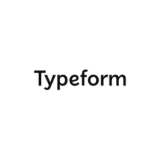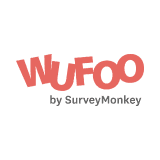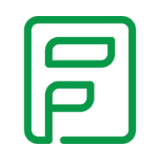- Free Version: Available for teams of up to 10
- Pricing: Premium plan $24/month (with free 30-day trial period)
- Platforms supported: Available on mobile app (iOS and Android) or a web-based software
Why use SafetyCulture?
SafetyCulture, a well-renowned cloud-based platform, offers one of the best mobile forms automation software in the market today. With this digital solution, businesses can accomplish a wide array of tasks more efficiently and with minimal errors, from scheduled safety inspections to random compliance checks. Their intelligent forms use conditional logic, further streamlining the company’s processes.
Features:
- Build customizable forms using drag and drop functionality or create them from scratch by converting existing files such as Word, Excel, and PDFs into digital forms.
- Secure forms in a central repository with role-based access.
- Schedule form-sharing, get immediate notifications and alerts when responses are submitted, and generate detailed reports that can be downloaded or shared as PDF or other file formats.
- Analyze information in real-time to make data-driven decisions quickly.
- Integrate with other management systems like EMS, CRM, ERP, and e-commerce platforms.
Why use Jotform?
Considered one of the best form automation software in the market, Jotform helps companies do more with a wide array of templates (e.g., forms, apps, tables, approvals, and PDFs) that can be built in minutes. All these are integrated with numerous tools like report generation and payment gateways that greatly improve business operations.
Features:
- Ready-to-use and customizable forms
- Multiple users with access controls
- Integration with Slack, Dropbox, and Zoom, among others
- Free Version: Yes. The starter plan includes most Jotform features for one user, allowing the creation of up to five forms.
- Pricing: Starts at $34 per user, per month, billed annually. (Free version can be used to try Jotform features)
- Platforms supported: Web, iOS, Android
Why use Typeform?
This software allows businesses to complete research, generate leads, and get client feedback through numerous applications like their quiz creator, poll maker, and form builder.
Features:
- Conditional logic
- Photo and video library to add layouts and themes
- Data analysis and shareable reports
- Free Version: Yes. This allows users to collect up to 10 responses per month..
- Pricing: Starts at $25 per user per month, billed annually (Free version can be used to try out Typeform features)
- Platforms supported: Web, iOS, Android
Why use Formstack Forms?
Formstack Forms has a library of beautifully created pre-built forms that companies in real estate, financial services, and higher education can use immediately. It also offers easy-to-use applications like document production and digital document signing.
Features:
- Workflow management
- Registration and lead generation
- App integration (e.g., online payments, online surveys)
- Free Version: Yes. Basic features may be used at no cost upon registration.
- Pricing: Starts at $50 per user per month, billed annually (with a 14-day free trial)
- Platforms supported: Web, iOS, Android
Why use Wufoo?
Used by over three million users worldwide, this cloud-based form builder is easy-to-use, incredibly flexible with its thousands of customizable templates, and instantly integrated with useful digital tools.
Features:
- Template library (for forms, surveys, inventory, etc.)
- Theme designer
- Seamless integration with WordPress, DocuSign, and Salesforce
- Free Version: Yes. This provides a basic form builder that allows limited responses.
- Pricing: Starts at $14 per user per month, billed annually
- Platforms supported: Web
Why use Zoho Forms?
This digital solution is one of the most outstanding mobile forms automation software as it simplifies form building, data collection, and data analysis. Zoho Forms is also fully integrated with several platforms, making work easier for managers and users.
Features:
- Drag-and-drop form builder with skip logic and field validations
- E-mail alerts and SMS notifications
- Custom reports available in various files
- Free Version: Yes. This allows users up to three forms and up to 500 submissions per month.
- Pricing: Starts at $10 per user per month, billed annually (The free version can be used to try out Zoho features)
- Platforms supported: Web, iOS, Android
Why use Gravity Forms?
This digital solution helps businesses automate workflows for capturing leads, collecting payments, and building an online presence. Gravity forms are great for companies and their respondents as it allows them to save entries and continue once they are free.
Features:
- Drag-and-drop functionality with conditional logic
- Visual form editor
- Secure data collection
- Free Version: None
- Pricing: Starts at $59 per month (with a free form-building demo)
- Platforms supported: Web
What is Forms Automation Software Used For?
Forms automation software improves productivity by digitizing fill-up forms and similar documents. This solution benefits organizations across industries as employees can quickly populate their database with automated data entry, and managers can analyze data faster and more efficiently using integrations.
Importance
Tedious and seemingly unending paperwork was once a constant in business, from filling up patient details in the healthcare sector to sending out invoices in the retail and service industry. Thankfully, the practice of forms submission and review is now evolving, thanks to enterprise forms automation software. Here are great reasons for integrating this into your system:
- Expedites processing – Automation does wonders for the operation. It streamlines document processing from customizing to analyzing forms, allowing every member of the workforce to focus on more important tasks instead of getting buried in paperwork.
- Minimizes errors – Browsing through hundreds of documents in just a day results in mistakes and delays. On top of that, rework is incredibly costly. Digital solutions prevent this problem.
- Reduces overhead costs – Manual data entry requires tons of papers, continuously expanding physical storage, and specific people paid for routine tasks. Managers can better utilize resources with this platform because digitized data does not require paper, cloud storage can accommodate millions of forms, and workers can work on more strategic jobs.
- Improves productivity – Forms automation software allows companies to respond to market demands and client needs in a short amount of time by speeding up various management tasks like planning, production, inventory, scheduling, and delivery.
- Enhances auditing – Electronic forms can be converted into reports as soon as they are submitted and immediately stored in a secure data repository. Managers can quickly retrieve these, facilitating uncomplicated audits or inspections.
- Allows access anytime, anywhere – Mobile forms automation software enables users to fill up forms wherever they are, at their most convenient time, and even when they are offline. It also helps managers review these documents when they are working off-site.
Key Features
Because of the numerous benefits of using forms automation software, more companies are switching from arduous manual data entry. If you are ready for this innovation, make sure your choice has the following:
- Customizable forms and templates
- Conditional logic
- Centralized document repository
- Security settings with role-based controls
- Real-time response tracking
- Notifications and alerts
- Data analytics
- Collaborative tools
- Integration with other apps and services
- Mobile accessibility
Selecting the Right Forms Automation Software
Any of the top-performing digital solutions listed above will work wonders for your company. Take a quick look at them before you take your final pick.
| Forms Automation Software | Free Version | Paid Plan | Mobile App |
| SafetyCulture | Yes | $24/user/month* | Yes |
| Jotform | Yes | $34/user/month* | Yes |
| Typeform | Yes | 25/user/month* | Yes |
| Formstack Forms | Yes | $50/user/month* | Yes |
| Wufoo | Yes | $14/user/month* | No |
| Zoho Forms | Yes | $10/user/month* | Yes |
| Gravity Forms | No | $59/user/month | No |
*billed annually