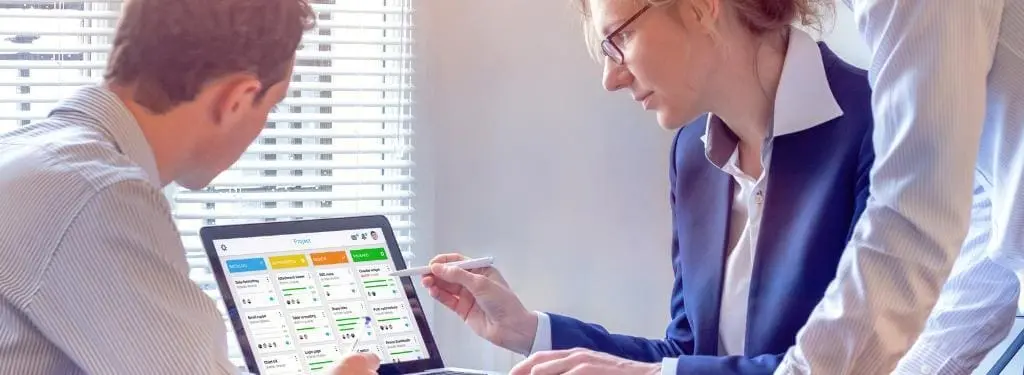- Free Version: Available for teams of up to 10
- Pricing: Premium plan $24/month (with free 30-day trial period)
- Platforms supported: Available on mobile app (iOS and Android) or a web-based software
Why use SafetyCulture (formerly iAuditor)?
SafetyCulture is a platform meant to empower your workers in the field. Combined with the web app, SafetyCulture is a tool that delivers visibility and insights to help increase efficiency, safety, and quality standards across businesses.
How to Use SafetyCulture as Your Best Workflow Softwares
- Convert an existing paper checklist or create one from scratch.
- You can now use your digital form anywhere using your mobile phone or tablet even while offline. You can also distribute the form to the appropriate personnel through the SafetyCulture form app.
- Once completed, the data from the digital form is automatically uploaded to the cloud to serve as your backup. If your inspection or assessment was done offline, the data will automatically sync the next time you connect to the internet.
- You can generate digital reports of your completed forms even while offline. These reports can also be distributed automatically to select personnel once a form or template is successfully completed. Reports can be exported in various formats for distribution.
- Lastly, SafetyCulture form builder can be integrated with external Business Intelligence tools such as Tableau, Power BI, and Excel Online to automate your workflow each time a form is completed.
BP Logix Process Director is an award-winning compliance management solution that offers both workflow as well as BPM compliance within a single solution. This is best for financial services, health care, government and other regulated industry segments.
Features:
- Pre-built workflow components
- Cloud-based and on-premise deployments available
- Create and modify electronic forms with data validation features
- Data integration options for Database applications (ERP, CRM, HRIS, & more), Microsoft Office Sharepoint, Web services, and Email servers
- Manage audits, track and report any changes to auditable forms
- Offers multi-factor authentication and form data encryption
- Customizable forms, and reports
- Free Version: Information not available
- Pricing: Starts at $1,250.00/month
- Platforms supported: Available on Web, Windows, and Mobile (IOS & Android)
Why use Forms on Fire?
Forms On Fire is a software for capturing and dispatching mobile forms such as inspections, audits, safety reports, orders, and other tasks. This is best for businesses involved in construction, agriculture, field service management, food safety, manufacturing, transportation, facility/property management, utilities, and oil & gas industries.
Features:
- Business Process Automation
- Works both offline and online on mobile
- Able to capture text, numbers, dates, photos, video, audio, annotations, barcodes, near-field communication (NFC), signature, GPS locations, mapping, and more.
- Multiple file types can be attached, including PDF, TXT, CSV, DOCX, and XLSX.
- Built-in library of more than 140 pre-designed and customizable form apps
- Drag-and-drop form designer
- Integrates with apps including Google Drive, Google Sheets, Dropbox, Twilio, OneDrive, SharePoint, Microsoft SQL Server, PowerBI, a custom API, email, and Zapier
- Free Version: Not available
- Pricing: Starts at $20.00/month
- Platforms supported: Available on iOS, Android, and Windows
Why use Kissflow?
Kissflow is a cloud-based forms automation solution offered by OrangeScape Technologies that automate business processes and tracks performance. It is suitable for businesses of all sizes and industries to track process performance, monitor KPIs and generate reports using its analytics features. This is best for human resources (HR) process management e.g. employee onboarding, time sheet management, vacation request approvals and invoice approval workflow.
Features:
- Process/workflow automation
- Code-free workflow forms
- Create process requests, view items that require actions and approve pending tasks
- Integrates with Google Apps and other cloud-based applications such as WebHooks and Zapier End Point
- Drag-and-drop Form Designer
- Customizable Templates, Dashboards, Fields, Forms, and Reports
- Workflow Configuration and Management
- Free Version: Not available
- Pricing: Starts at $12.00/month
- Platforms supported: Available on Web, Android and iOS devices using native mobile applications
Why use FileHold?
FileHold Enterprise is a document management solution that helps large organizations to transition to a paperless work environment. The workflow feature moves electronic documents through review and approval processes, which are tracked by reporting tools. This is best for companies such as high tech, manufacturers and HealthCare organizations concerned about information governance.
Features:
- Process/workflow automation
- Business Process Automation
- Integrated with Microsoft Office, SharePoint, SAP Customer Experience, Salesforce Work.com, and Active Directory
- Can be installed on premise or on a secure private or public cloud
- Include multi levels of security, user audit trails, forms processing, e-signature, full text search, document scanning and optical character recognition (OCR)
- Microsoft SQL Server and Windows Server are required
- Workflow configuration
- Free Version: Not Available
- Pricing: Starts at $25.00 per month
- Platforms supported: Available on iOS, Android, and Windows
Why use Intellect?
Intellect provides a flexible enterprise Quality Management Software (eQMS) solution and platform designed to meet any FDA and ISO compliance requirements, as well as digital transformation goals. Intellect is described as the most configurable eQMS solution in the industry offering dynamic workflow as part of its BPM solution. This is best for startups to Fortune 100 organizations, with a majority of customers from the midmarket companies.
Features:
- Process/workflow automation
- Business Process Automation
- Business integration with Microsoft Excel, Microsoft 365, Google Calendar, Docusign, and many others
- No-code platform for digital transformation and automation
- Customizable dashboard and reports
- Pre-built templates
- Drag-and-drop technology to develop forms, workflows, and reports
- Free Version: Information not available
- Pricing: Information not available
- Platforms supported: Available on iOS, Android, and Windows
Why use Pipefy?
Pipefy is a no-code workflow management software that automates business operations such as purchasing, onboarding, and recruitment, resulting in increased efficiency for requesters, processors, and supervisors. This is best for managers looking to standardize and run complex processes and workflows through a Kanban-style user experience, without the need of IT, technical skills or professional services. Best suited for businesses in HR, finance, Customer Service (CS), and marketing industries.
Features:
- No-code workflow automation
- Business Process Automation
- Customizable dashboard, templates, forms, and reports
- Drag-and-drop designer
- Integrates with Google Drive, Slack, Trello, Gmail, Dropbox, Mailchimp, Google Sheets, Zoom meetings, and a lot others
- Email automation, email templates, and comments
- Two-factor authentication
- Free Version: Available
- Pricing: Starts at $24.00 per month
- Platforms supported: Available on iOS, Android, and Web
Bitrix24 is a no-cost collaboration software that provides users with tools such as a Customer Relationship Management (CRM) system, document management, task management, time management, and project management that are integrated into a social-style environment that includes user profiles, liking, commenting, instant messaging, and content sharing. This is best for legal, retail, travel, transportation and storage, restaurant, remote work, and HR industries.
Features:
- Process/Workflow Automation
- Cloud and on-premise (open source code)
- BPM, Leave Requests, Business Trips, Expense Reporting, Purchase Requests, General Requests, Attendance Management, e-Orders, and Employee self service
- Task automation: Workgroups/Projects, Task templates, Tasks with checklists, Tasks with subtasks, Recurring tasks, Gantt chart
- Customizable Branding, Dashboard, Fields, Forms, Invoices, Reports, and Templates
- Integrates with Gmail, Google Drive, Google Docs, Dropbox, Paypal, Whatsapp, WordPress, and many others
- WYSIWYG editor
- Free Version: Available
- Pricing: Starts from $61.00 per month
- Platforms supported: Available on iOS, Android, and Web
Flowbiz is an adaptable workflow and automation solution that provides everything needed to digitally transform business operations and workflows. This is best for any business looking to digitize and automate workflows and improve their efficiencies while completing their processing needs from one system application.
Features:
- Customizable end-to-end software solution
- Business Process Automation Microsoft Office Integration
- Standard templates available: ISO Procedure Layout, Performer Layout, Files and Jumps Layout, Audit Checklist, Quick Guides, and Business Analysis Layout
- No-Code
- Drag-and-drop feature
- Integrate data to MYOB and Xero in real time
- Free Version: Not available
- Pricing: Starts at $5.00 per month
- Platforms supported: Available on iOS, Android, and Web
Miro is an online collaborative whiteboard platform that help remote teams to collaborate efficiently on everything from brainstorming to managing and monitoring lean workflows. This is best for Software companies (UX/UI designers, Agile coaches, Product owners/managers), Graphics and Web design services, Marketing and Advertising Agencies, Creative industries, Consulting.
Features:
- Drag-and-drop Features
- Workflow Management
- Customizable Dashboard and Templates
- Ready-made templates and workflows
Integrations with popular tools like Dropbox, Box, Google Suite, JIRA, Slack, and Sketch - Kanban Board
- Visual Workflow Management
- Free Version: Available
- Pricing: Starts at $10.00 per month
- Platforms supported: Available on iOS, Android, and Web
What is a Workflow Software?
Workflow software is a system that enables businesses to manage their documents and processes. “Workflow,” a component of the Business Process Management (BPM) discipline, is about the process of automating a business process in which participants take action on documents, tasks, or information based on predefined guidelines.