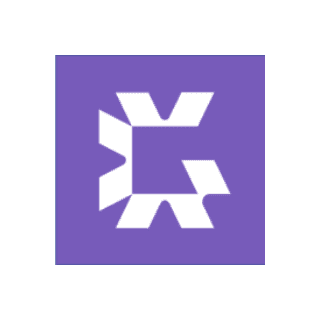- Free Version: Available for teams of up to 10
- Pricing: Premium plan $24/month (with free 30-day trial period)
- Platforms supported: Available on mobile app (iOS and Android) or a web-based software
Why use SafetyCulture?
SafetyCulture is a reliable, intuitive, and easy-to-use audit software that adds value for businesses in all industries and of all sizes. Using SafetyCulture, you can create or find customizable audit checklist templates and deploy them to audit teams across your business. Generate audit reports instantly, schedule recurring audits, and set SMS, email, or in-app alerts with SafetyCulture.
Features
- Analytics – Deep dive into audit performance and review trends in action resolution
- Compliance management – Capture and attach photos to individual audit items
- Risk management – Identify hazards, assess risks, and evaluate control measures
- Accountability – Assign audit schedules and corrective actions to team members
Why use TeamMate+ Audit?
TeamMate+ Audit is an internal audit management system designed for audit team leaders. TeamMate+ Audit can help you build an audit methodology that’s tailored to your business. It also allows you to deliver key insights to your stakeholders and foster collaboration among departments for a smoother decision-making process.
Available as a web-based software. Pricing is unavailable. It does not have a free version and it does not offer a free trial.
Features
- Advanced electronic working papers system – Manage and track audits
- Open ecosystem – Integrate other systems into your audit process
- Audit assignment tracking – Work with your team to complete tasks
- Free Version: Not available
- Pricing: Contact TeamMate+ Audit for more info
- Platforms supported: Web, mobile devices
Why use HighBond?
HighBond is a Governance, Risk management, and Compliance (GRC) platform that’s best for cross-functional teams. Together with compliance and security officers, audit professionals can analyze data to form conclusions on the overall risk status of the business. HighBond can also help automate your performance monitoring to make auditing easier for you.
Available as a web-based software and as a mobile app on iOS and Android. Pricing is unavailable. It does not have a free version and it does not offer a free trial.
Features
- Audit planning and workflow – Create detailed risk-based audit plans
- Issue management and reporting – Consolidate issues across audits
- Built-in machine learning algorithms – Continuously improve operations
- Free Version: Not available
- Pricing: Contact HighBond for more info
- Platforms supported: Web, iOS, and Android
Why use AuditBoard?
AuditBoard is a modern platform for audit, risk, and compliance management. It connects stakeholders through a centralized system that helps them gather evidence and remediate issues effectively. AuditBoard also provides real-time visibility into audit plans so that businesses are able to drive action immediately.
Available as a web-based software. Pricing is unavailable. It does not have a free version and it does not offer a free trial.
Features
- WorkStream – Create and manage Provided By Client (PBC) requests
- OpsAudit – Streamline fieldwork, testing, review, and documentation
- RiskOversight – Automate distribution of risk assessments
- Free Version: Not available
- Pricing: Contact AuditBoard for more info
- Platforms supported: Web
Why use Workiva?
Workiva is a work management solution for audit teams in medium to large businesses. It helps organize and verify data so that each team member can proceed with audit reporting confidently. Workiva also enables you to link relevant risk and control data to audit programs for dynamic decision-making.
Available as a web-based software. Pricing is unavailable. It does not have a free version and it does not offer a free trial.
Features
- Audit analytics – Access full population sets and see exceptions
- Audit committee presentation – Aggregate audit observations
- Control testing – Integrate evidence collection within workpapers
- Free Version: Yes, for XBRL Taxonomy Analyzer
- Pricing: Contact Workiva for more info
- Platforms supported: Web, iOS, and Android
Why use MetricStream?
MetricStream is an internal audit management platform that’s best suited for Chief Audit Executives (CAEs) in large businesses. Using MetricStream, they can provide assurance to stakeholders through timely intelligence sharing and drive business performance by aligning audits to strategic imperatives.
Available as a web-based software. Pricing is unavailable. It does not have a free version and it does not offer a free trial.
Features
- Audit planning – Allocate auditors based on skills and availability
- Audit execution – Record findings and observations in workpapers
- Audit reporting – Generate reports with review and approval workflows
- Free Version: Not available
- Pricing: Contact MetricStream for more info
- Platforms supported: Web and iOS
Why use Onspring?
Onspring is an internal audit and assurance enterprise solution with a focus on process automation and analytics. It helps businesses increase efficiency, transparency, and control across the audit process. Onspring also allows you to customize each functionality to fit your specific audit needs.
Available as a web-based software. Pricing starts at $175/month per user. It does not have a free version and it does not offer a free trial.
Features
- Process automation – Standardize and schedule audit program steps
- Analytics – Analyze audit projects and mitigation plans by status
- Reporting – Arrange reporting elements onto custom dashboards
- Free Version: Not available
- Pricing: Contact Onspring for more info
- Platforms supported: Web
Why use Intellect?
Intellect is an audit management system built by quality experts. Though it primarily functions as a Quality Management Software (QMS), Intellect can be used to standardize audit procedures and track audit-related activities. It also empowers businesses to determine the key strengths and weaknesses of their processes.
Available as a web-based software and as a mobile app on iOS and Android. Pricing is unavailable. It does not have a free version but it does offer a free trial.
Features
- No-code platform – Configure and build audit apps w/o professional services
- Document control – Add documents to a centralized database with audit trails
- Audit preparation – Create audit workflows using process flow diagrams
- Free Version: Not available
- Pricing: Contact Intellect for more info
- Platforms supported: Web, iOS, and Anrdoid
Why use DataSnipper?
DataSnipper is an intelligent automation and auditing platform focused on finance. It utilizes advanced technologies and algorithms to streamline financial processes, automate repetitive tasks, and ensure accurate auditing. This digital solution empowers teams to work smarter and more efficiently.
Features
- Automatic text recognition – Recognize text on scans and images, including handwriting and search and extract text on all languages
- Document organizer – Import, segment, and maintain your documents into folders
- Form extraction – Extract data from documents with the same layout automatically
- Free Version: Not available
- Pricing: Contact DataSnipper for more info
- Platforms supported: Web & Windows
Why use CaseWare IDEA?
CaseWare IDEA is an audit analytics software for financial, IT, and operational audits. It provides tools for internal audit teams to analyze transactions regardless of type, volume, or location and identify suspicious or fraudulent transactions more easily. You can also use CaseWare IDEA to extract and deliver key insights with multiple ad hoc functions.
Available for installation on Windows Desktop. Pricing is unavailable. It does not have a free version but it does offer a free trial.
Features
- Task Scheduler – Automate manual, repetitive testing and routine functions
- Project Overview – See all audit tasks in a clear, immutable audit trail
- Data management – Compare large data sets and identify trends and outliers
- Free Version: Not available
- Pricing: Contact CaseWare IDEA for more info (with free trial)
- Platforms supported: Windows
What is an Audit Software?
Audit software is a digital tool used by businesses to conduct various types of audits. It helps capture detailed information during audits, generate shareable audit reports faster, and manage corrective actions and tasks with ease. Overall, audit software makes auditing more convenient and less costly for businesses. Choose the best audit software for your business.
Important Audit Software Features
Feature # 1 is only included in SafetyCulture, HighBond, AuditBoard, Workiva, Onspring, and Intellect. Feature # 9 is only included in SafetyCulture, Highbond, and Intellect. The remaining features are included in every audit software on our Top 10 list.
- Checklists, Templates, Forms: Helps structure and guide the audit process
- Audit Planning: Vital to conducting audits effectively and on schedule
- Reporting: Informs the decision-making of stakeholders
- Analytics: Enables auditors to spot areas of improvement
- Activity Dashboard: More convenient way for teams to track audit progress
- Task Management: Critical to accomplishing corrective actions
- Compliance Management: Ensures the business is compliant with standards
- Risk Management: Prevents risks from affecting business performance
- Mobile Access: Assists auditors in conducting audits on-the-go
- Alerts & Notifications: Relevant to monitoring audit activities and collaboration
3 Key Benefits of Audit Software
Why switch from paper to software? Find out below:
Businesses can investigate with ease
Audit software makes finding details and gathering evidence easier and faster. Especially in cases where auditors cannot audit in-person, going back and forth with stakeholders and looking for clues can be a challenge. But with audit software, conducting audits remotely is not only possible, it’s also more convenient and engaging.
Businesses can keep audits secure
Audit software allows businesses to store digital files of audits and grant specific access permissions. When using only paper audit documents, auditors risk valuable data being lost during unpredictable events such as office location changes and floods. Audit software protects your audits, not only from physical threats, but from data security threats as well.
Businesses can see their data clearly
Audit software gives insight into what’s really driving business performance and can help root out the culprits behind non-compliance. With paper, analyzing data is burdensome and not intuitive. Using audit software empowers you to visualize your data in the most effective way possible with filters and custom dashboards.
The Audit Experience with SafetyCulture
No internet? No problem. SafetyCulture audit software can be used on your mobile even while offline. Conduct audits anytime, anywhere, and on desktop or mobile devices.
Get started with SafetyCulturefor free or check out some of our most downloaded audit templates: