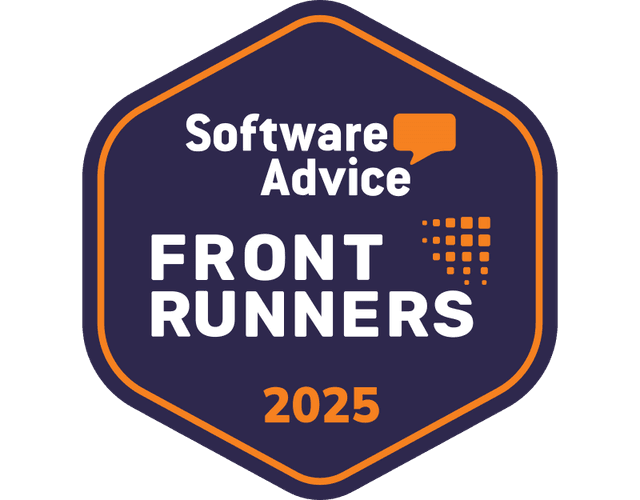What is an AI Form Builder?
AI form builders are digital programs that use artificial intelligence to generate forms and data-gathering tools using prompts. These platforms are also used to analyze data and improve existing forms. Harnessing the power of AI algorithms, these help simplify form creation, improve user experience, and enhance data accuracy.
Importance and Benefits
AI technology is growing quickly, and it’s important for modern businesses to keep up with the change to avoid being left behind by their industry. As more businesses adopt AI in their operations, it becomes more important for companies to catch up. Here are a few benefits you can expect from using AI form builders and why many people recommend making the switch:
Faster Form Creation
AI form builders are designed to create forms that collect all the data you need using a single prompt. Instead of spending hours trying to research what to put in the form, employees can simply type in a prompt and have the form created in just a few minutes.
Enhanced User Experience
A faster form creation experience improves and streamlines operations. These tools provide intuitive drag-and-drop interfaces and customizable templates, making it easy for users to interact with forms. This way, workers don’t struggle with different programs when creating their forms.
More Accuracy
AI algorithms help identify and correct errors in real time, ensuring data accuracy and reliability. This prevents errors that can typically cause delays and downtime and damage the company.
Data Analysis
AI-powered analytics tools offer valuable insights into form submission trends, user behavior, and conversion rates, enabling informed decision-making.
Key Features
Different platforms come with their own unique features, and it’s important to choose platforms with features that directly serve the needs of your company. However, there are also certain features that you need in AI form builders, which include the following:
Advanced form customization
Conditional logic
Data encryption
Multi-device compatibility
Real-time collaboration
Automated notifications
Choosing the Right Software
With all the options available, it’s hard to choose the best AI form builder for your company. It’s crucial that companies focus on finding platforms that work for their specific needs and fit their preferences.
To make things easier, here’s a quick breakdown of the platforms featured above:
AI Form Builder | Free Version | Paid Plan | Mobile App |
SafetyCulture | Yes | $24/user/month* | Yes |
BlockSurvey | No | $24/month* | Yes |
Landingi | No | $29/month | No |
Fillout | Yes | $15/month* | No |
involve.me | Yes | Starts at $29/month | No |
Google Forms | Yes | Yes | No |
formsflow.ai | Yes | $295/month | Yes |
* billed annually