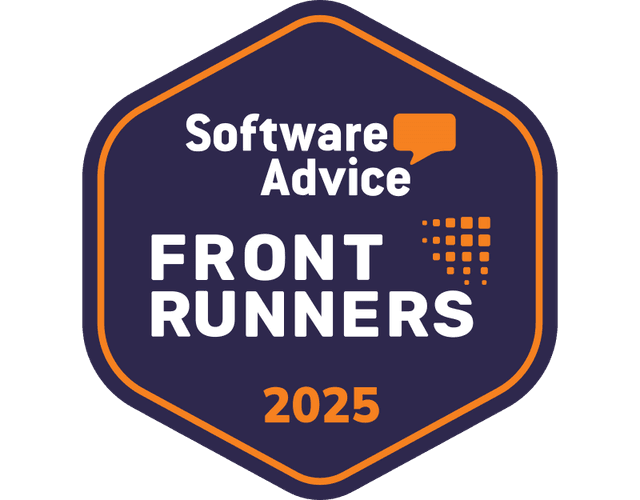What is an AI Checklist Generator?
AI checklist generators are digital platforms that allow people to create checklists using AI. Typically, these platforms allow users to type in a prompt for the checklist and the platform will generate the checklist automatically. Some platforms also allow users to customize and edit generated checklists, import and export data to other platforms, and identify patterns in the data. This way, businesses are equipped with more information to make smart business decisions while also ensuring accurate data.
Importance
There are many benefits to adopting AI checklist generators. To start, they save companies a lot of time as you will no longer need to manually type or write out a checklist and produce copies for the team. Instead, you can generate checklists instantly, allowing teams to act quickly. Here are a few more benefits to using these generators that you need to know about:
Efficiency
An AI checklist generator streamlines checklist creation processes, saving time and resources by swiftly compiling comprehensive lists tailored to specific tasks or processes, ultimately improving workflow productivity.
Accuracy and Consistency
These platforms ensure reliable and standardized checklists devoid of human error or bias. With the right Ai checklist generator, businesses promote adherence to predefined criteria or standards, enhancing overall quality and reliability while also boosting organizational efficiency.
Customization
AI checklist generators also allow you to customize checklists to unique requirements, fostering adaptability and flexibility. This digital tool also helps accommodate diverse needs and preferences in checklists to optimize effectiveness in various contexts, ultimately enhancing user satisfaction and engagement.
Key Features
Here’s a quick list of the key features you need in an AI checklist generator:
Smart template creation
Customizable creation criteria
Real-time collaboration
Integration with existing tools and platforms
Automated updates and notifications
Choosing the Right Software
There are many platforms on the market, and it can be hard to find one that fits your organization’s needs and branding. To make it easier, here’s a quick breakdown of all the options featured above so you can find the one that fits your requirements:
AI Checklist Generator | Free Version | Paid Plan | Mobile App |
SafetyCulture | Yes | $24/user/month* | Yes |
Taskade | Yes | $8/user/month* | Yes |
Todoist | Yes | $4/month* | Yes |
TrackVia | No | $999/month* | Yes |
ServiceNow | Yes | Contact vendor for pricing | Yes |
Ayanza | Yes | $6/user/month | Yes |
Checklist | Yes | $5.95/user/month* | Yes |
* billed annually