Published 25 Apr 2024
Article by
3 min read
What is an OSHA Form 300?
An OSHA Form 300, also known as he “Log of Work-Related Injuries and Illnesses,” is used to document work-related injuries and illnesses and how they happened. Created by the US Occupational Safety and Health Administration (OSHA), this form aims to record all workplace safety concerns in order to better address them in the future.
Purpose
The OSHA Form 300 is a document utilized by employers to accurately record and track work-related injuries and illnesses within their organizations as they happen. Its primary purpose is to promote workplace safety as it can help employers and safety officials better track and analyze workplace risks and their effects. By maintaining this log, employers can thus identify areas of improvement in their safety protocols, implement corrective actions, and ultimately foster a safer work environment for their employees.
Additionally, OSHA utilizes the information recorded on Form 300 to identify high-risk industries, allocate inspection resources, and develop targeted strategies to enhance occupational health and safety. It serves as a comprehensive log that records relevant information about each incident, including the nature of the injury or illness, the affected employee, the date of occurrence, and the circumstances surrounding the event. This form facilitates a systematic approach to injury and illness record-keeping, enabling employers to evaluate workplace safety, identify patterns, and implement preventive measures.
What to Include in an OSHA Form 300 Document
The OSHA Form 300 can be downloaded from OSHA’s website. However, as OSHA also accepts equivalent documents, you also have the option to create your own as long as your copy will have the same details.
Following OSHA standards, your OSHA Form 300 should thus contain fields for this information:
Case number per incident
Employee’s name and job title
Date of injury or illness onset
Location of where the event occurred
Description of the injury or illness, body parts affected, and the cause of injury or illness
Type of illness or injury
Classification of the case and the health status of the employee
Number of days the employee was sick or injured for
How to Fill Out the OSHA Form 300
The OSHA Form 300 should ideally be filled out in the order of which question or field comes up first. Typically, it is filled out in the following order:
Write down the case number, the injured or ill employee’s name and job title, and the name of the person preparing the report.
Detail the event that caused the injury or illness along with the time it happened, the location, the affected body parts, and the kind of injury or illness sustained.
Classify the case accordingly into whether or not the employee died, was transferred to a different department, or took a leave of absence.
List down the effects of the event, such as the current working status of the employee, their health condition, and, if applicable, the number of days they took off from work.
Provide additional observations and comments that may be important to the report as necessary.
Here is a sample OSHA Form 300 filled out for reference:
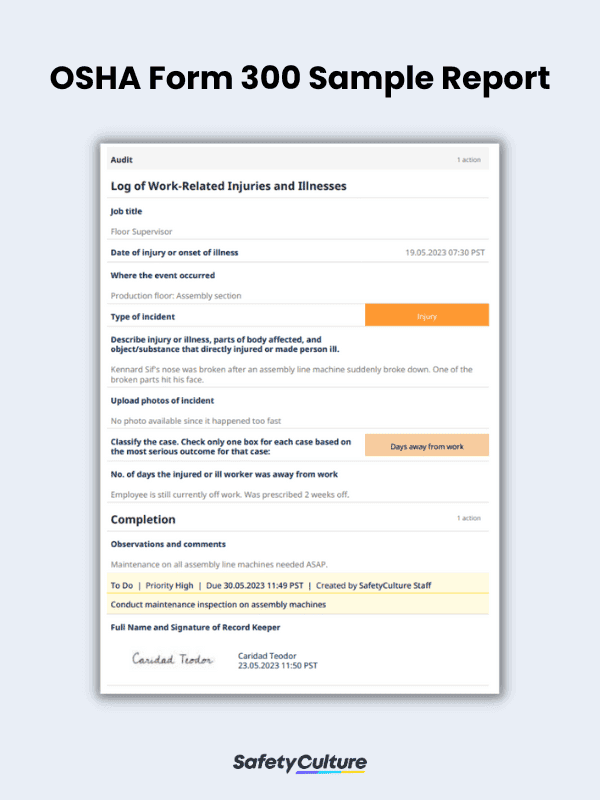

Still looking for a checklist?
Search, filter, and customize 60,000+ templates across industries and use cases.

