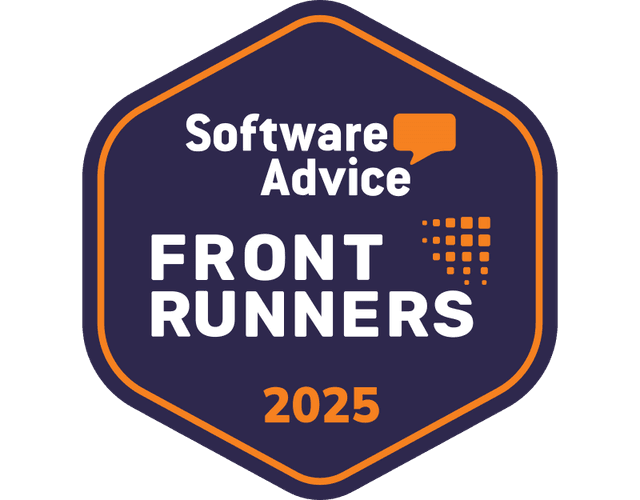What is a Mobile Learning Platform?
A mobile learning platform is a digital solution that helps organizations deliver educational content, training materials, and learning experiences through their mobile devices either with a dedicated app or through mobile web browsers. By facilitating on-the-go learning, users can access resources they need at their convenience and pace, wherever they are located. This is especially useful at the workplace for employee training, skill development, and professional certification programs.
Benefits
Workplace training is crucial for business success. However, this can be challenging because of time constraints, varying learning habits among employees, and continuously evolving business landscapes. Software solutions, such as learning management systems and mobile learning apps for business, can help address numerous predicaments. Here are its top benefits:
Efficient Course Creation and Delivery – The platform enables in-house trainers or learning managers to develop training programs, tailor modules, and choose the best delivery method . All these can save the company time, effort, and resources.
Better Accessibility – Traditional classroom-based training is incredibly laborious and difficult to plan and schedule. With mobile access, employees can study at their own pace and on their terms and still focus on their tasks while on the job.
Accurate Progress and Performance Tracking – Software solutions come with robust analytics that aid in reviewing KPIs and predicting trends. In this case, managers can assess employees’ skill gaps, evaluate training programs, and improve training plans for the future.
Key Features
Utilizing mobile learning platforms is not just effective due to their convenience. They also have features and capabilities that help the company manage training programs in their entirety for increased success and at a fraction of the usual cost. When choosing the right one for your needs, some of the essential features to look out for include:
Course management and catalog
Interactive multimedia elements with gamification
Assessments and quizzes
Personalized learning paths
Social learning and group collaboration
Progress tracking and reporting
User authentication and profiles
Analytics and charts
Integrations with other work software
Mobile accessibility across devices with offline capabilities
How to Choose the Right Mobile Learning Platform
eLearning continues to grow in popularity and importance, synchronizing with the changing business landscape. All the described software solutions ensure the workforce gains access to the knowledge and skills they need for the job. Review the top mobile learning platforms in the chart before making a selection:
Mobile Learning Platform | Free Version | Paid Plan | Mobile App |
SafetyCulture | Yes | $24/seat/month* | Yes |
Thinkific | Yes | $36/month* | Yes |
Tovuti | No | Contact for pricing | Yes |
Schoox | No | Contact for pricing | Yes |
Teachable | Yes | $39/month* | Yes** |
Looop by 360Learning | No | Contact for pricing | Yes |
Coassemble | Yes | $7.5/creator/month* | No |
Bridge | No | Custom quote | Yes |
Udacity | No | $249/user/month | Yes |
Litmos | No | Contact for pricing | Yes |
* billed annually
** iOS only