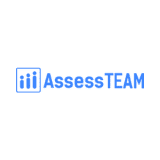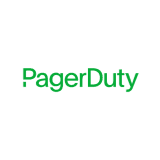- Free Version: Available for teams of up to 10
- Pricing: Premium plan $24/month (with a free 30-day trial period)
- Platforms supported: Available on mobile app (iOS and Android) or a web-based software
Why use SafetyCulture?
Proactively managing incidents and immediately commencing normal operations is a goal any organization has when an unfortunate situation arises. SafetyCulture’s system in incident management is one of the most effective because of its practical and easy-to-learn features that are integrated into and greatly improve the company’s workflows. From planning the processes to the actual execution of best practices, this platform has the right tools for your team.
Features:
- Use incident reporting templates to provide managers with details about the incident, giving them a better picture of the scenario.
- Generate reports on the spot, complete with media attachments (photos and videos) using mobile phones.
- Capture issues using QR codes and assign immediate corrective actions. This action is possible even for team members who do not have an account.
- Gain insights from the incident and plan for improvements in the future.
- Cascade incidents and relevant information, and get a response from those overseeing the situation with Heads Up.
Why use Gouti?
Primarily a project management software, Gouti is an effective digital tool for managing incidents because it allows organizations to carefully plan and closely monitor projects, organize workloads, and make them visible to various collaborators.
Features:
- Issue management
- Project tracking through reporting
- Prioritization
- Free Version: Yes. The limited version offers basic features.
- Pricing: Starts at € 10.50 (~$11.12) per month (with a 1 month free trial)
- Platforms supported: Web, iOS, Android
Why use AssessTEAM?
For the most part, AssessTEAM’s system evaluates employee performance. But with its applications for goal setting, receiving feedback, and project tracking, this is quite helpful for incident management.
Features:
- Real-time performance analytics
- Project time tracking
- Actionable reporting
- Free Version: None
- Pricing: Starts at $3 per user, per month (with a 10-day free trial)
- Platforms supported: Web, PC, iOS, Android
Why use Miro?
Used by millions of managers, Miro enables teams to work together on projects, even remotely, from strategic brainstorming to collaborative decision-making.
Features:
- Data importation and exportation
- Research and reporting with analytics
- Template for surveys and feedback
- Free Version: Yes. Basic templates and integrations are included in this version.
- Pricing: $8 per user per month (with free trial)
- Platforms supported: Web, iOS, Android
Why use Adobe Workfront?
Workfront is Adobe’s work management software that enables companies to plan projects, manage resources, and track issues. With impressive integrations, including Experience Manager Assets and Creative Cloud, organizations can fully automate work processes for optimal incident management.
Features:
- Capacity management
- Resource scheduling
- Project tracking and reporting
- Free Version: None
- Pricing: Available upon request
- Platforms supported: Web, iOS, Android
Why use Splunk?
Splunk offers companies a variety of IT solutions that help monitor operations and manage incidents. Many favor them for their flexible pricing options, depending on the tasks monitored, data onboarded, and hosts using the platform.
Features:
- Incident reporting
- Investigation management
- Corrective and preventive actions
- Free Version: None
- Pricing: Custom quote (with a 60-day free trial)
- Platforms supported: Web, iOS, Android
Why use PagerDuty?
This software connects people to vital data to ensure operations are always up and running. Thanks to its numerous features, it is highly rated for security incident response and critical event management.
Features:
- Incident reporting
- Automatic alerts escalation
- Integration with the current monitoring platform
- Free Version: Yes. The free version is good for small teams of up to five users.
- Pricing: Starts at $21 per user per month (with a free trial)
- Platforms supported: Web, PC, iOS, Android
Why use xMatters?
xMatters comes with great reporting and monitoring features that allow you to stay on top of the organization’s incident management process. The software helps alert the appropriate teams when an incident occurs, allowing you to assign corrective actions sooner and minimize the disruption.
Features:
- Real-time incident management
- Alerting and notification
- Collaboration and communication tools
- Free Version: Yes
- Pricing: Starts at $9 per user per month (with a free trial period)
- Platforms supported: Web, iOS, Android
Why use ServiceNow?
ServiceNow works as a central incident management system, allowing it to take control of all aspects of incident management from one place. With the software, it’s easier to log, track, and resolve incidents, ensuring they don’t get in the way of your workflow.
Features:
- Real-time incident management
- Centralized incident management system
- Workflows and automation
- Free Version: No
- Pricing: Custom pricing
- Platforms supported: Web, iOS, Android
Why use Opsgenie?
Opsgenie handles all aspects of incident management, from reporting to creating incident reports after they’ve been resolved. Additionally, the software integrates with other tools and systems, making it easy for organizations to adopt.
Features:
- Real-time incident management
- Alerting and notification
- Post-incident analysis
- Free Version: Yes
- Pricing: Starts at $9 per user per month, billed annually (with a free 14-day trial period)
- Platforms supported: Web, iOS, Android
What is an Incident Management Software?
Incident management software is a tool that allows organizations to track issues, establish priorities, and resolve unexpected problems. With this software, companies can go resume normal operations as quickly as possible with little to no impact on their productivity.
Importance
Incidents disrupt operations and services, consequently decreasing productivity. Managing these situations used to be incredibly challenging because identifying the cause and finding remedies take a long time. Digital tools like incident management software offer effective quick fixes and long-term solutions. Here are some specifics:
- Enables continuous monitoring – Automated workflows show managers salient information about processes, yields, and possible risks and alert them to emergencies. With these, they can make data-driven decisions that could prevent or mitigate incidents.
- Mobilizes teams to immediate action – Resolution should be quick to prevent escalation and to get back to normal. Because digitization organizes information, companies can set priorities and come up with appropriate actions.
- Creates comprehensive reports – It is easier to document the incident with a detailed accounting of the whats, whys, and hows. These reports may be evaluated for improvements in the future.
- Enhances efficiency, service quality, and productivity – Preparing for risks reduces resolution times. The workforce gets to spend their resources on operations and focus more on achieving their goals.
- Ensures transparency and fosters trust – Digital transparency is a must nowadays. Stakeholders, including partners and the general public, have more confidence in companies that take ownership of their choices and actions.
Key Features
Many incident management software have generic functionalities for less problematic, everyday situations, while others cater to more critical emergencies. Whichever you go for, it must have these essentials:
- Automated cohesive workflows
- Customizable templates
- Central repository of information
- Incident prioritization
- Accurate reporting with media documentation
- Automatic communications
- Notifications and alerts
- Pre-assigned corrective actions
- Quick search function
- Mobile accessibility
Selecting the Right Incident Management Software
To help you decide which platform can serve your organization best, here’s a quick look at the top seven incident management software detailed above.
| Incident Management Software | Free Version | Paid Plan | Mobile App |
| SafetyCulture | Yes | $24/user/month* | Yes |
| Gouti | Yes | € 10.50 (~$11.12)/ month | Yes |
| AssessTEAM | No | $3/user/month** | Yes |
| Miro | Yes | $8/user/month* | Yes |
| Adobe Workfront | No | Available upon request | Yes |
| Splunk | No | Custom quote | Yes |
| PagerDuty | Yes | $21/user/month* | Yes |
| xMatters | Yes | $9/user/month | Yes |
| ServiceNow | No | Custom pricing | Yes |
| Opsgenie | Yes | $9/user/month* | Yes |
* billed annually
** billed monthly