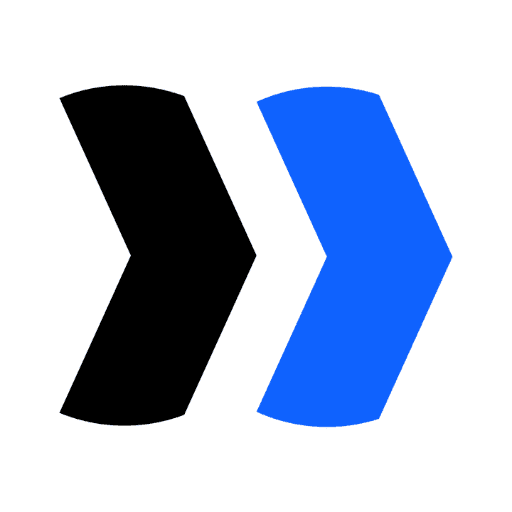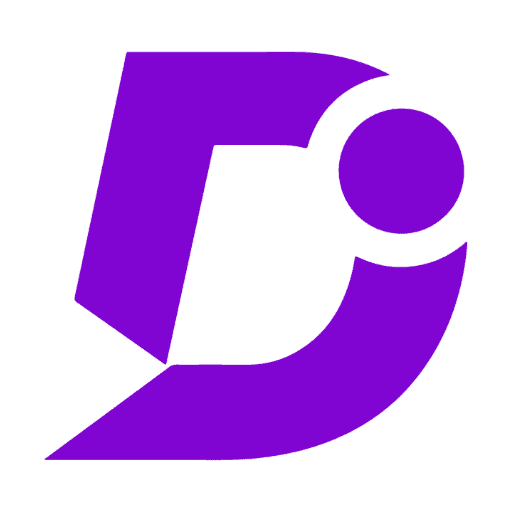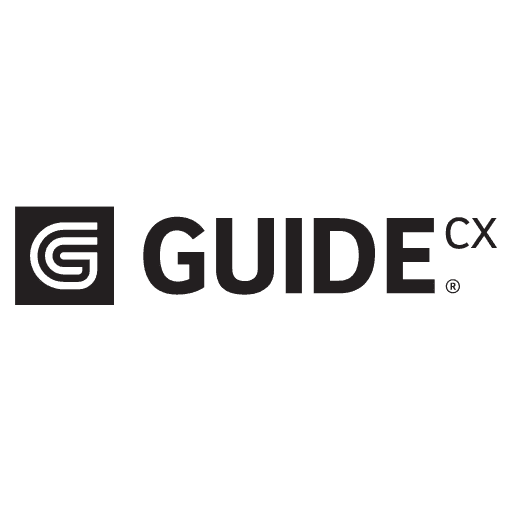- Free Version: Available for teams of up to 10
- Pricing: Premium plan $24/month (with free 30-day trial period)
- Platforms supported: Available on mobile app (iOS and Android) or a web-based software
Why use SafetyCulture?
SafetyCulture is the perfect choice if you’re looking for an efficient and hassle-free solution to manage the customer journey. With its simple and intuitive user interface, you can quickly set up customer onboarding processes and enable your team to get the most out of their customer relationships. It supports customer satisfaction surveys to identify customer pain points early on and track the success of your onboarding campaigns.
Features:
- Perform training assessments to verify that customer support teams adhere to best practices.
- Create customer surveys from scratch or use the pre-built templates from the Public Library.
- Collaborate with team members via Heads Up for quick and easy communication.
- Automate tasks and reduce manual efforts by creating workflows for onboarding tasks.
- Continuously improve the onboarding process for clients with the help of actionable insights from customer feedback.
Why use Rocketlane?
Rocketlane is a cloud-based client onboarding platform. Users can create customer education content easily and present it when needed. With Rocketlane, you can generate onboarding projects, assign tasks to team members, and make real-time process changes. You can load templates or create your own from scratch.
Features:
- Account management
- Activity tracking
- Access controls/permissions
- Process automation
- Free Version: None
- Pricing: $19/user/month billed annually for the Essential plan (with a free 14-day trial)
- Platforms supported: Web
Why use Document360?
Document360 is a knowledge-based management software that enables customer support teams to create and publish self-service content for customers. It features a user-friendly editor for product documentation, allowing users to easily add images, videos, tables, links, and callouts. Additionally, it offers the ability to maintain multiple versions of an article, utilize existing templates, and collaborate on articles.
Features:
- Advanced search
- Bulk operations
- Export to PDF
- Article templates
- Free Version: Yes
- Pricing: $149/per project/month billed annually for the Standard plan (with a free 14-day trial)
- Platforms supported: Web
Why use Whatfix?
Whatfix is a tool that simplifies user onboarding and drives digital adoption for customer success. The software is easy to learn, allowing your team to start creating content after completing the platform’s onboarding process.
Features:
- Content lifecycle management
- Guidance analytics
- Smart context
- In-app surveys
- Free Version: None
- Pricing: Custom pricing (with a free trial)
- Platforms supported: Web, Desktop, Android, and iOS
Why use WalkMe?
WalkMe is a cloud-based user onboarding software that enhances customers’ learning experience by providing informed decision-making support. The code-free platform assists your team in creating product adoption flows that demonstrate the features and capabilities of your product.
Features:
- Customizable reports
- Pre-built templates
- Engagement analytics
- Real-time collaboration
- Free Version: None
- Pricing: Custom pricing
- Platforms supported: Web, Android, and iOS
Why use Intercom?
Intercom is a digital adoption platform that assists teams in mapping out customer journeys, tracking product usage, and connecting users to customer success teams. It is a code-free solution that uses data to enhance user adoption. It features a minimalist layout that is easy to navigate.
Features:
- Basic workflow
- Teams dashboard
- Shared inbox
- Article reporting and insights
- Free Version: None
- Pricing: $74/month for the Starter plan (with a free 14-day trial)
- Platforms supported: Web, Android, and iOS
Why use Pendo?
Pendo is designed to help product teams decrease churn and enhance customer satisfaction. The platform provides strong analytical capabilities, allowing for gathering and analyzing data on product adoption. The platform guides customers to improve the onboarding experience and decrease customer service calls using walkthroughs, in-app pop-ups, tooltips, and messages.
Features:
- Basic workflow
- Teams dashboard
- Shared inbox
- Article reporting and insights
- Free Version: Yes
- Pricing: $7,000/year for the Starter plan with 2,000 active users (with a free 14-day trial)
- Platforms supported: Web, Android, and iOS
Why use Hopscotch?
Hopscotch is a no-code client success software that allows teams to implement in-app messaging and gather data on user experience. The platform assists in creating interactive product guides to facilitate customer progress within the app.
Features:
- In-app messages
- Segmentation
- Customization
- Interactive product tours
- Free Version: None
- Pricing: $99/month for the Starter plan for up to 3,000 monthly users
- Platforms supported: Web
Why use Userflow?
Userflow is a customer success software that allows teams to create user flows without coding. The platform offers a range of onboarding tools, including a checklist, product tour, resource center, and surveys. It has a clean interface that is well-suited for non-technical teams.
Features:
- In-app surveys
- Event tracking
- Get-started checklists
- Step-based flows
- Free Version: None
- Pricing: $240/month billed annually for the Startup plan (with a free 14-day trial)
- Platforms supported: Web
Why use Product Fruits?
Product Fruits allows teams to create interactive onboarding tours, walkthroughs, and in-tool tips based on customer feedback. The software features a user-friendly interface and a no-code editor, enabling users to highlight new app features, offer contextual support, and share important announcements.
Features:
- In-app announcements
- Feedback widget
- Knowledge base
- Net Promoter Score (NPS) and surveys
- Free Version: None
- Pricing: $69/month billed annually for the Core plan for up to 1,500 monthly users (with a free 14-day trial)
- Platforms supported: Web
Why use GUIDEcx?
GUIDEcx is a platform that assists with client success and onboarding by automating tasks to guide users through their onboarding journey. The platform has a user-friendly layout allows all team members, regardless of technical expertise, to plan and create training materials and knowledge bases.
Features:
- Activity dashboard
- Client management
- Project and task automation
- Group task tracking
- Free Version: None
- Pricing: $100/month for the Starter plan (with a free 30-day trial)
- Platforms supported: Web, Android, and iOS
What is a Customer Onboarding Software?
Customer onboarding software or client onboarding software is a tool that helps businesses streamline and automate bringing new customers on board. It allows companies to create personalized onboarding experiences for their customers, providing them with the necessary information and resources to use their products or services successfully. Typical industries using this software include financial services, healthcare, and education.
Benefits
Here are some key benefits of using customer onboarding software:
- Enhanced customer experience – It eliminates manual paperwork and allows customers to complete tasks online, such as filling out forms, signing contracts, or providing necessary documentation. This convenience and ease of use can leave a lasting impression on customers, setting the stage for a long and fruitful relationship.
- Time and cost savings – With streamlined workflows and automated tasks, businesses can eliminate manual data entry, reduce errors, and save valuable time. This increased efficiency translates into cost savings, as fewer resources are needed to manage the onboarding process.
- Increased productivity and scalability – Automated processes allow businesses to onboard multiple customers simultaneously, ensuring that each customer receives personalized attention and a consistent onboarding experience. This scalability enables businesses to grow and expand their customer base without overwhelming their resources.
- Improved data accuracy and security – It eliminates the risk of data loss, ensures data accuracy, and simplifies compliance with data protection regulations. Businesses can also use the software to track and monitor customer progress throughout onboarding, providing valuable insights for future improvements.
- Customization and personalization – By capturing customer data and preferences, businesses can personalize the onboarding experience, delivering targeted content, product recommendations, and support resources.
Key Features
There are several important factors to consider when choosing customer onboarding software.
- No-code onboarding workflows
- Real-time feedback
- User-friendly interface
- Automated notifications
- Progress tracking and analytics
- Integration capabilities
- Reporting
Choosing the Best Customer Onboarding Software
The table below provides a summary of customer onboarding software, including information on free versions, pricing, and mobile app availability, to assist you in finding the most suitable option for your needs.
| Customer Onboarding Software | Free Version | Paid Plan | Mobile App |
| SafetyCulture | Yes | $24/user/month* | Yes |
| Rocketlane | None | $19/user/month* | None |
| Whatfix | None | Custom pricing | Yes |
| WalkMe | None | Custom pricing | Yes |
| Intercom | None | $74/month | Yes |
| Pendo | Yes | $7,000/year | Yes |
| Hopscotch | None | $99/month | None |
| Userflow | None | $240/month* | None |
| Product Fruits | None | $69/month* | None |
| GUIDEcx | None | $100/month | Yes |
* billed annually