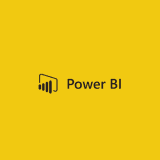- Free Version: Available for teams of up to 10
- Pricing: Premium plan $24/seat/month (with free 30-day trial period)
- Platforms supported: Available as a mobile app (iOS and Android) or a web-based software
Why use SafetyCulture?
SafetyCulture is a powerful business intelligence tool that helps business executives, data analysts, and other stakeholders monitor business performance. This cloud-based platform enables its users to collect and analyze data across various sources in real time. It also offers powerful data visualization and dashboarding features that help users transform raw data into meaningful insights and improve their business intelligence and processes.
Features:
- Extract valuable insights from data using the platform’s powerful dashboards to enable swift business decision-making when needed.
- Gain a comprehensive view of data across different departments and teams by integrating SafetyCulture with other business systems, like project management tools, CRMs, and more.
- Collect data consistently and structured, ensuring data integrity for analysis by creating customized forms using SafetyCulture’s drag-and-drop form builder.
- Leverage the data using visualization tools like Tableau and similar platforms for seamless visualization and analysis.
- Ensure teams and all stakeholders are on the same page by collaborating using Heads Up and sharing real-time reports and project progress.
Why use Microsoft Power BI?
Microsoft Power BI is a web-based business analytics tool suite. It empowers users to spot real-time trends and introduces new connectors for enhancing campaign performance. Additionally, the platform facilitates seamless app integration and delivers reports and dynamic dashboards.
Features:
- Custom visualizations
- Data mapping
- Automatic data refreshes
- Free Version: Yes
- Pricing: Starts at $10/user/month
- Platforms supported: Web, Android, and iOS
Why use Tableau?
Tableau is a Business Intelligence tool that focuses on data discovery and visualization. The software allows you to analyze, visualize, and share data from a user-friendly dashboard. It supports various data sources like MS Excel, Oracle, MS SQL, Google Analytics, and SalesForce.
Features:
- Data management
- Reporting and analytics
- Data-driven alerts
- Free Version: None
- Pricing: The Tableau Viewer plan starts at $15/user/month, billed annually (with a free trial)
- Platforms supported: Web, Android, and iOS
Why use Looker Studio?
Looker Studio is a data visualization and business intelligence tool. It allows users to create custom dashboards and reports using real-time data from multiple sources. The platform also offers advanced features such as predictive analytics and machine learning.
Features:
- Direct integration with Google Analytics
- Drag-and-drop report builder
- Customizable dashboards
- Free Version: Yes
- Pricing: The Looker Studio Pro plan starts at $9/user/project/month
- Platforms supported: Web, Android, and iOS
Why use Domo?
Domo is a cloud-based business intelligence platform consolidating various data sources like spreadsheets, databases, and social media. It provides detailed analyses at both micro and macro levels, giving users insights into their business’s overall performance. Users can use it to explore everything from cash balances and top-selling products per region to assessing the marketing ROI for each channel.
Features:
- Embedded analytics
- Workflow automation
- Team collaboration
- Free Version: Yes, with up to 300 credits/month
- Pricing: The Standard Plan starts at $300/month (with a free trial)
- Platforms supported: Web, Android, and iOS
Why use Zoho Analytics?
Zoho Analytics offers sharing and publishing features that enable effortless report creation and analysis with friends and colleagues. Utilize Zoho Analytics Data storytelling tools to create engaging presentations or establish customized analytical portals for sharing insights effectively.
Features:
- Data Integration
- Visual Analysis
- Augmented Analytics
- Free Version: Yes
- Pricing: Starts at $24/month for up to 2 users, billed annually (with a free 15-day trial)
- Platforms supported: Web, On-premise, Android, and iOS
Why use Datapine?
Datapine is a business intelligence platform that simplifies data analytics for technical and non-technical users. With a user-friendly self-service analytics approach, datapine allows data analysts and business users to seamlessly combine data sources, conduct advanced analysis, create interactive dashboards, and gain valuable business insights.
Features:
- Drag-and-drop interface
- Trend analysis
- Cross queries
- Free Version: None
- Pricing: Starts at $249/month (with a free 14-day trial)
- Platforms supported: Web, Android, and iOS
Why use Qlik Cloud Analytics?
Qlik Cloud Analytics is a BI tool with a self-service focus that supports various analytics needs like guided apps, dashboards, custom analytics, and embedded analytics. It features a user-friendly touchscreen interface, advanced AI, and top-notch cloud performance.
Features:
- Active analytics
- Visualizations and dashboard
- Automated insight generation
- Free Version: None
- Pricing: Starts at $20/month for a minimum of 10 users, billed annually (with a free trial)
- Platforms supported: Web, Android, and iOS
Why use Logi Symphony?
Logi Symphony by Insight Software empowers you to enrich your application by integrating advanced data preparation, interactive dashboards, reporting, and visual data analytics. The platform can help users elevate customer satisfaction, boost deal closures, foster growth, and strengthen relationships.
Features:
- Data visualization
- Data modeling
- Report builder
- Free Version: None
- Pricing: Custom pricing
- Platforms supported: Web, Android, and iOS
Why use Sisense?
Sisense is a user-friendly tool for data analytics and business intelligence. It empowers anyone to handle large datasets and analyze data. Users can merge data from various sources, such as Adwords, Google Analytics, and Salesforce.
Features:
- Conversational analytics
- Data visualization
- Data filtering
- Free Version: None
- Pricing: Custom pricing
- Platforms supported: Web, On-premise, Android, and iOS
What are Business Intelligence Tools?
Business intelligence tools are software applications used to collect, analyze, and present data related to business operations. These tools help organizations make informed decisions by providing insights into trends, patterns, and opportunities within their data.
This type of software can gather data from various sources, such as databases, spreadsheets, and data warehouses, and then process and visualize it in a way that is easy to understand and use. Business intelligence tools are essential for companies looking to improve efficiency, streamline processes, and increase profitability.
Benefits
Some of the key benefits of utilizing business intelligence tools include:
- Data aggregation and analysis – Business intelligence tools allow organizations to gather data from multiple sources, helping them gain a more comprehensive view of their operations. These tools also offer advanced analytics capabilities, allowing for deeper insights into the data.
- Real-time reporting – With business intelligence tools, businesses can access real-time reports and dashboards, which provide up-to-date information on key performance indicators (KPIs) and other important metrics.
- Improved decision-making – Companies with access to accurate and timely data can make data-driven decisions based on facts rather than assumptions or intuition.
- Increased efficiency and productivity – Business intelligence tools automate many manual processes involved in data analysis, saving organizations time and resources. This allows employees to focus on more high-value tasks instead of spending hours on data entry and manipulation.
- Enhanced collaboration – These tools allow multiple users to access and work with the same data, promoting collaboration and increasing efficiency in decision-making processes.
- Competitive advantage – Companies gain a competitive edge in their industry by quickly gathering, analyzing, and acting upon valuable insights from data. They can identify trends, spot opportunities for growth, and make informed decisions that give them an advantage over their competitors.
- Better customer understanding – Business intelligence tools can help companies better understand customers by analyzing customer data and behaviors. This information can be used to personalize marketing strategies, improve customer service, and increase customer satisfaction.
- Real-time tracking – With real-time data analysis, companies can track performance and adjust as needed to stay on track with their goals. This allows for proactive decision-making rather than reactive responses to changes in the market or industry.
Key Features
Some key features that are critical for effective data analysis include:
- Data integration
- Data visualization
- Customizable dashboards
- Real-time reporting
- Advanced analytics
- Mobile compatibility
- Integration capabilities
Choosing the Best Business Intelligence Tools
The table below provides an overview of the best business intelligence tools to help in your decision-making process. It outlines features like free versions, pricing, and mobile app accessibility. Utilize this reference to identify the optimal solution that aligns with your needs.
| Business Intelligence Tools | Free Version | Paid Plan | Mobile App |
| SafetyCulture | Yes | $24/user/month* | Yes |
| Microsoft Power BI | Yes | $10/user/month | Yes |
| Tableau | None | $15/user/month* | Yes |
| Looker Studio | None | $9/user/project/month | Yes |
| Domo | None | $300/month | Yes |
| Zoho Analytics | Yes | $24/month* | Yes |
| Datapine | None | $249/month | Yes |
| Qlik Cloud Analytics | None | $20/month* | Yes |
| Logi Symphony | None | Custom pricing | Yes |
| Sisense | None | Custom pricing | Yes |
* billed annually