Process Documentation: What, Why & How
Learn the basics of process documentation & some helpful tips to set one up for success.

Published 13 Dec 2023
Article by
8 min read
What is Process Documentation?
Process documentation is the method of recording, mapping, and describing business processes as they are being executed by staff members. It is designed to help employees and managers gain a better understanding of process workflows—essential for determining opportunities for optimizing performance and operational agility.
What is the Difference from Documenting Procedures and Policies?
Although procedures and policies are referenced within the process documentation, it is important to note that process documentation is not the same as documenting procedures and policies. Whilst documentation of procedures and policies outline step-by-step directions and guidelines or laws for carrying out a process, process documentation outlines the necessary activities needed for completing the process or task from beginning to end.
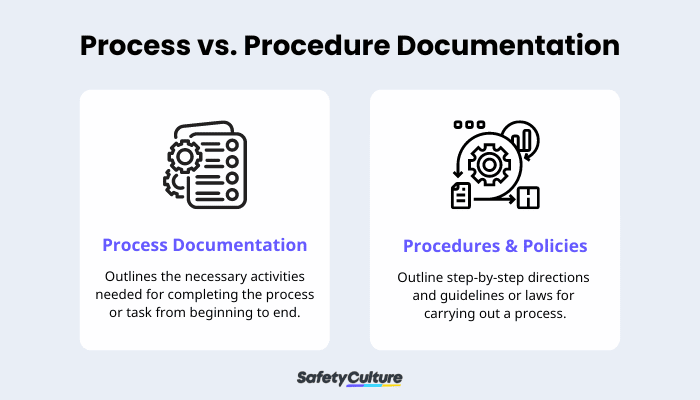
Why it Matters
Processes are what keep a business running. It is for that reason that processes need to be continually analyzed and reviewed, to determine which are still working and which ones need eliminating or changing. Why document it though?
“Whether your organization is looking to create new processes or refine existing ones, it is crucial to have processes documented.”
Whether your organization is looking to create new processes or refine existing ones, it is crucial to have processes documented. Process documentation serves as a roadmap for the organization. While it may be a task that’s seemingly tedious and time-consuming, it actually provides organizations with a number of benefits, some of which are:
Ensures consistency – Process documentation removes the guesswork from processes. This is especially important for processes that are repetitive and are being completed by multiple people; without a documented process, it ends up being reinvented.
Tracks effectiveness – Stay in the loop of what is happening in the organization. Process documentation allows organizations to get an insight into how processes are actually being executed by staff members. These insights allow them to create well-thought decisions in process optimization.
Creates a knowledge base – A knowledge base is a collection of documentation that typically includes information about a process such as how-to’s and troubleshooting. Process documentations are an excellent way of preserving process knowledge from employees that are exiting the organization. It also becomes advantageous in facilitating smooth onboarding and training for new employees.
Simply put, process documentation becomes valuable for standardizing and scaling operations.
How it Works
To better visualize the tasks involved in creating a successful process documentation, below is a brief overview of its 5 stages:
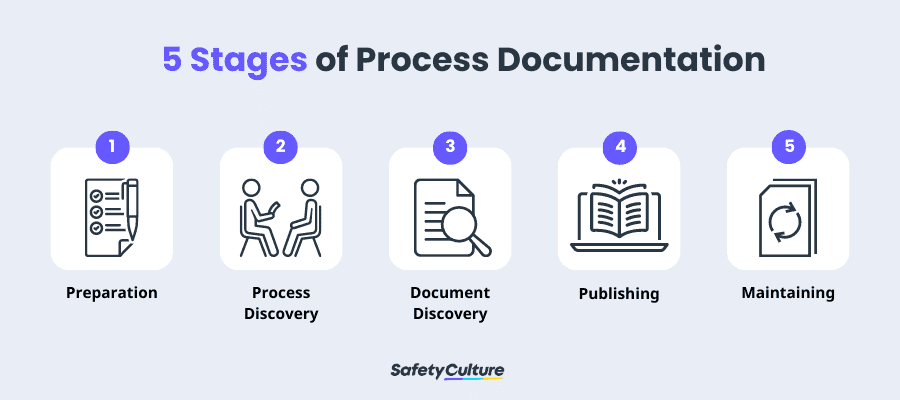
Preparation During the preparation stage,there are a few process documentation requirements you need to fulfill before getting started. First, there should be a case for the key stakeholders, the people involved in the process, and the middle managers. It is important to tackle why it’s needed, what’s involved, and what it means for them and the organization.Next, you will need the resources in making the documentation (e.g., necessary commitment, the amount of time it will consume you and the parties involved, and means for publishing) and the process you will be choosing for your process documentation. Have a look into your operational, supporting, and management processes and determine what needs refining. Along with that, you want to think about how feasible tackling that process would be and how impactful it would be for the organization.Finally, have a plan on how to execute it, manage it, and set a realistic deadline of when it should be published. This way, you don’t go into the rabbit hole of information gathering and analysis, to a point that it takes up more time than you intended.
Process Discovery This stage involves gathering information from the people directly involved in the process. Understand and document how they perform activities associated with the process. Methods of capturing the data about the process can be done through interviews, checklists and forms, or by mining it from information systems that the organization has.
Document Discovery During this stage, documents associated with the process are identified. Documents such as standard operating procedures, policies, best practices, and how-to guides are referenced to.
Publishing Once you’ve gone and done the process documentation, you would want it published or made available to the people in your organization so they can use and refer to it.
Maintaining Process Documentation Change is inevitable, whether that be in life in general or in business. As mentioned earlier, process documentations serve as a roadmap for the organization. Therefore, any alterations made should also reflect in the process documentation. Instead of editing the original documentation, it is best to make a copy and edit that one instead. This way, the organization gets to keep the original as a point of reference for future optimizations.
Process Documentation Example
As a technique for collecting, analyzing, and communicating experiences in contextually appropriate ways, documenting change plays a significant role for learning from and improving upon the work carried out in companies. Derived from the Process Documentation PDF Report of IRC International Water and Sanitation Centre, here is an example of process documentation for a development initiative in the Middle East:
Title: Euro-Med Participatory Water Resources Scenarios (EMPOWERS)
Project Objective: To expand the poor’s access to water through improved water resource
Process Documentation Goal: To reveal underlying social and cultural patterns, particularly those that could become obstacles to the project’s main objective.
Focus Areas: Changes in decision-making, gender issues in villages, and protectorate levels in participating countries
Key Stakeholders:
One dedicated process documentation (PD) specialist in each country team
Some villagers and officials were asked to keep diaries of change and their reactions or take pictures
Concepts and on-the-job training and support were provided by the IRC
Period Covered: From the beginning and all throughout the four-year project
Activities:
Conducting interviews
Facilitating meetings
Creating minutes and reports
Taking photos
Outputs: Allowed those most involved in the project to take a step back and reflect on trends, patterns, opportunities, and warning signs, and to adjust their approach
Challenges:
Ambiguous position of PD specialist in the team at first
Sensitivity of information because it was not always possible to openly write about observations
Bringing it into a coherent storybook using available materials such as web stories, newsletters, and documentary films
Process Documentation Training
Process documentation training is a series of practical lessons to help employees develop skills for documenting processes. Adequate training enables workers to maximize their time and effort when introducing new or updating existing processes. Training for general process documentation includes courses on effective communication and problem solving, among others.
5 Tips for Doing Process Documentations
1. Manage expectations
It is inevitable that during interview sessions, the people involved in the process will have ideas of their own to improve the process. Some may feel excitement and have expectations that their everyday tasks are bound to get easier, but when you don’t meet those expectations, you may end up disappointing them which may result in damaging morale. This is why you must be cautious, and, if possible, directly set their expectations. Remember that the goal of your process documentation is to map out or capture current processes as a reference for future improvements.
2. Take advantage of multimedia
Depending on what medium you will choose for publishing your process documentation, consider adding visuals like flowcharts, diagrams, and screenshots of ideas and processes that are difficult to express. If the platform you’re using allows video tutorials, you can add that in, too.
3. Using structured templates for process documentation
A template serves as a framework. It makes documentation a lot easier and simpler since it already gives you an idea of what data is needed. The success of process documentation relies on how accurate the collected data is going to be. That said, having a clear and structured process documentation template contributes to collecting accurate data.
Create Your Own Process Documentation Template
4. Create a revision schedule for your process documents
Earlier we mentioned that maintaining documentation plays a part in the success of process documentation. Creating a revision schedule will guarantee that the process documentations stay up-to-date.
5. Take advantage of process documentation tools
Process documentation should be recorded and shared with the company through any means but paper. Not only does it cost more to have it done by paper, but it also tends to get lost along with other paper documents in the long run. It is best to choose a medium that makes storage easy and secure, can be shared and accessed by people in your organization, and is easily maintained or updated. Since we now live in the technological era, there are a bunch of tools available that can satisfy those needs. It’s just a matter of finding the right one for you.
How SafetyCulture (formerly iAuditor) can Support Process Documentations
SafetyCulture is a digital platform and process documentation software that allows teams to keep a record of everyday operations by completing digital checklists and forms.
During process discovery, SafetyCulture can serve as an excellent data mining tool, as it allows you to not only monitor the performance of employees in executing a process in real-time but also reveals flagged issues associated with it and the corrective actions they took. SafetyCulture also saves all process documents securely in the cloud. Having your documents stored on the web, allows you to easily access and share documents with the people in your organization. Templates can be created, updated, and scheduled for employees, this allows easy maintenance and standardization across teams.
In this article