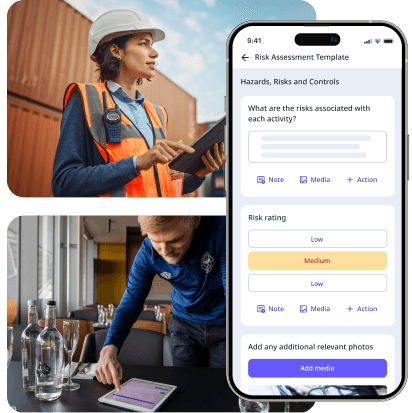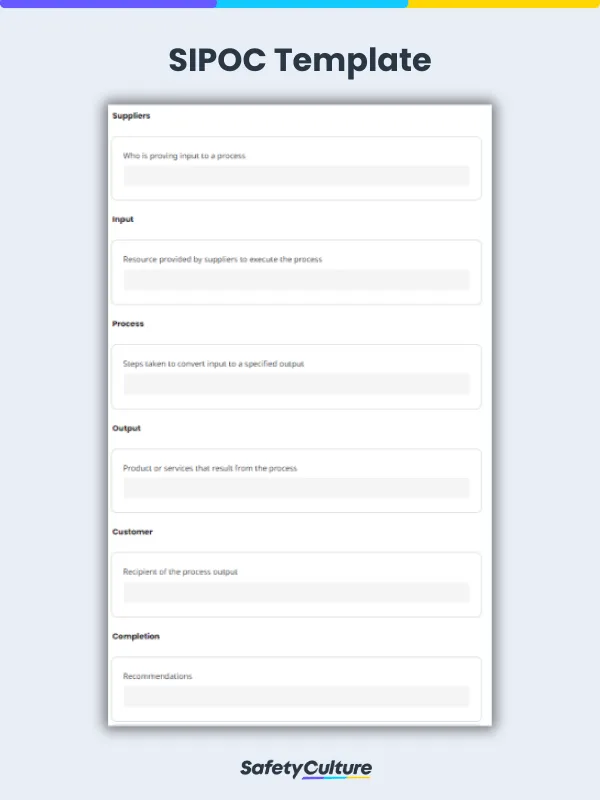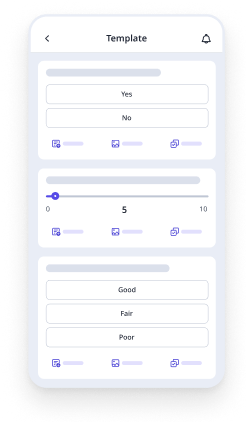Published 26 Sept 2025
Article by
4 min read
What is SIPOC?
SIPOC is a tool used by business process managers to illustrate the end-to-end process of specific business functions and operations. SIPOC diagrams can be used to give new team members a general rundown of standard operating procedures (SOP), to refresh or update the process knowledge of personnel, or to serve as a reference during brainstorming sessions when formulating new processes or improving existing ones.
What is a SIPOC Template?
A SIPOC template is used by process managers when creating a SIPOC plan or diagram. It contains 5 sections for each aspect, namely, Supplier, Input, Process, Output, and Customer. SIPOC templates help process managers easily draft SIPOC plans to outline internal or external business processes.
SIPOC Defined
SIPOC diagrams are versatile business tools that can be used by virtually any type of operation. In order to provide a simple yet sufficient overview of a business process, SIPOC divides the elements of an SOP into five categories:
Supplier
The first item in the SIPOC diagram, supplier, refers to an internal or external entity that initiates work through requests, effectively acting as a supplier of input that needs to be resolved such as work orders. In the context of a restaurant, the supplier can be the customer who provides the staff with orders to process.
Input
Input refers to the requests or work orders provided by the supplier. In the context of restaurant operations, an example of an external input would be a customer’s food order. The head chef requesting cooking assistance from the sous chef is considered an internal input.
Process
The process refers to the standard procedures utilized by the workforce to fulfill the request provided by the supplier. In a restaurant setting, the process can refer to the chef preparing and cooking a dish in response to the order (input) of the customer (supplier).
Output
The output is the end-result after the supplier’s input undergoes the standard process. In a restaurant setting, an example of an output can be a completed dish that is ready to be served to the customer.
Customer
The customer is the individual or entity that receives and benefits from the output. In the context of a restaurant, the patrons serve as both the supplier of the input when they put their orders in, and the customer when they receive and consume the dish they ordered.
Tips on Creating Your Own SIPOC Diagram
A SIPOC diagram, when done right, can help businesses of any nature standardize both external and internal processes. This helps workers become more efficient by excluding all unnecessary steps and focusing only on the essentials. Here are few tips when creating your own SIPOC diagram:
Identify the process first
Even though Process is the third column of the SIPOC template, it is important to identify these operations first since they define the core function and purpose of your business. By clearly defining your business process, you will be able to determine what the process needs in order to be functional e.g. suppliers and inputs, what a successful process yields e.g. output, and who the output benefits e.g. customers.
Involve the entire team when brainstorming
Filling out a SIPOC template a cross-functional effort. It is best to include all those involved in the process, or at least one representative from each department, during SIPOC brainstorming sessions. Doing this saves time since limiting SIPOC planning to upper management personnel may limit vision, eventually necessitating revisions once workers identify flaws, redundancies, and inefficiencies in the proposed SIPOC plan.
Limit the entries to seven (7) per column
SIPOC Diagrams are meant to provide a big picture view of an end-to-end business process, not to serve as an exhaustive manual. Adding too many entries per column or including too many details defeats the purpose since workers may get lost in the details and specifics instead of focusing on a holistic view.