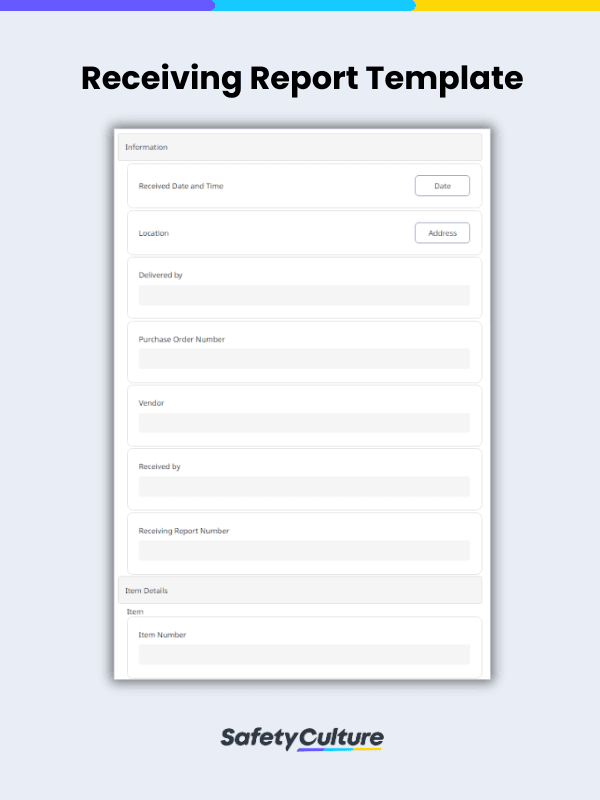What is a Receiving Report?
A receiving report is a document used by companies to record materials received from suppliers during deliveries. Generally, receiving reports prepared by shipping or receiving staff are shared with other departments to notify them about received items. The details found in a receiving report help businesses with timely payment settlements for goods received and proper inventory management.
Importance of a Receiving Report
A receiving report is important because it plays a crucial role in running a business smoothly. Maintaining a streamlined recordkeeping process for receiving reports will help avoid confusion among departments. It will also prevent delays in reconciling missing items, returned goods, or payables to business partners.
Receiving Report Format
The format of receiving reports vary greatly depending on company-specific requirements such as FOB terms and inspection criteria, among other factors. Since receiving reports are made by a lot of businesses across different industries, a basic format can be observed. A receiving report typically contains the following information:
Order Details
Receiving report order details normally indicate the date and time of the received delivery, purchase order number, and name of the vendor. In some cases, receiving reports also include the name and signature of the person receiving the delivery for accountability purposes.
Item Information
Receiving report item information usually lists the item number with a description, quantity, price, and the condition of all items received. Documenting the condition of delivered items is crucial in the case of a return; something that can happen if the items are damaged or the wrong kind, among other reasons.
How to Use the Receiving Report Template
When receiving items, one should be keen on the details and overall condition of the goods obtained. Utilizing receiving report templates not only speeds up this process but also eases the method of sharing them with other teams and business units. Additionally, with the aid of receiving report templates, supply receivers keep inventory at a healthy level and help avoid incurring losses brought about by defective products.
Steps to Using the Receiving Report Template
Follow these steps for an efficient receiving report:
- Specify the item details – Ensure that all the essential information including item number, description, quantity, and unit price are added to the document. This will be the backbone of the report and can be used as a file to go back to when necessary.
- Conduct a thorough item inspection – Visually check each to-be-received item carefully and count the number if its correspondent to the expected quantity.
- Assess if goods are acceptable – From there, determine if the goods are acceptable to be received. If there are discrepancies in the quantity or quality of the product, decide if they should be returned to the supplier.
- Attach media evidence – To strengthen the report, add photos or videos of the appearance of the product as you receive them. This will also enable you to highlight should there be any good defects found.
- Complete the report – Add comments before completing the report. If needed, generate a report and share it with your team or other relevant stakeholders instantly.
Receiving Report Example
Aside from the usual order details and item information displayed in a table format, a receiving report can also come in the form of a few paragraphs with a required signatory. According to a top-ranked public college in New York City, below is an example of a receiving report:
- Title: Receiving Report
- Main Statement: The goods or services pertaining to purchase requisition number 1-234-56789 have been received in full or performed completely by the Supplier Company on this date.
- Supporting Details: Additionally, the goods have been delivered in good and/ or working condition, or the services have been performed satisfactorily, and payment can be made to the supplier.
- Supplemental Documents: If purchase requisition is for goods; please attach the packing slip or proof of delivery with this report.
- Authorized Signatory’s Name and Signature
- Date Signed
How to Make Receiving Reports Easier
Receiving reports had been traditionally done on paper, but today’s technology allows the creation of digital receiving reports from mobile-ready templates. In other words, a receiving report can now be made easier through auto-generation from mobile devices while onsite. Here are more specific results when taking advantage of digital receiving reports:
Increased Efficiency
Receiving reports need to be readily available when receiving deliveries and should be immediately submitted to accounting and other relevant departments upon completion. Digital receiving reports allow easy access on mobile devices and can be quickly filled out and submitted to all intended recipients through electronic reporting. No need to photocopy or scan paper receiving reports or identify which carbon copy goes to which department.
Uncomplicated Auditing
Digital receiving reports allow automated document numbering for easier recordkeeping and audit trails. No more missing information or lost hard copies. Receiving reports filled out on mobile devices can also help avoid confusion caused by illegible handwriting.
Convenient Recordkeeping
Receiving reports collected over time can be digitally stored and organized in cloud storage for your convenience and easy access. Digital reports can be accessed anytime, anywhere, as long as there’s an internet connection.