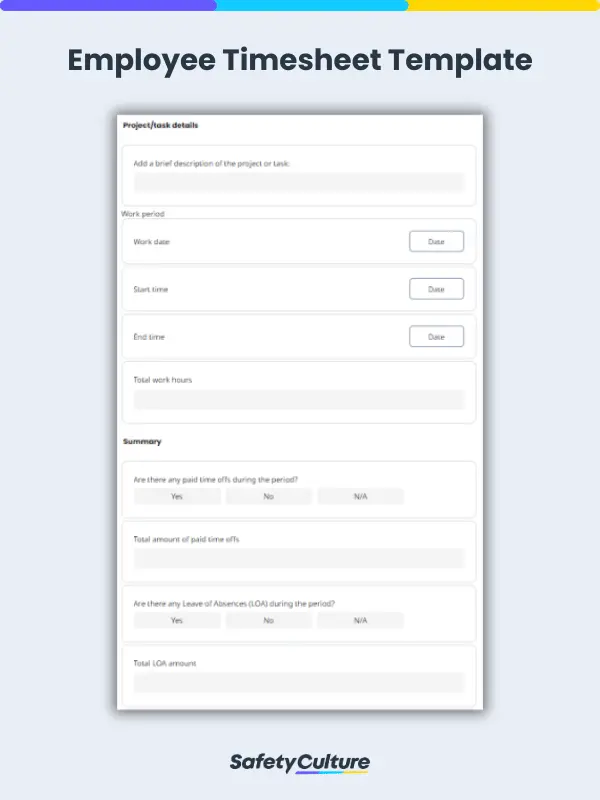What is an Employee Timesheet?
An employee timesheet is a record of time an employee spent on a particular task, specific project or client, or simply a data of the number of hours an individual worked for a time period. Employee timesheet is a tool that business owners use as a reference to accurately track time rendered for payroll purposes. Additionally, project managers utilize timesheets to assign tasks effectively, while individual employees use them to efficiently manage time and keep track of daily schedules.
Types
Businesses create employee timesheets according to the project or industry needs. Using the most appropriate timesheet not only helps maintain accurate records, but also ensures that each employee schedule is managed properly. The following are the main types of employee timesheets that businesses can consider using for their operations:
Standard/daily employee timesheet
Standard/daily timesheet is used by manually entering all the necessary data on a daily basis. It is the most basic type of employee timesheet and has a similar design to the traditional pen and paper timesheets. Employees who like to track their records and schedules in an uncomplicated manner use it best.
Weekly employee timesheet
Weekly timesheet, as the name suggests, enables employees or other workers to log hours on a weekly basis. Project-based employees, freelancers, or other positions that only need an overview of the hours worked without going into too much detail use it best. If needed, this can also be modified to bi-weekly or even monthly formats.
Multiple employee timesheet
Business owners or project managers who would like to track a group of employees with a unified document can use multiple employee timesheets. Ideally, it contains a feature that could automatically calculate the total hours worked based on the logged time of each individual.
Techno employee timesheet
This isn’t widely-used but in certain cases, techno timesheets are preferred over the other types. It is a type of timesheet similar to the standard/daily log with an additional “drag and drop” feature that gives a visual representation of the gathered data including the overall schedule and productivity of an employee.
What to Include?
The details needed for employee timesheets can vary according to the business itself but they generally include the following details:
- Employee’s name
- ID number (if applicable)
- Project name
- Pay period or date range
- Project/task details
- Date worked
- Start time and end time
- Hours worked
- Total work hours for the period
- Paid time off (if applicable)
- Leave of absence (if applicable)
- Signature of employee
- Signature of manager/approver
What is an Employee Timesheet Template?
An employee timesheet template is a formatted and ready-to-use document that businesses can take advantage of and use as a regular timesheet. It should contain all the essential information in creating and filling out a timesheet.
Utilizing employee timesheet templates offers time-saving opportunities for businesses and ensures uniformity across the organization. It also helps achieve a higher level of accuracy in tracking employee work hours, productivity, and pay.
While ready-to-use timesheet templates can be in the form of Word, Excel, PDF, or paper-based documents, they can also be in digital format.