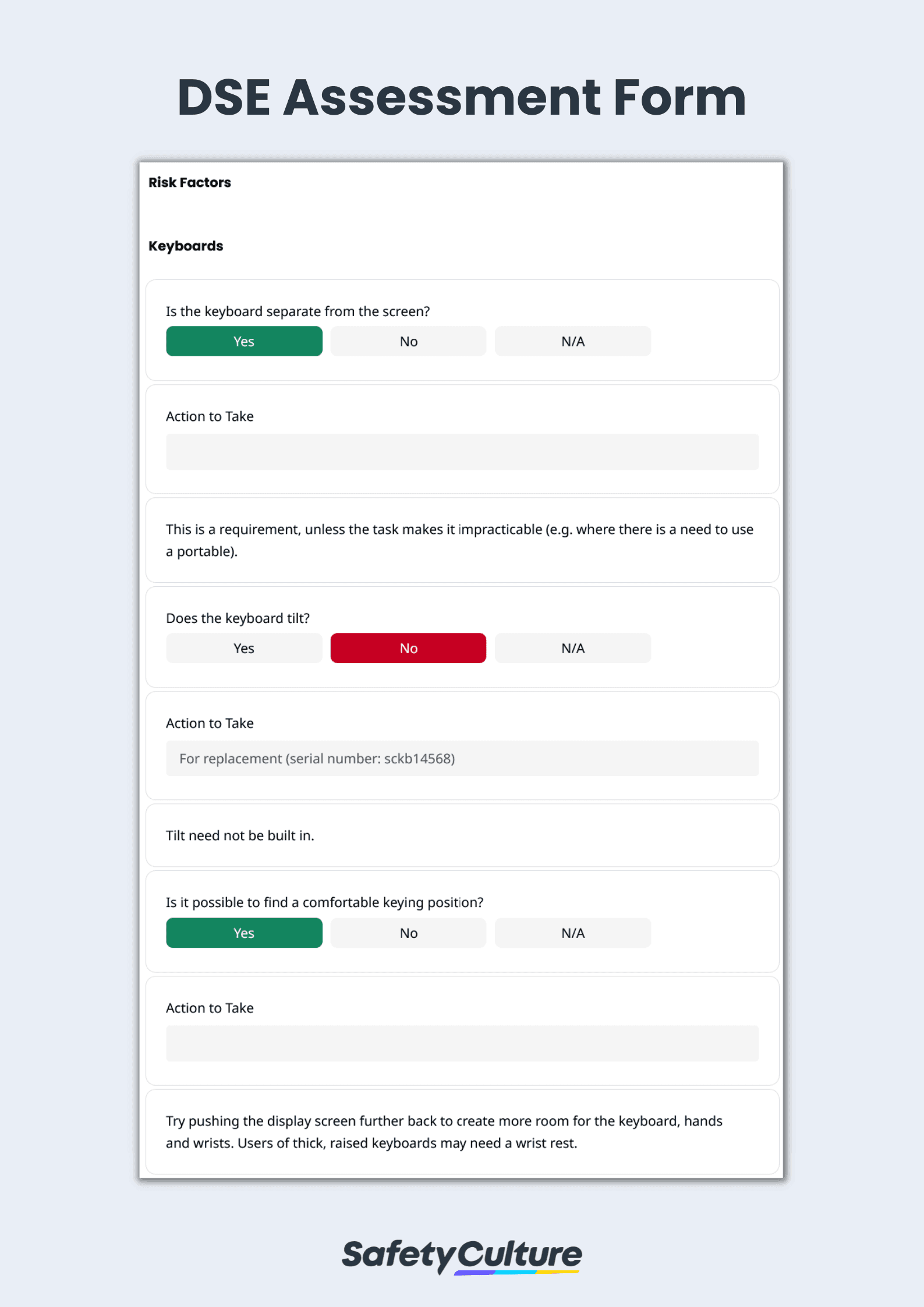What is a DSE Assessment?
A DSE (Display Screen Equipment) assessment is a legally mandated evaluation of risks for employees who use electronic devices (e.g., display monitors, laptops, tablets, smartphones) for at least an hour or more as part of their normal daily work. Also known as a VDU (Video Display Unit) assessment, it aims to identify the controls necessary to address the problems experienced by DSE users and help them avoid long-term musculoskeletal disorders (MSD).
What is a DSE Assessment Form?
A DSE assessment form is a questionnaire used to gather information on how an employee works with a DSE and aims to identify working hazards. It is often completed in three ways: through self-assessments, assessments by in-house DSE assessors, or those conducted by professional, third-party DSE assessors.
Why Should You Complete a Display Screen Equipment (DSE) Assessment?
Frequent and prolonged use of display screen equipment can lead to upper limb disorders (neck, shoulder, arm, wrist, and hand pain), stress fatigue, and temporary eye strain. Work-related MSDs are associated with work patterns that include:
- Fixed or constrained body positions
- Continuous repetitive movements
- Force concentrated on small parts of the body such as the hand or wrist
- A work pace that does not allow sufficient recovery between movements
If unmitigated or left untreated, these risks can lead to long-term musculoskeletal injuries and permanent damage, taking a toll on employees’ overall productivity levels and their livelihood.
The Impact of Work-related Musculoskeletal Disorders (MSDs)
The impact of work-related MSDs can be measured in terms of “human” costs (the impact on an individual’s quality of life and, for fatal injuries, loss of life) and financial costs, such as loss of production and healthcare costs.
In the UK, MSDs are one of the biggest causes of absenteeism and productivity loss. In Great Britain alone, 480,000 workers were reported suffering from work-related musculoskeletal disorders in 2019/20, with 8.9 million working days being lost as a result; of the reported MSDs, 44% involved the upper limbs or neck, 37% are back injuries, and the remaining 19% are in the lower limbs.
In another study by the UK Health and Safety Executive (HSE), work-related injuries and ill health already cost UK companies around 15 billion pounds a year. Ill health comprises a greater percentage of total costs, despite injuries accounting for a greater proportion of cases, because these cases result in more time off work on average, which drives higher costs.
MSDs can significantly affect both the employee and the organization—with the former having to take time off work for an extensive amount of time to the latter losing productivity due to lost man hours. Employers and employees have a shared responsibility to understand the impact MSDs can have on their lives and ensure that ergonomic hazards are addressed proactively with DSE assessments.
Put into law through the Health and Safety (Display Screen Equipment) Regulations 1992, DSE assessments help ensure that employees working with DSE devices are protected from risks associated with the use of these equipment. The regulation is designed to protect both employers and workers who are often unaware that poor ergonomic conditions and workstation design can trigger injuries that may not be immediately obvious to the naked eye.
DSE assessments are proactive tools that can help manage these risks and promote safe working conditions for employees working with DSE. Read more on the DSE Regulations 1992 to know more about the detailed DSE assessment requirements for employers.
A DSE risk assessment should be completed by employers in the UK, specifically when a new workstation is set up, a new DSE user starts work, a change is made to an existing workstation, or DSE users complain of discomfort. Moreover, the HSE recommends UK-based companies who employ many DSE users to appoint a competent DSE assessor who can help to evaluate workstation risks, put control measures in place, and provide the appropriate DSE training.
It is good practice for any company to conduct DSE assessments at least once a year. For a proactive measure, companies can also train employees to conduct DSE self-assessments regularly to help them identify ergonomic hazards on their own. DSE assessment requirements apply not only to large corporate offices but also to remote working arrangements, temporary workplaces, co-working spaces, and individual offices.