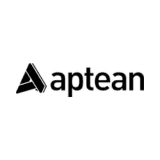What is Process Control Software?
Process control software is a platform that helps monitor and control industrial processes to ensure they operate efficiently, safely, and within predefined parameters. It collects data from sensors, analyzers, and other devices, and uses these to make real-time adjustments and maintain optimal process conditions. Process control software is essential for industries like manufacturing, chemical processing, oil and gas, and power generation, among others, where precise control over complex processes is critical for product quality, safety, and regulatory compliance.
Importance
Process control software provides numerous benefits for organizations dealing with complex processes. One of the main advantages is improved efficiency. By constantly monitoring and adjusting process variables, the software can optimize resource use, reduce waste, and minimize equipment or asset downtime, increasing productivity and cost savings. Another key benefit is enhanced product quality. The software maintains strict control over process parameters, ensuring products consistently meet quality standards. This reduces defects, rework, and customer complaints. Additionally, the software offers detailed data and analytics, allowing operators to identify and address quality issues proactively.
Key Features
It’s always best to choose platforms and tools based on your organization’s needs. That said, there are some key features that you must have when using process control software, such as the following:
Real-time data acquisition and monitoring
Alarm management and notification
Trend analysis and reporting
Batch management and recipe control
Historian and data archiving
Regulatory compliance support
How to Choose the Right Process Control Software
Since choosing the best platform for your organization can be tough, here’s a quick comparison of the platforms featured above to help you find the ideal fit:
Process Control Software | Free Version | Paid Plan | Mobile App |
SafetyCulture | Yes | $24/user/month* | Yes |
DataLyzer Qualis SPC | No | $995 | No |
Deacom | No | Contact vendor for pricing | Yes |
iGrafx | No | Contact vendor for pricing | No |
Epicor Kinetic | No | Contact vendor for pricing | Yes |
Pega Platform | No | $35/user/month | Yes |
Pipefy | Yes | $20/user/month | Yes |
SPC for Excel | No | $289/user | No |
Aptean | No | $250/user/month | Yes |
Asana | Yes | $10.99/user/month* | Yes |
* billed annually