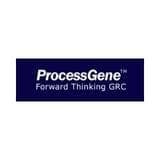Why Use SafetyCulture?
SafetyCulture is a mobile-first leadership management, risk assessment, communication, and compliance software all in one platform. Use this GRC software to proactively improve your organization’s systems by creating and using checklists to track every aspect of your GRC implementation.With SafetyCulture’s smart checklists, you can track company-wide incidents and measure or determine risks across the board. Create response sets for specific questions based on your needs and prompt deeper analyses for them with logic fields. After, you can store your checklists in the cloud and turn them into templates for easier use.
You can also download premade GRC management templates from the Library and edit them as you see fit. Alternatively, you can convert existing GRC checklists in Word, PDF, PowerPoint, or Excel you may have with SafetyCulture’s template converter and save it in the cloud for SafetyCulture use.
As you store all your checklists and reports in the cloud, you can align with your team members at any time and anywhere. Disseminate your checklists and reports with your team by customizing access controls to share data specifically with your team members or people outside your organization, ensuring the confidentiality of your data.
Features:
Create checklists with SafetyCulture’s drag-and-drop checklist creator and save changes in real-time
Require media and notes on your checklist to show proof of proper GRC management
Schedule inspections to check GRC implementation and management to ensure inspections will be completed on time
Track company-wide Issues in GRC management and assign Actions to the right people to solve them
Stay aligned with your team members and company by raising and receiving Heads Up
Provide Training for proper GRC practices
Share checklist templates and completed reports via web links for easier editing and viewing, or as Word, or PDF files for offline use
Integrate workflow management software to create a seamless work experience for all across the board
Generate analytical reports to have an overview of your company’s GRC management
Save and access your data in one safe place with SafetyCulture’s cloud-based recordkeeping