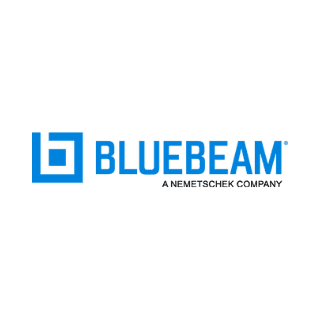- Free Version: Available for teams of up to 10
- Pricing: Premium plan $24/month (with free 30-day trial period)
- Platforms supported: Available on mobile app (iOS and Android) or a web-based software
Why Use SafetyCulture?
Used by over 1 million workers, SafetyCulture is a mobile-first construction software for teams of all sizes. It helps you put safety and quality at the heart of your operations through digitized workflows, improved visibility, and enhanced collaboration across jobsites. With this platform, large companies like ArcelorMittal Construction have sped up their audit and reporting processes in minutes, saving them over 5,000 hours on safety audits.
Features:
- Standardize site safety inspections, pre-start checks, work orders, and permits across all job sites using digital templates.
- Oversee operations and spot improvement points using data from inspections, reported incidents, sensor feeds, and asset history.
- Empower employees to take action by making it easier to report issues on the jobsite with their mobile devices.
- Deliver effective inductions and toolbox talks from any location, which employees can access anytime during their busy days.
- Keep everyone up to speed with updates and changes, no matter where they are, through a unified workplace communication tool.
Why Use Buildertrend?
Buildertrend is a cloud-based construction software solution for residential construction projects. This tool helps you complete projects in one place, reducing delays, eliminating communication errors, and increasing customer satisfaction.
Features:
- Project management
- Customer portal
- Financial tools
- Free Version: Not available
- Pricing: Essential Plan starts at $199/month
- Platforms supported: Available as a mobile app (iOS and Android) or a web-based software
Why Use RedTeam Flex?
Trusted by over 850,000 professionals, RedTeam Flex is an all-in-one construction software built for complex commercial projects. It provides you with increased visibility and control over their operations so that projects are completed efficiently.
Features:
- Online planroom
- Live WIP and progress reporting
- Configurable approval workflows
- Free Version: Not available
- Pricing: Starts at $656/month, billed annually
- Platforms supported: Available as a mobile app (iOS and Android) or a web-based software
Why Use Oracle Primavera Cloud?
Oracle Primavera Cloud is a powerful construction software that allows you to collaborate with your field team and stay on top of your projects. With centralized planning, scheduling, and resource management, this tool can help you minimize risks, improve processes, and deliver projects on time and within budget.
Features:
- Portfolio management
- Planning and scheduling
- Risk management
- Free Version: Not available
- Pricing: Starts at $100/year
- Platforms supported: Available as a mobile app (iOS and Android) or a web-based software
Why Use Bluebeam Revu?
Bluebeam Revu keeps you and your team on the same page through the design process, aids in moving projects forward during construction, and preserves important project data through completion. These capabilities make this construction software a top choice for 94% of top US contractors and 92% of top design-build firms.
Features:
- Studio sessions
- Studio projects
- Markup list
- Free Version: Not available
- Pricing: Basics Plan starts at $260/user, billed annually (with a free 14-day trial period)
- Platforms supported: Available as a mobile app (iOS and Android) or a web-based software
Why Use ComputerEase?
Deltek ComputerEase is a construction accounting software that powers job success through construction-focused flexibility. This tool helps you stay on track, on budget, and on schedule with enhanced oversight of cash flows and compliance with financial requirements. It’s trusted by over 6,000 contractors of varying specialties throughout North America.
Features:
- Real-time job costing and reporting
- Purchase order and subcontract management
- Digital payments and payroll
- Free Version: Not available
- Pricing: Contact vendor for pricing
- Platforms supported: Available as a mobile app (iOS and Android) or a web-based software
Why Use PlanSwift?
PlanSwift is the leading takeoff software for construction estimating. It lets you conduct takeoffs for simple or complex areas, items, lengths, volumes, and perimeters in seconds with just a point-and-click. This software can be customized to fit specific trades like concrete, drywall, flooring, painting, and landscape.
Features:
- Point-and-click estimation
- Drag-and-drop material and labor assemblies
- Excel compatibility
- Free Version: Not available
- Pricing: PlanSwift Professional starts at $1,749/year (with a free 14-day trial period)
- Platforms supported: Available as a mobile app (iOS and Android) or a web-based software
What is Construction Software?
Construction software is a digital platform designed to assist engineers, inspectors, and other construction professionals with work assignments. It can be used for different aspects of construction, including the implementation and observation of safety and quality protocols. Foremen can use tools like construction safety software to collect data during site walkthroughs and safety checks.
Benefits
Safety and quality are two sides of the same coin in the construction industry. While they have different functions, both are critical to the success of every construction project. Getting these two things right ultimately increases your construction company’s potential.
Using the right tools, including your software, can make a huge difference in achieving safety and quality in your operations. Here are the key advantages of going digital with the help of construction software:
- Improved efficiency – Construction software simplifies tedious paper-based tasks, which can take heaps of time and effort to complete manually. This, in turn, allows you and your team to perform your day-to-day activities with ease and confidence.
- Enhanced safety – Construction is one of the most dangerous industries to work in, with high rates of injury and fatalities from hazards like working at elevated heights, and moving objects. Performing inspections using construction safety software allows you to detect and immediately address hazards after being reported by workers in the field.
- Increased compliance – In addition to promoting safety, construction safety software standardizes inspections across different sites. This allows you to better assess how compliant your teams are with laws and regulations.
- Seamless collaboration – Digital tools like construction software enable you to connect with teams across various locations—all in one place. This way, it’s faster to coordinate tasks and communicate updates with field personnel.
Key Features
Construction software programs come with a wide range of functionalities designed for various construction tasks. Some might focus on specific jobs like accounting or estimating, while others offer robust capabilities in one platform.
Get the most out of your tools with this quick list of key features to look for in a construction software program:
- Project management
- Photo and video documentation
- Incident reporting and tracking
- Mobile accessibility
- Hazard identification
- Compliance management
- Scalability
- Centralized communication
How to Choose the Right Construction Software
Before picking a digital solution for your construction project, it’s a must to review your existing processes and business goals. Doing so allows you to determine the tools that you will need to achieve them.
To help you make an informed decision, here’s a round-up of the 7 best construction software, as listed above:
| App Name | Free Version | Paid Plan | Mobile App |
| SafetyCulture | Yes | $24/user/month* | Yes |
| Buildertrend | No | $199/month | Yes |
| RedTeam Flex | No | $656/month* | Yes |
| Oracle Primavera Cloud | No | $100/year | Yes |
| Bluebeam Revu | No | $260/user* | Yes |
| ComputerEase | No | Contact vendor for pricing | Yes |
| PlanSwift | No | $1,749/year | Yes |
*billed annually