Most Common Examples of Forms
Know more about the most common uses and examples of forms and choose what’s best for you.

Published 1 Feb 2024
Article by
4 min read
What are Examples of Forms?
Forms are documents that collect information from one’s clients, customers, and respondents. Some common examples of forms include forms for purchases, incident reports, hazards, quality control, contact tracing, and feedback gathering.
Elements of Forms
A typical form would have the following elements:
Name or purpose of the form
Description of the form and a guide to answering it
Labels to describe certain sections and questions
Action buttons or links that lead to other pages or links
Fields for answers
Validation proofs such as a signature, thank you, or exit message
7 Most Common Uses of Forms
Forms today have many uses, especially now that they can be created and managed online. Different types of forms will yield different examples. Here are some of the most common uses for forms for different types and industries.
Purchase Order Forms

Purchase Order Form Sample Report
Purchase Order Form | SafetyCulture (formerly iAuditor)
A purchase order form is a document used by buyers to order goods or services from their seller of choice. This kind of form often has the buyer’s contact details and the products or services they’re ordering. After the purchase, this form can be used later on as an official document to show proof of purchase and expenditures.
Inspection Forms
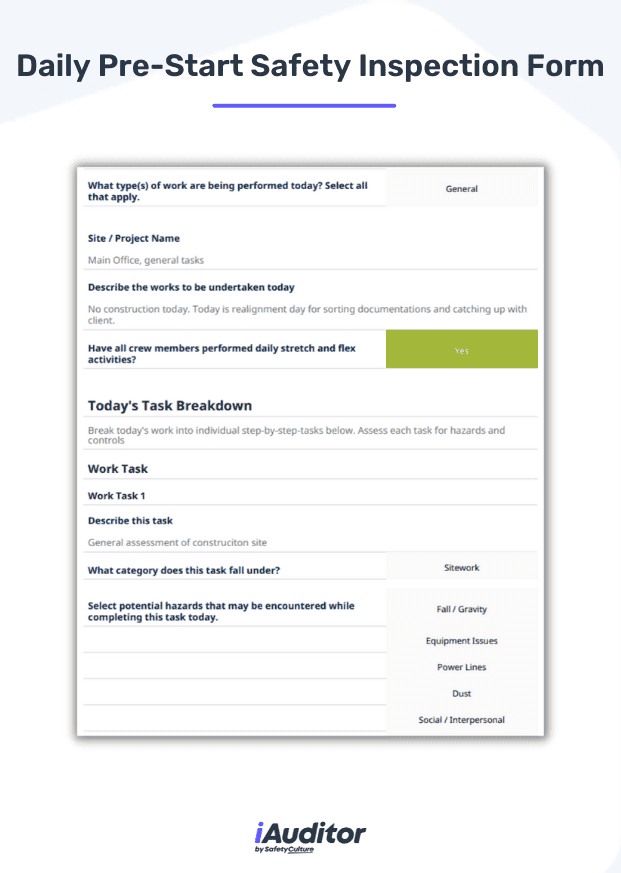
Daily Pre-Start Safety Inspection Form Sample Report
Daily Pre-start Safety Inspection Form | SafetyCulture
Inspection forms are used to aid in observations and inspections of different establishments, people, tasks, and processes. There are many ways to create an inspection form depending on the industry, but generally, they are used by managers or specific staff to help in their internal auditing and assure everything is safe and in place. Inspection forms are also an important part of maintaining equipment and other assets, particularly as part of preventive maintenance tasks.
Incident or Accident Report Forms

Accident Investigation Form Sample Report
Accident Investigation Form | SafetyCulture
Working together with inspection forms are incident or accident report forms. These forms are used to report and record incidents, hazards, damages, and near misses after they happen and are then referred to later on to improve existing post-incident or accident processes.
Hazard Forms
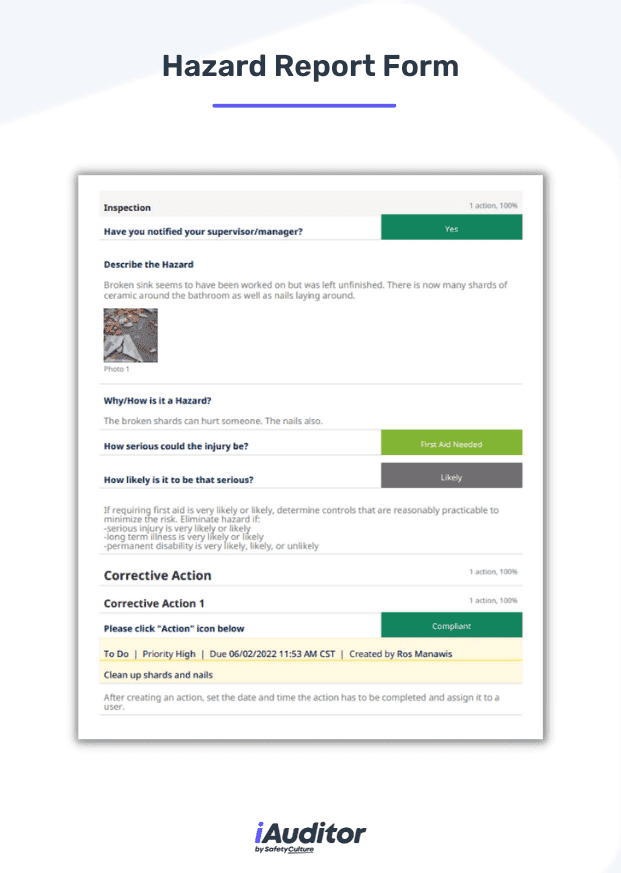
Hazard Report Form Sample Report
Hazard Report Form | SafetyCulture
Similar to incident, accident, and inspection forms, hazard forms aim to report distractions or threats. However, hazard forms specifically report threats to safety or operation procedures in the workplace.
Quality Control Forms

Call Quality Monitoring Form Sample Report
Call Quality Monitoring Form | SafetyCulture
Quality control forms are used to monitor and assure a product’s, service’s, or process’ level of quality. These forms can be used during and after the production process to track quality and other instances of noncompliance along the way.
Contact Tracing Forms
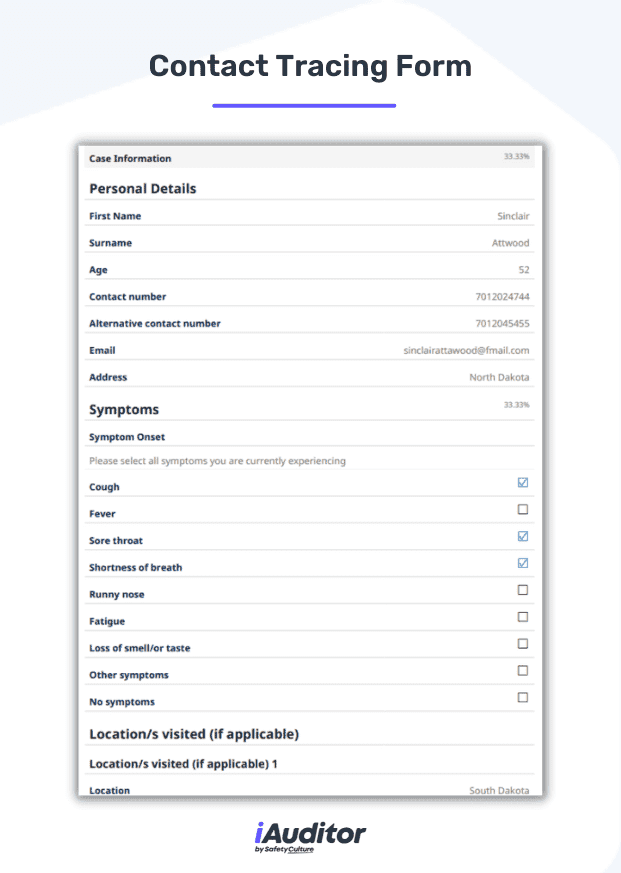
Contact Tracing Form Sample Report
Contact Tracing Form Template | SafetyCulture
Contract tracing forms aim to collect contact information from a person or a group of people for reference or later contacting. This can be used on websites to know more about one’s customers through their information, or this can be used by establishments to keep track of their customers’ or guests’ entrance and exit history.
Feedback Forms
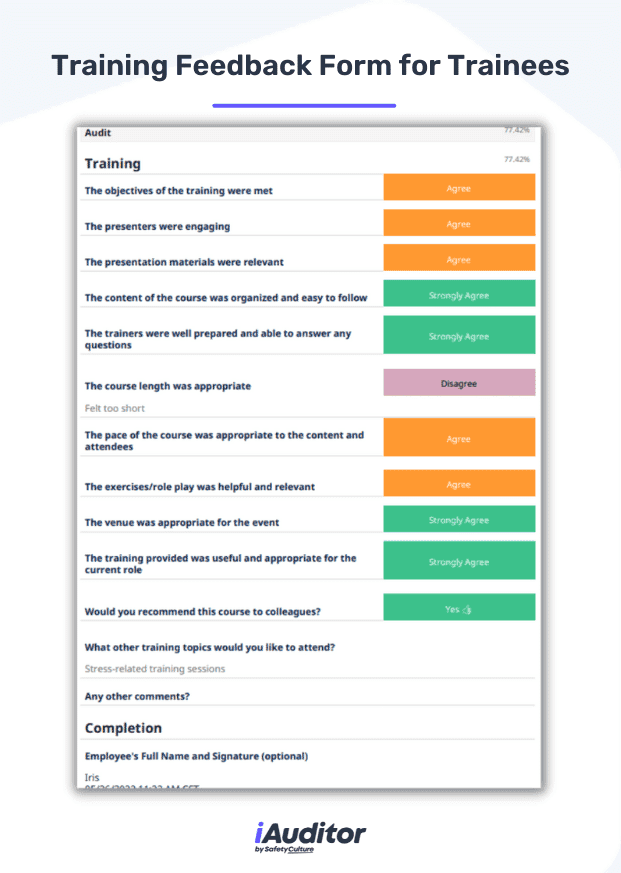
Training Feedback Form for Trainees Sample Report
Training Feedback Form for Trainees | SafetyCulture
Feedback forms are used to gather feedback and comments from an event’s attendees. Alternatively, feedback forms can also be used to ask a product or service’s users for their thoughts and if there is anything they’d like to see improvements on.
SafetyCulture for Creating and Maintaining Forms
For creating multipurpose and flexible forms, consider using SafetyCulture to help you out.SafetyCultureis a mobile inspection app that provides you with a paperless way to create and manage forms from any device. Through the SafetyCulture app, you can create checklists and forms from scratch and automate your workflow. You can also use your existing Word, Excel, and PDF checklists in the app or modify a checklist or form template from the Library as you see fit.
With SafetyCulture, you can also:
Report problems by raising Issues , assigning Actions to specific staff members, and providing a Heads Up across your organization
Create and useQR codesfor a faster way to access and answer your forms
Require media files and notesto be added to your forms as part of your respondents’ answers
Attach PDF files as instructionsfor your form respondents
Validate your forms by adding or requiring digital signatures
Train employees, managers, and relevant stakeholders on how to use and create forms efficiently
Related Templates
Purchase Order Form Template
This purchase order form template can be used by wholesalers to state the purchase order date and number and clarify the shipping and payment terms. This form also records the tax rate, tax, shipping, and handling fees of the order.
Related articles
Logistics
Operations

Transportation and Logistics: What’s the Difference?
Learn about the importance of transport and logistics within the supply chain and how it is used in business operations.
Logistics
Operations

An Overview of Transport Network Analysis
Learn about transport network analysis and how network-level insight improves reliability and reduces operational risk.
Manufacturing Procedure
Operations

The Blueprint for Refrigeration Optimization
Learn how refrigeration optimization improves energy efficiency, reduces operating costs, and extends equipment lifespan across industries.