What is Take 5 Safety?
Take 5 Safety is a 5-step procedure construction workers use to prevent accidents and make their working environments safer. Other industries that benefit from implementing Take 5 Safety are manufacturing, repair and service, and mining. Following Take 5 Safety involves regularly conducting quick safety checks before starting work.
What are the Take 5 Safety Steps?
The Take 5 Safety steps are:
- Stop and Think
- Look and Identify
- Assess the Risk
- Control Hazards
- Monitor Hazards
Stop and Think
The key focus of this Take 5 Safety step is to stop whatever you’re doing, if you are conducting take 5 safety in the middle of work, or to not proceed first if you have yet to begin work.
During this step, workers are encouraged to be mindful of the task at hand. Especially important for experienced workers, this 5-minute or less allocation for just thinking very carefully about what is to be done can save them from committing costly mistakes and incurring major injuries.
Components of the Stop and Think 5 Safety Step can include the following:
- Task/Activity – What will you be doing?
- Equipment/Machinery – What will you use to accomplish your task?
- Materials/Supplies – What will you be handling?
- People – Other than yourself, who is involved in the completion of the task?
- Place – Where will you be doing this activity?
Look and Identify
This step involves looking around your workplace and identifying hazards or anything that could put you in danger. Focus on listing down and describing anything you see or notice that is unsafe. No matter how small or minor you think an issue is, take note of it to continue to the next step.
Assess the Risk
After generating a comprehensive list of hazards, assess the risk of each hazard based on how likely it is to contribute to you or someone else being injured and the severity of the possible injury. Taking into consideration these two characteristics of a hazard helps determine its overall risk rating.
Control Hazards
Unlike the previous Take 5 Safety steps, controlling hazards is action-oriented and begins with asking “What can I or someone else specifically do to reduce the risk of this hazard?” It is essential to ask this question first before speculating “What needs to be done?”
Since Take 5 Safety is geared towards immediate hazard control, acting on the best solution available to you at the moment is better than not doing anything at all to reduce a hazard’s risk.
Monitor Hazards
After you have done what you can to control all hazards, you may proceed with work. However, remember to monitor the hazards you have identified as you work. For instance, the control measure you implemented may be insufficient or inappropriate for a particular hazard.
Additionally, it is possible that a specific hazard only emerges when you are in the midst of work as a by-product or a result of the activity. While ideally, you should have identified these hazards in the second Take 5 Safety step, it is easy to miss ones that you don’t already see.
Improve your EHS Management
Cultivate a safe working environment and streamline compliance with our EHS solutions.
Explore nowCommon Topics Covered
Take 5 Safety talks cover a wide range of topics depending on your industry needs and concerns. Typically, they discuss the following:
- Compliance with Health and Safety (HSE) standards
- Management and compliance with international and local or internal Standard Operating Procedures (SOPs)
- Management of Change (MoC), if needed
- Safety standards specific to the following:
- Construction
- Manufacturing
- Manual handling
- Laboratory procedures
Take 5 Talk vs. Field Level Hazard Assessment
A Field Level Hazard Assessment (FLHA) is a shorter version of Take 5 Safety, in that it features three of the five steps in Take 5 Safety, namely the following:
- Stop
- Look
- Control
While FLHA lacks take 5 safety’s emphasis on risk analysis and monitoring, it can still be an immensely helpful tool for the people it was designed for—namely, field workers. It helps empower field workers to minimize health and safety risks at the onset through developing the habit of task-control-hazard association.
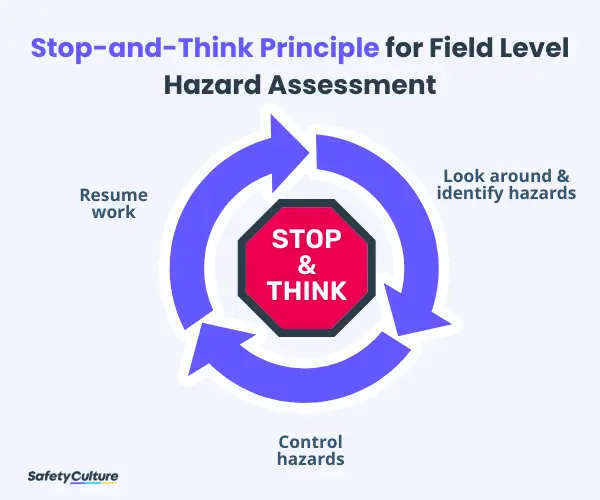
Stop-and-Think Principle for Field Level Hazard Assessment
Training for Take 5 Safety Talks
Regular training plays a pivotal role in preparing employees to actively engage in Take 5 Safety talks. While not required, it can be a great help for the following:
- Promoting safety awareness
- Empowering individuals to take proactive safety measures
- Creating awareness of different risks
- Fostering a culture of safety and collaboration within the workplace
Create your own Take 5 Safety checklist
Build from scratch or choose from our collection of free, ready-to-download, and customizable templates.
Browse Take 5 Safety checklistsHow Technology Can Help
Take 5 Safety talks are often done with the help of checklists, inspection forms, and audit documents. However, unlike paper forms, digital forms guide workers through the Take 5 Safety steps with clearly indicated response types such as multiple choice, annotations, photos, text answers, and checkboxes. Supervisors can also include instructions in the Take 5 Safety template to create an interactive, easily reusable Take 5 Safety booklet.
In particular, checklists can greatly help safety procedures with standardization, recordkeeping, and assessments. Some ways checklists can be used for Take 5 Safety talks include the following:
- Performing risk assessments
- Identifying and addressing hazards at the start of work
- Creating and reviewing Safe Work Method Statements (SWMS)
FAQs about Take 5 Safety
For many, Take 5 Safety talks and toolbox talks are essentially similar, as both are held before work starts and aim to address safety concerns. However, toolbox talks can sometimes be longer, depending on the hazards and concerns to be discussed. Take 5 Safety talks are often less than ten minutes long and are more conversational.
Take 5 Safety talks should be conducted once a day, before every shift, every work day. Since its main purpose is to educate workers about safety risks and procedures, it is essential to have it daily. It can also be held in the middle of a certain task, if necessary, or if it has many safety risks.
Yes, anyone from any industry can carry out Take 5 Safety talks if they need to. While most commonly associated with the construction and manufacturing industries, other industries may also use a Take 5 Safety talk to help inform employees about safety risks at work.
The best way to ensure your Take 5 Safety talks go as planned is with help from a digital form. While traditional pen and paper can work fine, using a digital platform helps streamline this process across all levels. You and your workers can easily access documents anytime and anywhere and ensure that all files will be secure.
A SWMS is a document outlining high-risk activities, their associated hazards, and the control measures being implemented to mitigate risks. While typically associated with High-Risk Construction Work (HRCW), a SWMS is often integrated into most Take 5 Safety topics, regardless of industry.
Preparing a safe work method statement is required for all Australian businesses carrying out certain HRCW activities. It is also required by the US Occupational Safety and Health Administration (OSHA) under the name Job Hazard Analysis. The laws stipulated in these are often part of what is discussed in Take 5 Safety talks, as these are the basis of the safety procedures that need to be followed.




